Office productivity tricks are everywhere, but only a few methods actually deliver results you can measure. Professionals who write down their daily goals are 42 percent more likely to achieve them. That seems straightforward enough, right? Most people still never make this a daily habit, turning easy productivity wins into missed opportunities. Get ready to uncover why the simplest office hacks are the ones that most people ignore—and how that could change your entire workday.

10 Office Productivity Hacks for 2025 Success
Table of Contents
- Set Clear Daily Goals
- Utilize Time Blocking Techniques
- Incorporate Task Management Tools
- Minimize Distractions At Work
- Use Keyboard Shortcuts Effectively
- Automate Repetitive Tasks
- Implement Email Management Strategies
- Optimize Meeting Time And Structure
- Encourage A Collaborative Work Environment
- Review And Adapt Your Workflow Regularly
Quick Summary
| Takeaway | Explanation |
|---|---|
| Set clear daily goals. | Identify three priority tasks each morning to boost productivity and focus on high-impact work. |
| Utilize time blocking. | Create structured work intervals to minimize distractions and enhance focus on specific tasks. |
| Incorporate task management tools. | Use digital platforms for better collaboration and project tracking, leading to increased efficiency. |
| Minimize workplace distractions. | Develop strategies to limit interruptions, fostering a distraction-resistant environment for better focus. |
| Review and adapt workflows regularly. | Conduct regular assessments to identify bottlenecks and improve productivity through continuous refinements. |
1: Set Clear Daily Goals
Productivity isn’t about working harder but working smarter. Setting clear daily goals transforms how you approach work and dramatically increases your office productivity. The most successful professionals understand that intentional goal setting is the foundation of remarkable performance.
Start each morning by identifying your top three priority tasks that will genuinely move the needle in your work. These aren’t just random activities but strategic objectives that align with your broader professional objectives. By focusing on high-impact work, you create momentum and reduce the mental clutter that often derails productivity.
Research from Harvard Business Review suggests that professionals who write down their goals are 42% more likely to achieve them. Your daily goal-setting process should include:
- Specific, measurable objectives
- Time-bound commitments
- Realistic expectations
Practical Implementation Strategies
Consider using digital tools or a simple notebook to track your daily goals. The act of writing creates psychological commitment and provides a visual roadmap for your day. Break larger projects into smaller, manageable tasks that can be completed within your workday.
Remember, flexibility is key. While setting goals is crucial, be prepared to adapt when unexpected challenges arise. Successful professionals pivot quickly without losing sight of their primary objectives.
By dedicating just 10 minutes each morning to intentional goal setting, you can transform your workday from reactive to proactive, ultimately boosting your overall office productivity and professional satisfaction.
2: Utilize Time Blocking Techniques
Time blocking emerges as a powerful productivity strategy that transforms how professionals manage their workday. Instead of constantly switching between tasks, time blocking creates structured intervals dedicated to specific work categories. This technique allows you to concentrate deeply and minimize distractions that typically fragment your attention.
According to Cal Newport’s research, deep work requires intentional scheduling and commitment. By allocating specific time blocks for different types of tasks, you create a systematic approach to managing your professional responsibilities.
Effective time blocking involves several strategic considerations:
- Categorize tasks by complexity and required focus
- Assign precise time slots for each task category
- Include buffer periods for unexpected interruptions
Digital tools and applications can significantly enhance time blocking effectiveness. Calendar apps with robust scheduling features enable professionals to visually map out their day, creating clear boundaries between different work modes. This approach helps combat the modern workplace challenge of constant context switching.
For maximum productivity, consider structuring your day with focused work blocks ranging from 60 to 90 minutes. These concentrated periods allow for deep engagement without mental fatigue. Between these intensive blocks, incorporate short 10-15 minute breaks to reset and maintain cognitive performance.
Critical to successful time blocking is understanding your personal energy rhythms. Some professionals are most productive in the early morning, while others peak in the afternoon. Align your most challenging tasks with your peak performance windows to optimize output and quality of work.
By implementing time blocking, you transform your workday from a reactive experience to a proactively managed workflow, ultimately increasing efficiency and reducing professional stress.
3: Incorporate Task Management Tools
In the modern workplace, task management tools are no longer optional but essential for maintaining professional productivity. These digital platforms transform how teams collaborate, track progress, and maintain organizational efficiency.
Research from Gartner indicates that organizations using robust task management tools experience up to 30% improvement in project completion rates. These tools provide real-time visibility, streamline communication, and create accountability across team members.
Effective task management tools typically offer features such as:
- Collaborative project tracking
- Real-time status updates
- Customizable workflow templates
- Integration with other productivity platforms
Digital task management transcends traditional spreadsheet tracking. Modern platforms leverage artificial intelligence to predict project timelines, identify potential bottlenecks, and automatically prioritize tasks based on organizational goals. Check out our guide on AI invoice management strategies for deeper insights into technological workflow optimization.
Strategic implementation is key to maximizing these tools. Select platforms that align with your team’s specific workflow and integrate seamlessly with existing software ecosystems. Look for solutions offering intuitive interfaces, mobile accessibility, and robust reporting capabilities.
Consider the psychological benefits of task management tools. Visual progress tracking creates a sense of accomplishment, motivating team members by providing clear evidence of their contributions. Transparent task allocation reduces workplace confusion and eliminates redundant communication.
For optimal results, invest time in proper tool selection and comprehensive team training. A well-implemented task management system can revolutionize workplace productivity, transforming chaotic workflows into streamlined, high-performance processes.
4: Minimize Distractions at Work
Workplace distractions are productivity killers that silently erode professional performance. In an era of constant digital connectivity, managing interruptions has become a critical skill for maintaining focus and achieving meaningful work.
According to University of California research, it takes an average of 23 minutes to fully refocus after an interruption. This significant time loss underscores the importance of creating a distraction-resistant work environment.
Effective strategies for minimizing workplace distractions include:
- Implementing strict digital notification boundaries
- Creating dedicated focus zones
- Using noise-canceling technology
- Establishing clear communication protocols
Digital environments demand proactive distraction management. Smartphone notifications, email alerts, and instant messaging platforms constantly compete for attention. Develop a systematic approach to technology interaction by scheduling specific times for checking communications and turning off non-essential notifications during critical work periods.
Physical workspace design plays a crucial role in minimizing distractions. Position your workspace to reduce visual and auditory interruptions. If working in an open office, consider noise-canceling headphones or find quiet areas that support concentrated work.
Psychological preparation is equally important. Train your mind to recognize and quickly redirect from potential distractions. Develop mental discipline through techniques like the Pomodoro method, which encourages focused work intervals followed by short breaks.
Prioritize deep work by communicating boundaries with colleagues. Use status indicators, set specific hours for collaborative work, and create clear signals that indicate when you are in a focused work mode. By implementing these strategies, you can create a more intentional and productive work environment that minimizes interruptions and maximizes professional performance.
5: Use Keyboard Shortcuts Effectively
Keyboard shortcuts represent a powerful yet frequently overlooked productivity mechanism that can dramatically reduce task completion time and minimize repetitive mouse movements. Mastering these digital shortcuts transforms your workflow from inefficient clicking to streamlined navigation.
Research from Microsoft indicates that proficient keyboard shortcut users can save approximately 8 working days per year through reduced interaction time with computer interfaces.
Essential keyboard shortcuts every professional should master include:
- Ctrl+C (Copy)
- Ctrl+V (Paste)
- Ctrl+Z (Undo)
- Ctrl+S (Save)
- Alt+Tab (Switch between applications)
Application-specific shortcuts can transform your productivity landscape. Different software platforms offer unique shortcut combinations that streamline complex tasks. Microsoft Office, Google Workspace, and Adobe Creative Suite each provide robust shortcut libraries that experienced professionals leverage for maximum efficiency.
Learning keyboard shortcuts requires intentional practice. Begin by selecting 3-5 shortcuts relevant to your most frequently used applications. Practice these consistently until they become muscle memory. Many professionals find it helpful to create a personal cheat sheet or use desktop wallpapers that display commonly used shortcuts.
Mental mapping of keyboard shortcuts creates cognitive efficiency. By reducing the cognitive load associated with manual navigation, you free up mental resources for more complex problem-solving and creative tasks. Professional development often involves continuously expanding your shortcut repertoire across different software platforms.
Consider dedicating 10-15 minutes weekly to learning and practicing new keyboard shortcuts. This small investment can yield substantial long-term productivity gains, transforming your digital workflow into a more responsive and efficient system.
6: Automate Repetitive Tasks
Automation represents the future of workplace efficiency, transforming mundane tasks into streamlined digital processes. In 2025, successful professionals leverage technological tools to eliminate repetitive work, freeing cognitive resources for strategic thinking and creative problem solving.
According to McKinsey Global Institute, approximately 60% of occupations could have at least 30% of their tasks automated using current technologies. This statistic underscores the immense potential of task automation in modern workplaces.
Key areas ripe for automation include:
- Data entry processes
- Email sorting and categorization
- Scheduling and calendar management
- Routine report generation
- Invoice processing
Intelligent automation goes beyond simple task elimination. Learn more about workflow automation strategies for efficiency that can transform your organizational productivity. Modern automation tools utilize artificial intelligence and machine learning to adapt and improve processes continuously.
Strategic implementation is crucial for successful automation. Professionals should first map out their current workflows, identifying repetitive tasks that consume significant time without requiring complex human judgment. Look for tools that integrate seamlessly with existing software ecosystems and provide robust customization options.
Consider the psychological benefits of automation. By removing monotonous tasks, employees can focus on higher-value work that requires creativity, emotional intelligence, and complex problem solving. Automation is not about replacing human workers but empowering them to perform more meaningful and engaging work.
Start small by selecting 2-3 repetitive tasks for initial automation. Monitor the results, gather team feedback, and incrementally expand your automation strategy. The goal is to create a more efficient, engaged, and productive workplace ecosystem.
7: Implement Email Management Strategies
Email has become a double-edged sword in modern professional communication, simultaneously serving as a critical communication tool and a significant productivity disruptor. Effective email management is no longer optional but a fundamental skill for workplace efficiency.
Research from McKinsey Global Institute reveals that professionals spend approximately 28% of their workweek managing emails, highlighting the critical need for strategic email management.
Key email management strategies include:
- Setting specific email checking times
- Using folder and filter systems
- Implementing the two-minute rule
- Unsubscribing from unnecessary newsletters
- Using email templates for repetitive responses
Digital tools can dramatically transform email productivity. Learn more about understanding effective email management to optimize your communication workflow. Modern email management platforms offer advanced sorting, prioritization, and automation features that can significantly reduce time spent on routine correspondence.
Psychological discipline plays a crucial role in email management. Resist the impulse to constantly check your inbox, which disrupts focus and creates unnecessary stress. Instead, establish dedicated email processing windows during your day. This approach allows for concentrated work periods and prevents constant interruption.
Consider implementing a zero-inbox strategy where emails are immediately processed, delegated, deleted, or filed. This method prevents email accumulation and reduces cognitive load associated with an overflowing inbox.
Professionals who master email management can reclaim hours of productive time weekly. By treating email as a tool rather than a constant demand, you can transform your communication approach and significantly enhance overall workplace efficiency.
8: Optimize Meeting Time and Structure
Meetings represent a critical intersection of collaboration and potential productivity loss. Strategic meeting management can transform these gatherings from time-consuming events into powerful communication platforms that drive organizational progress.
According to Harvard Business Review, executives spend an average of nearly 23 hours per week in meetings, with most professionals considering these interactions inefficient and unproductive.
Essential meeting optimization strategies include:
- Establish clear agendas before each meeting
- Define specific time limits
- Invite only essential participants
- Distribute pre-meeting materials
- Assign actionable follow-up tasks
Digital collaboration tools have revolutionized meeting structures. Video conferencing platforms now offer features like time tracking, agenda templates, and real-time collaboration capabilities that enhance meeting efficiency.
Professionals should adopt a ruthless approach to meeting management. This means critically evaluating the necessity of each meeting, questioning whether the objective could be achieved through alternative communication methods like email, shared documents, or brief asynchronous updates.
Consider implementing the “two-pizza rule” popularized by Amazon’s Jeff Bezos: if two pizzas cannot feed the entire meeting group, the meeting is likely too large to be productive. Smaller, more focused groups tend to generate more meaningful discussions and faster decision-making.
Technology can further streamline meeting processes. Automated scheduling tools, AI-powered minute-taking services, and integrated project management platforms can significantly reduce administrative overhead associated with meetings.
By treating meetings as strategic business tools rather than default communication methods, professionals can reclaim valuable work hours and create more focused, outcome-driven collaborative environments.
9: Encourage a Collaborative Work Environment
Collaboration transforms individual potential into collective excellence, creating workplace environments where innovation thrives and team synergy becomes a competitive advantage. Modern organizations recognize that breakthrough solutions emerge from interconnected teams rather than isolated individual efforts.
Research from MIT’s Human Dynamics Laboratory reveals that communication patterns and collaborative energy are more predictive of team success than individual talent.
Essential collaborative environment strategies include:
- Establishing open communication channels
- Creating cross-functional project teams
- Implementing knowledge sharing platforms
- Recognizing and rewarding collaborative achievements
- Developing psychological safety
Digital tools have dramatically expanded collaborative possibilities. Cloud-based platforms, real-time document editing, and integrated communication systems enable seamless information exchange across geographic and organizational boundaries.
Professionals must intentionally cultivate a collaboration-friendly culture. This involves moving beyond traditional hierarchical structures and creating spaces where ideas can flow freely, regardless of organizational level or department.
The most effective collaborative environments balance structured interactions with organic, spontaneous communication. Encourage informal interactions through shared spaces, virtual coffee breaks, and cross-departmental project opportunities.
Psychological safety emerges as a critical component of successful collaboration. Teams must feel comfortable sharing unconventional ideas, admitting mistakes, and providing constructive feedback without fear of negative consequences.
By prioritizing collaborative practices, organizations can unlock collective intelligence, accelerate problem solving, and create more resilient, adaptive workplace cultures that are prepared for the complex challenges of the modern business landscape.
10: Review and Adapt Your Workflow Regularly
Workflow optimization is not a one-time event but a continuous evolutionary process that demands consistent attention and strategic refinement. Professionals who maintain dynamic, adaptable workflows position themselves for sustained productivity and professional growth.
According to Deloitte’s Future of Work research, organizations that regularly review and adjust their workflows are 3.5 times more likely to successfully navigate technological disruptions.
Key workflow review strategies include:
- Conducting quarterly performance assessments
- Tracking key productivity metrics
- Soliciting team feedback
- Identifying bottleneck processes
- Experimenting with new productivity tools
Technology has transformed workflow adaptation from a manual process to a data-driven strategy. Learn more about modern business workflow best practices to understand how leading organizations continuously optimize their operational approaches.
Personal accountability drives meaningful workflow improvements. Professionals should develop a habit of weekly self-reflection, critically examining their current processes and identifying areas for potential enhancement. This introspective approach allows for incremental adjustments that compound into significant productivity gains.
Digital analytics tools now provide unprecedented insights into individual and team performance. Leveraging these technologies enables professionals to make informed, objective decisions about workflow modifications based on concrete performance data.
Successful workflow adaptation requires a balance between consistency and flexibility. While maintaining core operational structures, remain open to emerging technologies, changing work dynamics, and innovative approaches that can streamline your professional processes. The most effective professionals view their workflows as living systems that require continuous nurturing and strategic refinement.
Below is a comprehensive table summarizing the ten key office productivity hacks for 2025, including their core strategies, main benefits, and actionable steps from the article.
| Productivity Hack | Core Strategy/Step | Main Benefit |
|---|---|---|
| Set Clear Daily Goals | Identify and write top 3 priority tasks each morning | Increases focus and achievement of high-impact work |
| Utilize Time Blocking Techniques | Allocate structured time slots for specific tasks and breaks | Minimizes distractions, promotes deep work |
| Incorporate Task Management Tools | Use digital platforms for project tracking and collaboration | Boosts efficiency, visibility, and accountability |
| Minimize Distractions At Work | Limit notifications, create focus zones, use noise-canceling | Sustains concentration, reduces interruption costs |
| Use Keyboard Shortcuts Effectively | Learn and regularly use key shortcuts for main software/apps | Saves time and streamlines workflow |
| Automate Repetitive Tasks | Implement automation in data entry, emails, scheduling | Reduces manual workload, frees up creative energy |
| Implement Email Management Strategies | Set email checking times, use filters, templates, and folders | Prevents inbox overwhelm and reclaims lost hours |
| Optimize Meeting Time And Structure | Define agendas, keep meetings short, only invite key participants | Increases meeting effectiveness; reduces time waste |
| Encourage a Collaborative Work Environment | Build open communication, cross-functional teams, psychological safety | Accelerates innovation and team synergy |
| Review And Adapt Your Workflow Regularly | Conduct regular reviews, track metrics, solicit feedback | Maintains productivity gains, adapts to changes |
Unlock Real Office Productivity with Automated Invoice Processing
Are manual data entry and repetitive invoice tasks holding you back from reaching your productivity goals in 2025? The article highlighted how automating repetitive tasks, reducing distractions, and leveraging smart tools are essential for modern office efficiency. If your team still spends valuable hours manually extracting data from invoices, it is time to rethink your workflow and choose solutions built for the future.
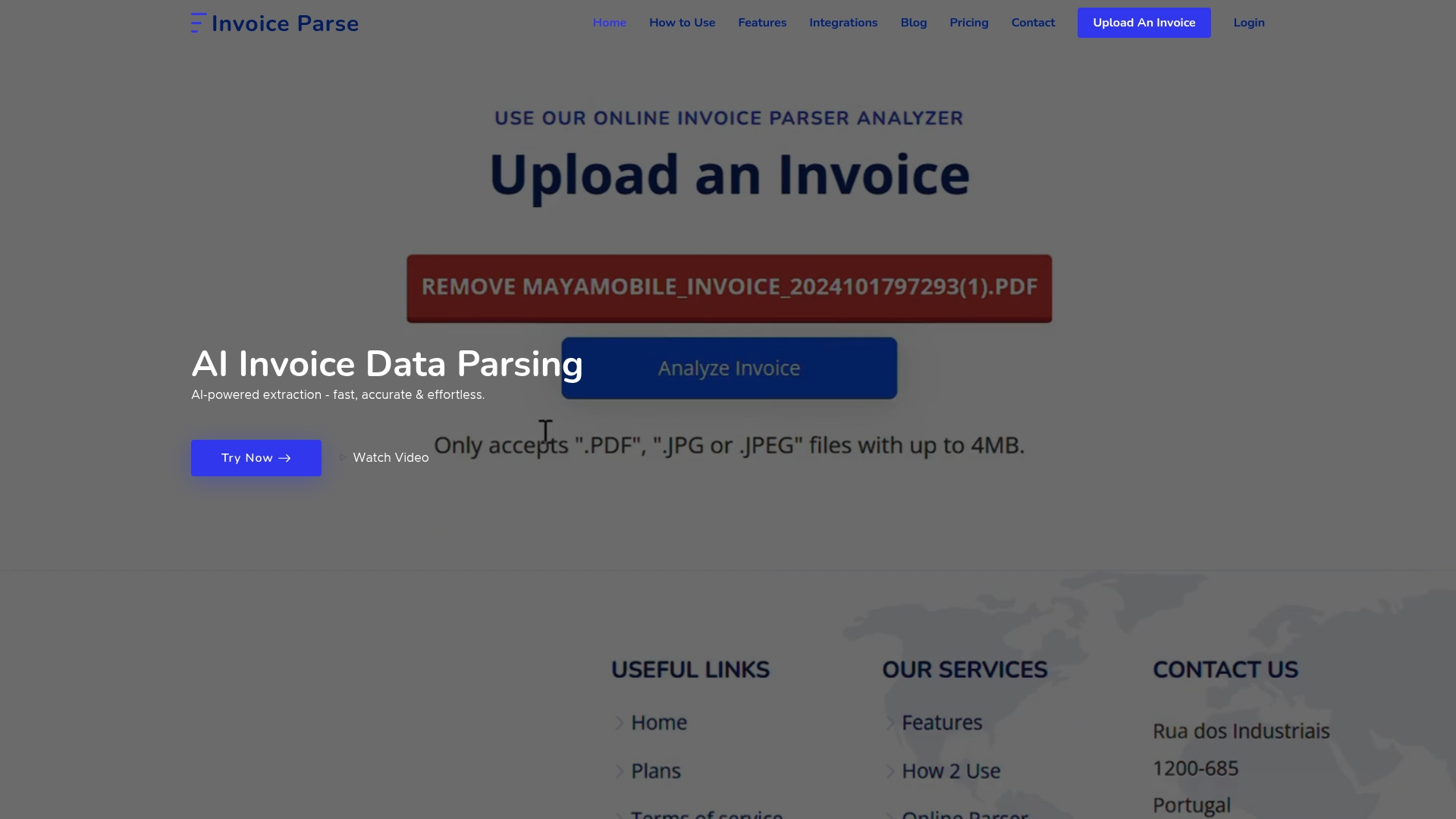
Invoice Parse uses advanced AI to automatically extract key data from your invoices in seconds. No templates or manual setup. Drag and drop your files and instantly get accurate, structured data ready to export. Empower your team to focus on impactful work and experience what true workflow automation feels like.
Start transforming the way your office works today with Invoice Parse. See how your business can benefit from modern workflow automation strategies and check out our structured data extraction features. Take the step now to make your productivity goals a reality.
Frequently Asked Questions
How can I set clear daily goals to improve my office productivity?
Setting clear daily goals involves identifying your top three priority tasks each morning that align with your larger professional objectives. Ensure these goals are specific, measurable, and time-bound.
What is time blocking and how does it enhance productivity?
Time blocking is a technique where you allocate specific time intervals for different tasks, helping to minimize distractions and improve focus. This method encourages deep work and efficient time management.
What are effective task management tools I can use in the workplace?
Effective task management tools should offer collaborative project tracking, customizable workflows, and real-time updates. Look for platforms that integrate well with your existing software and are user-friendly.
How can I minimize distractions while working?
To minimize distractions, set strict boundaries on digital notifications, create dedicated focus zones, and use noise-canceling technology. Establishing clear communication protocols can also help reduce interruptions.
