Extracting data from invoices and documents no longer needs to be slow or stressful. New tools powered by artificial intelligence promise quick results and fewer mistakes, even when file formats change or layouts are tricky. With so many options and features, choosing the right solution can be confusing. Some tools focus on simplicity for small teams, while others handle complex processes for larger companies. Which approach saves time and keeps your data safe? Discover how different platforms sort documents, pull out the key details, and help you move information where you need it next.

Best ai invoice extraction tools list – Expert Comparison 2025
Table of Contents
Invoice Parse
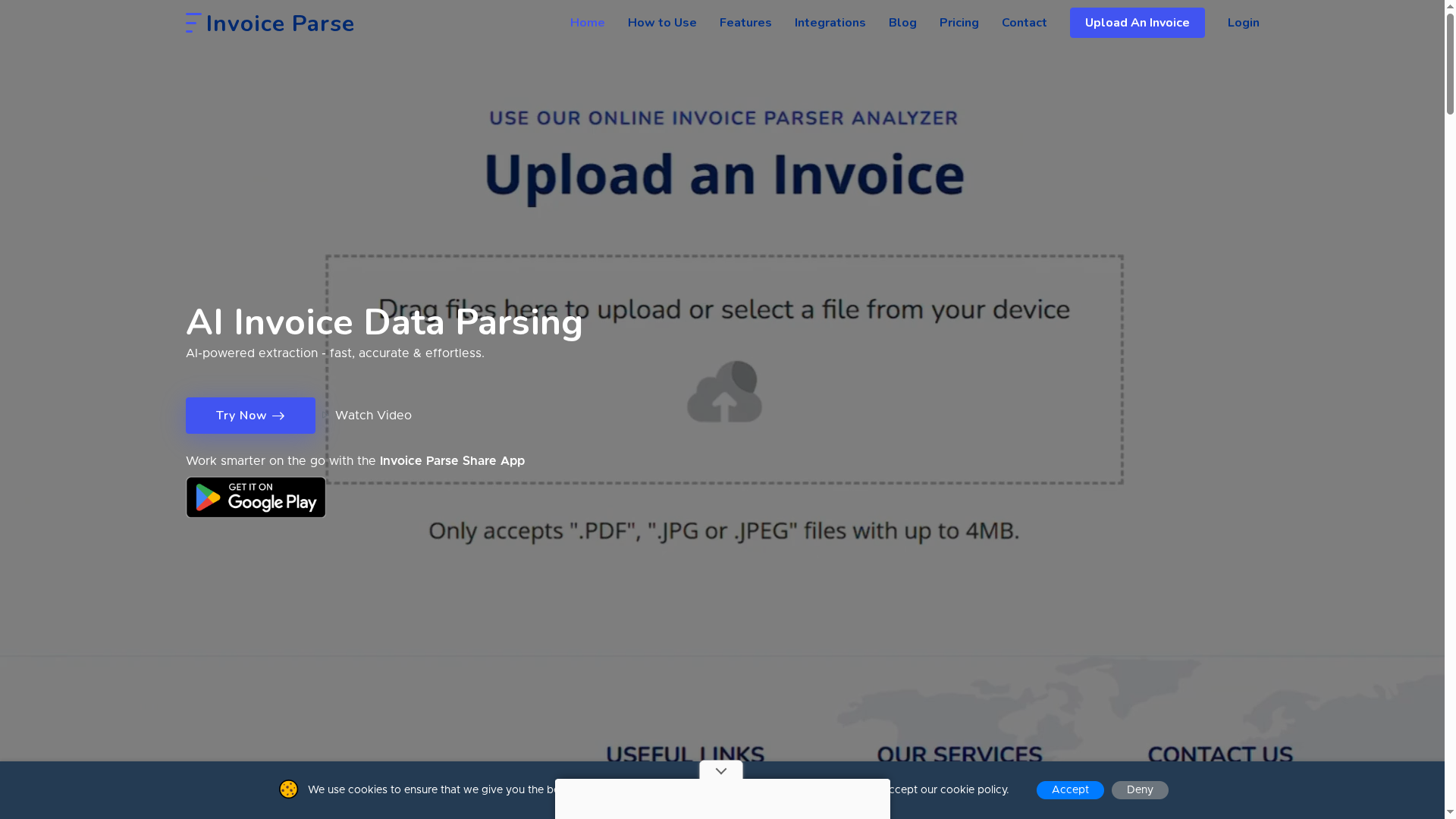
At a Glance
Invoice Parse is an AI-powered SaaS platform that reliably turns PDFs and images into structured invoice data without any templates. It delivers instant parsing of vendor names, totals, dates, and line items and syncs results between the web dashboard and mobile app for on-the-go visibility. Security and export flexibility are built in, so extracted data moves directly into Excel, Power BI, Zapier, or your own workflows. The free tier is intentionally limited to 5 parses per day, so serious volume users will find the paid plans more practical.
Core Features
Invoice Parse centers on fast, accurate invoice data extraction using AI, with instant upload and parsing for PDF, JPG, and JPEG files up to 4MB. The platform provides real-time analytics and insights via both web and mobile interfaces, plus secure sharing with encryption and access controls. AI-driven suggestions help improve accuracy and corrections automatically. Parsed results export to Excel and Power BI, and automation is supported through APIs, Zapier, and Make. History, tagging, and a user account model enable better workflow management and auditability.
Pros
- Fast and accurate data extraction powered by AI: The parser extracts vendor, amount, dates, and line items quickly with AI-tuned accuracy, reducing manual entry time.
- No templates required, easy to use: Because it’s template-less, you can start parsing varied invoice formats immediately without mapping rules.
- Mobile app for on-the-go access and analytics: The synchronized mobile and web experience means your team can review parsed invoices and analytics anywhere.
- Secure data handling and sharing: Encryption and secure sharing features let you distribute parsed reports without exposing sensitive data.
- Supports various invoice formats: PDF, JPG, and JPEG support covers the common formats you’ll encounter when scanning or emailing invoices.
Who It’s For
Invoice Parse is ideal for accounting teams, SMB finance departments, and service providers that process a steady or high volume of invoices and need accurate, scalable extraction without heavy setup. If you need mobile access, fast exports into Excel or BI tools, and API- or Zapier-enabled automation, this tool is built for your day-to-day operations.
Unique Value Proposition
Invoice Parse stands out by combining template-free AI parsing with real-time mobile/web synchronization, secure sharing, and direct export paths to analytics and workflow tools. That means fewer manual rules, faster onboarding for new document types, and immediate downstream use in reporting or AP automation. The product’s architecture intentionally balances a generous self-service offering with subscription tiers and enterprise customization for larger volumes—so small teams can start quickly while enterprise clients get tailored capacity and discount management. Requiring registration for full access is a deliberate design choice that preserves security, maintains parsing history and tags, and powers personalized accuracy suggestions. In short: it’s built to replace repetitive data entry, accelerate month-end closes, and slot into existing reporting pipelines with minimal friction.
Real World Use Case
An accounting team receives invoices by email and scanner, uploads them to Invoice Parse, and within seconds extracts vendor names, totals, and detailed line items. The team exports the results to Excel for reconciliation and sends summarized data to Power BI dashboards for month-end analysis while automations route parsed records into the AP system via API or Zapier.
Pricing
Starting at €0.00 (Free plan with 5 parses per day); Starter plan €5.00/month for 25 pages; Team plan €60.00/month for 200 pages; custom enterprise solutions available.
Website: https://invoice-parse.com
Extracta Labs
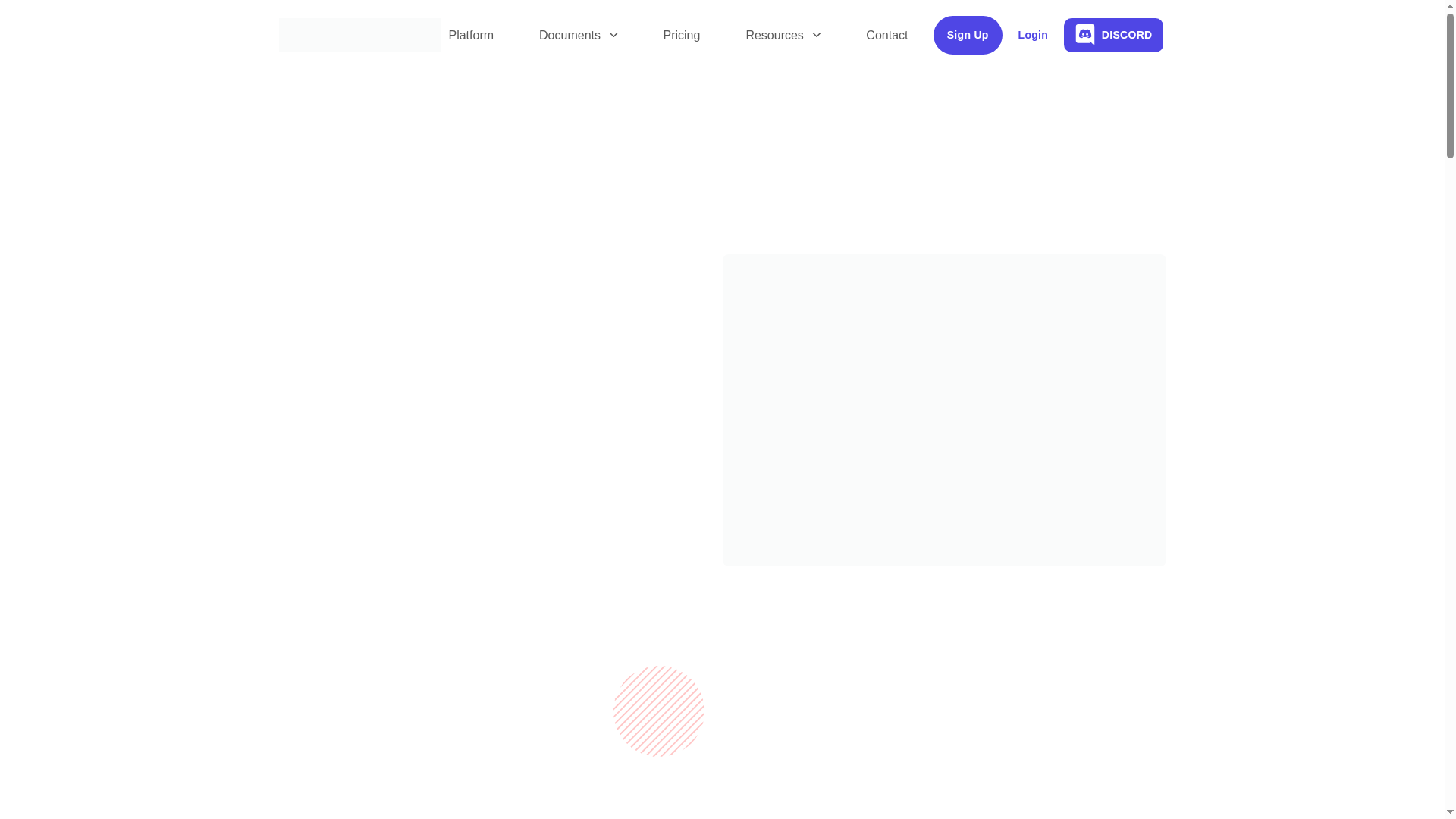
At a Glance
Extracta Labs is an AI-driven document and image data-extraction tool that promises fast, accurate results with minimal setup. It works across invoices, receipts, resumes, legal files, and more without any training required, making it approachable for non-technical teams. Security is a clear emphasis—ISO 27001 and GDPR compliance are listed—so you don’t have to trade speed for safety. That said, pricing and plan details are somewhat opaque, which may slow procurement conversations.
Core Features
Extracta Labs focuses on automated extraction from PDFs, images, and text files using AI models that require no user training. The platform supports customizable extraction criteria and templates so you can tune outputs to your fields of interest, and it highlights compliance with international security standards. In practical terms, you upload a batch of documents and receive structured key-value data back—vendor names, totals, dates, line items—ready to feed into spreadsheets, ERPs, or downstream workflows.
Pros
- User-friendly interface with no training needed: The product advertises a low onboarding barrier so accounting and operations teams can adopt it quickly without AI expertise.
- Supports various document formats and types: Extracta handles PDFs, images, and text files, giving flexibility for mixed-source invoice streams and scanned receipts.
- Highly customizable to fit specific document needs: Custom extraction criteria and templates let you capture niche fields and complex layouts.
- Secure data handling and compliance with regulations: ISO 27001 and GDPR compliance signal enterprise-grade controls for sensitive financial documents.
- Fast and accurate data extraction: The platform emphasizes speed and accuracy, which helps reduce manual entry and accelerate invoice processing cycles.
Cons
- No specific cons mentioned on the website, which limits upfront transparency and requires hands-on testing to uncover practical limitations.
- Pricing details suggest different plans, but exact costs are not provided on the page, which could complicate budget planning and vendor comparisons.
- Features may vary depending on the subscription or plan chosen, so some capabilities advertised might only be available behind higher-tier plans.
Who It’s For
Extracta Labs is best for small-to-medium businesses, accounts payable teams, HR departments parsing resumes, and legal or compliance groups that need rapid extraction without building templates or hiring data scientists. If you want a secure, low-friction way to remove routine data-entry work and you can trial the service first, this product fits well.
Unique Value Proposition
Extracta’s core selling point is turnkey AI extraction that needs no model training combined with enterprise-grade security. That mix—ease-of-use plus compliance—targets organizations that must move quickly but can’t compromise on data protection.
Real World Use Case
A mid-sized company uses Extracta Labs to automate incoming invoice processing: scanned PDFs are uploaded in batches, key fields are extracted automatically, and structured results are pushed into accounting systems, cutting manual entry and reconciliation time significantly.
Pricing
Plans include a free trial with 50 pages, pay-per-request options, subscription plans, and custom solutions available via direct contact.
Website: https://extracta.ai
VisionParser
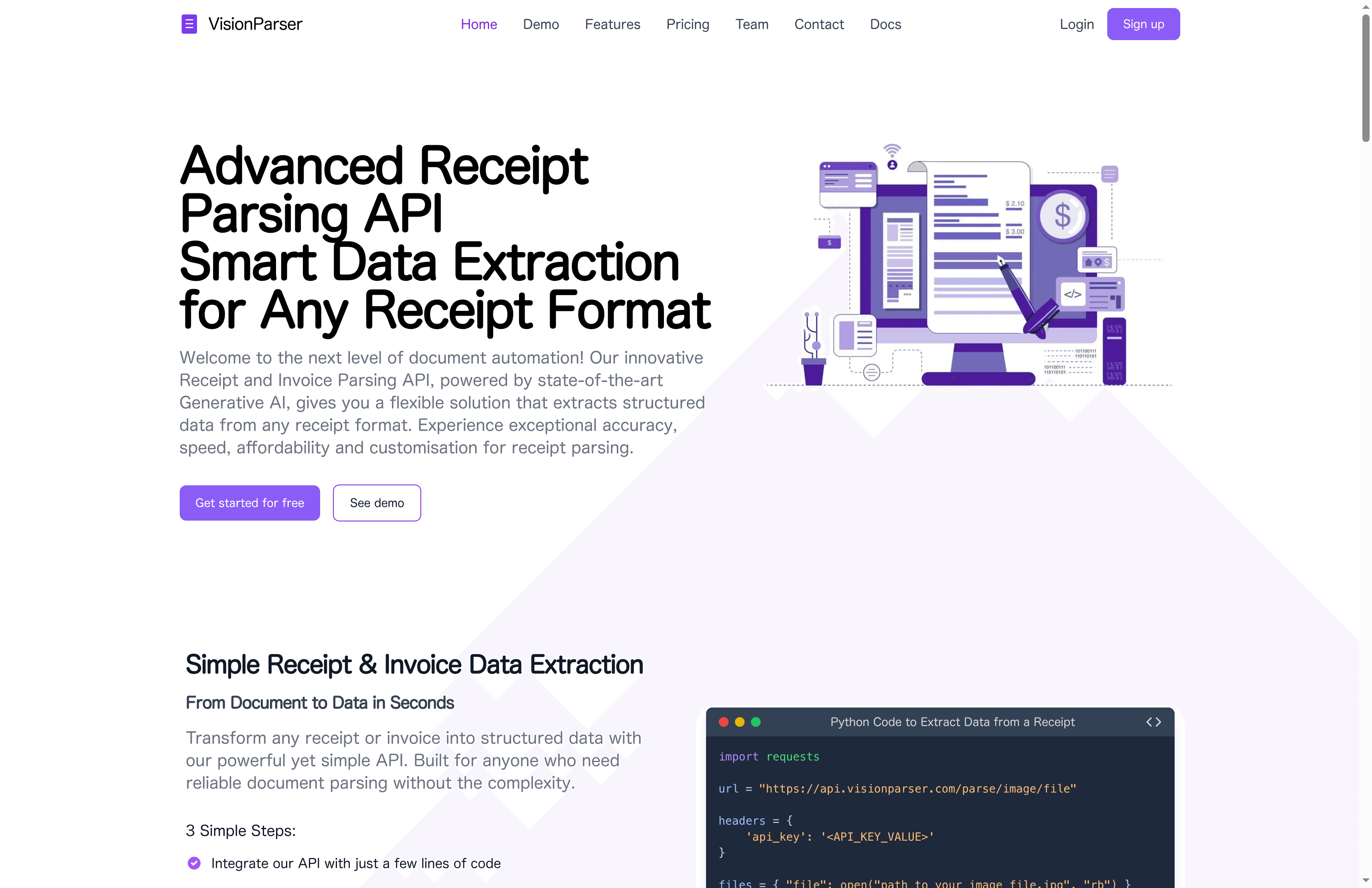
At a Glance
VisionParser is an AI-driven receipt and invoice parsing API built to extract structured data quickly and affordably. It claims over 95% accuracy on standard fields and processes most documents in roughly 6–7 seconds each, making it attractive for teams with high-volume needs. Integration is straightforward via SDKs and documentation, though a basic level of developer familiarity is required to get up and running.
Core Features
VisionParser focuses on AI-powered receipt and invoice parsing that supports virtually all receipt formats, including digital, paper, email, e-commerce, and physical receipts. Key capabilities include high accuracy for standard fields (over 95%), fast processing times (about 6–7 seconds per document), and simple API integration with SDKs for Python, JavaScript, Java, and PHP. The platform also offers customization options to tailor extraction to specific business needs and emphasizes security to protect confidential financial data.
Pros
- High accuracy and reliability: VisionParser uses advanced AI to deliver over 95% accuracy on standard invoice and receipt fields, reducing manual corrections.
- Flexible and customizable: The API supports customization so you can adapt extraction rules to specific document layouts and business workflows.
- Affordable tiered pricing: VisionParser provides tiered plans for different volumes, which helps businesses scale without paying for unused capacity.
- Fast processing times: With roughly 6–7 seconds per document, the service suits teams that need rapid throughput and near-real-time results.
- Strong security measures: The platform implements measures to ensure data confidentiality, which is critical when handling financial documents.
Cons
- Requires basic technical knowledge for integration: You’ll need developer resources to implement and maintain the API and SDKs.
- Dependent on internet connection and API stability: Because it’s a cloud API, extraction relies on network reliability and the provider’s uptime.
- Limits with damaged or poorly scanned documents: Heavily damaged, skewed, or low-quality scans may reduce accuracy and require manual intervention.
Who It’s For
VisionParser is aimed at businesses and developers that need automated, accurate receipt and invoice extraction—retailers, restaurants, e-commerce platforms, finance teams, and research organizations. If your team processes hundreds to tens of thousands of receipts monthly and can allocate developer time for integration, VisionParser is a practical fit.
Unique Value Proposition
VisionParser combines high accuracy, fast processing, and multi-language SDK support into a single API that doesn’t require template setup. That mix makes it particularly useful for companies that handle diverse receipt formats and need a low-friction, developer-friendly way to convert receipts into structured data at scale.
Real World Use Case
A retail chain uses VisionParser to automate transaction data extraction from daily receipts, feeding parsed totals, vendor names, and line items into their accounting and expense systems. The result is faster reconciliation, fewer manual entries, and more consistent reporting across stores.
Pricing
Starting at Free (100 scans); paid plans from $15/month for 500 scans up to $200/month for 20,000 scans, with additional per-scan charges beyond plan limits.
Website: https://visionparser.com
Rossum
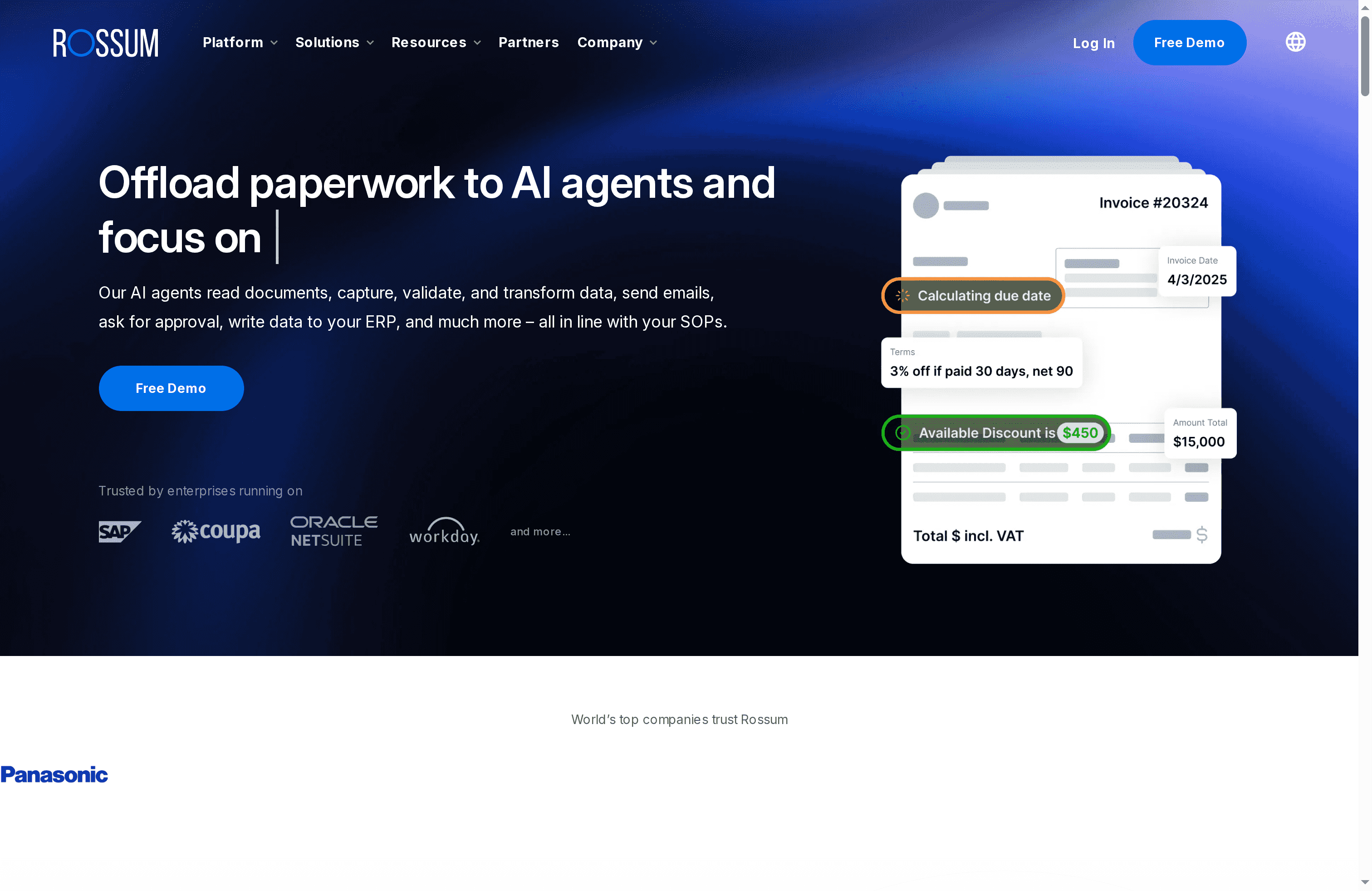
At a Glance
Rossum is an enterprise-grade document automation platform that uses AI and proprietary language models to extract, validate, and route transactional data. It’s built for scale: multi-channel ingestion, support for 276 languages, and connectors to ERPs and APIs make it a strong fit for complex invoice ecosystems. Expect high accuracy and strong compliance controls, but plan for a sales-driven pricing process and some setup effort for advanced workflows.
Core Features
Rossum combines AI-powered document reading with validation and transformation tools so extracted data can be pushed straight into downstream systems. It ingests documents from email, scanners, and shared drives; recognizes handwriting and 276 languages; validates fields against master data, ERPs, and APIs; and supports automated communication and iterative AI learning from user feedback. The platform emphasizes end-to-end automation: capture, validate, learn, and integrate.
Pros
- High accuracy driven by continuous learning: Rossum emphasizes accuracy with a promise of minimal hallucination due to ongoing model refinement, which reduces manual correction over time.
- Strong integrations with enterprise systems: Native support for ERP and API validation means parsed invoice data can flow directly into accounting and backend systems without heavy middleware.
- Multi-channel ingestion simplifies capture: Email, scanners, shared drives, and other channels let you centralize incoming transactional documents without forcing a single upload method.
- Global language and handwriting support: With 276 languages and handwriting recognition, Rossum handles diverse document sets that often break simpler parsers.
- Security and compliance focus: The product highlights enterprise-grade security and compliance, a must for regulated finance teams.
Cons
- Pricing is quote-based and starts high: Plans start at $18,000 per year for the starter tier and require custom quotes for larger plans, which can make budgeting difficult for some teams.
- Potentially steep setup for complex workflows: Designing and tuning complex validation and integration flows can require time and technical resources, especially for highly customized use cases.
- Dependence on feedback for improvement: The AI improves with continuous feedback, so initial accuracy can lag until workflows and corrections are established.
Who It’s For
Large and enterprise-level finance teams, shared service centers, and businesses with global document flows will get the most value. If you process high volumes of invoices across languages, require strict validation against ERPs, and need secure, auditable automation, Rossum is tailored for you. If you’re a small team on a tight budget, expect a heavier lift.
Unique Value Proposition
Rossum’s strength is an enterprise-focused, end-to-end pipeline: robust capture across channels, deep language coverage, validation against master data, and native integrations that reduce custom engineering. Its continuous-learning models and security posture position it as a reliable backbone for mission-critical invoice automation.
Real World Use Case
Wolt used Rossum to accelerate accounts payable, cutting errors by 44% and reducing manual processing time through automated extraction and validation—demonstrating how validation against master data and iterative AI learning translate into measurable efficiency gains.
Pricing
Starting at $18,000 per year for the starter tier; custom quotes are provided for business, enterprise, and ultimate plans depending on features and usage.
Website: https://rossum.ai
Docparser
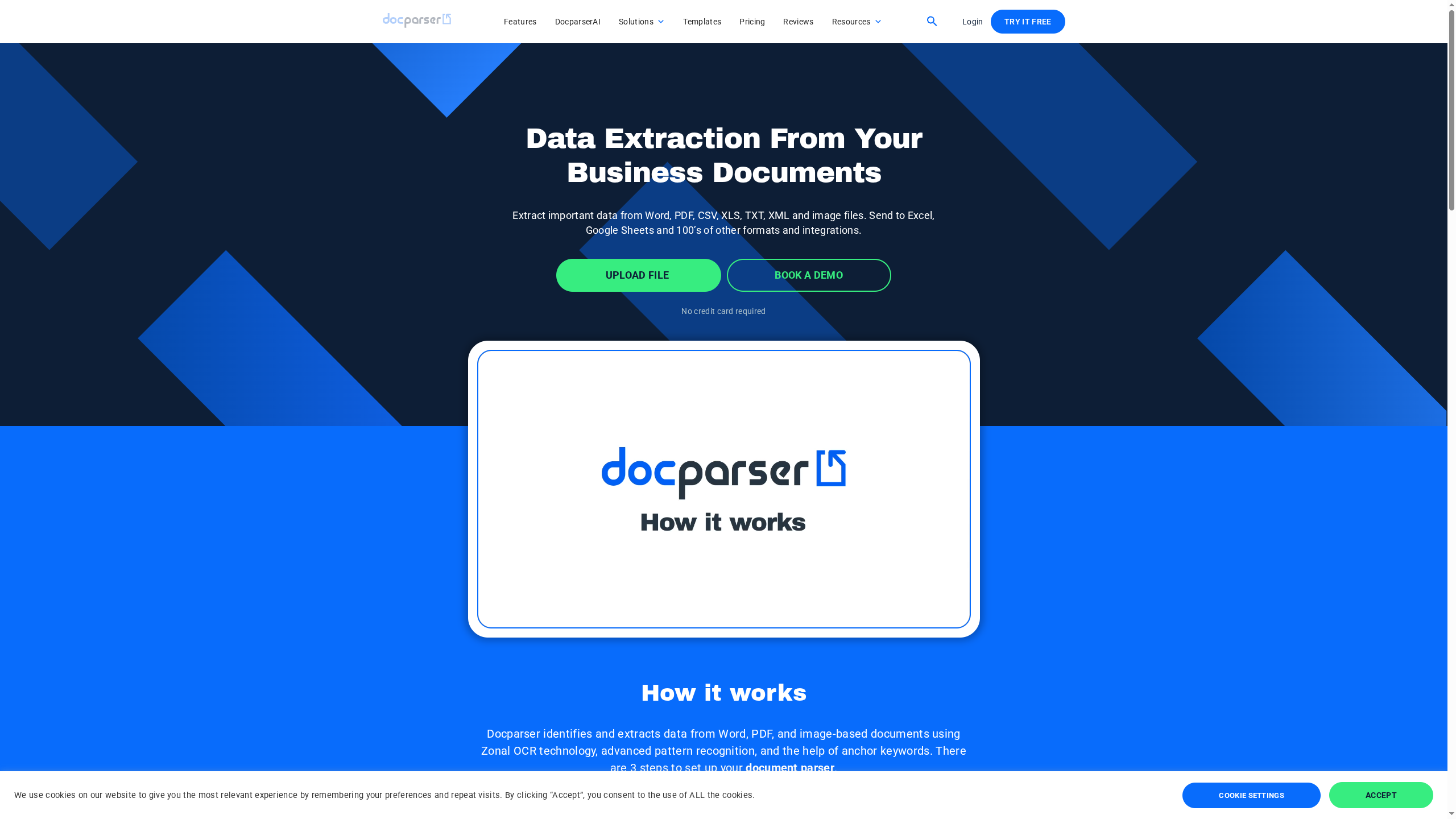
At a Glance
Docparser is a practical document automation tool built to extract structured data from invoices, purchase orders, bank statements, contracts, HR forms, and more. It combines zonal OCR and pattern recognition with a visual, no-code rule builder so teams can automate extraction without heavy developer work. For businesses that handle hundreds to thousands of documents monthly, Docparser delivers reliable throughput and clear integrations — though complex rule setups can take time to master.
Core Features
Docparser extracts data from PDFs, Word files, images, and other document types using zonal OCR for targeted capture and a built-in AI engine for pattern recognition. The platform’s visual rule creator lets you build no-code extraction rules, and outputs can be exported to Excel, CSV, JSON, XML or pushed to cloud apps such as Google Sheets, Zapier, and Power Automate. It also supports industry-specific templates for invoices, purchase orders, bank statements, and legal or HR documents.
Pros
- Handles thousands of documents efficiently, enabling high-throughput extraction without frequent manual intervention.
- Offers a user-friendly interface with a visual rule builder that lets non-developers map fields and tweak extraction logic.
- Provides solid integration options, including a developer-friendly API and connectors like Zapier that simplify downstream automation.
- Supports a wide range of document types and industry-specific templates, which reduces the need for custom parsing for common formats.
- Delivers reliable performance and responsive support, helping teams troubleshoot parsing issues and optimize rules quickly.
Cons
- Initial setup and the learning curve for complex rules can be challenging, so expect dedicated time to configure advanced workflows.
- Lower-tier plans impose limited data retention, which may force frequent exports or plan upgrades for teams that need longer histories.
- Some users will encounter performance bottlenecks in highly complex workflows, particularly when many conditional rules interact.
- The user interface could benefit from richer dashboards and in-platform data viewing options to reduce reliance on external exports.
Who It’s For
Docparser fits business professionals and organizations that need automated extraction from diverse document types — accounting teams, procurement, legal departments, HR, ecommerce, and manufacturing operations. If you process regular batches of invoices, bank statements, or purchase orders and want a no-code way to push parsed data into spreadsheets or workflows, Docparser is a sensible choice.
Unique Value Proposition
Docparser’s strength lies in combining zonal OCR, a visual rule creator, and broad export options so teams can automate document-to-data workflows without heavy developer lift. It’s especially valuable when you need consistent, repeatable extraction across many document types and clear connectors to your downstream systems.
Real World Use Case
A company processing over 2,500 supplier PDF invoices monthly uses Docparser to extract invoice fields directly into Google Sheets, saving hours per week and removing manual entry errors, while enabling faster reconciliation and reporting.
Pricing
Starting at $39/month for the Starter plan with 100 credits, with higher tiers available for more credits and features, billed monthly or annually.
Website: https://docparser.com
Invoice and Document Parsing Tools Comparison
This table provides an overview of various AI-driven parsing tools for invoices and documents, focusing on core features, pros, cons, pricing, and intended users.
| Product | Key Features | Pros | Cons | Pricing |
|---|---|---|---|---|
| Invoice Parse | AI-powered parsing, real-time analytics, exports data to Excel, Power BI, Zapier | Fast data extraction, template-free, mobile access, secure handling, multiple formats supported | Limited free tier, paid plans needed for higher volume users | Free (5 parses/day); €5/month (25 pages); €60/month (200 pages) |
| Extracta Labs | AI-driven extraction, supports PDFs/images/text, customizable templates, ISO/GDPR compliance | No training needed, flexible formats, customizable, secure, fast and accurate | Lack of transparent pricing, features may vary by plan | Free trial (50 pages); contact for plans |
| VisionParser | AI receipt and invoice parsing API, 95% accuracy, fast processing, SDK integration | High accuracy, customizable API, affordable tiers, fast processing | Technical integration needed, internet dependency, struggles with poor scan quality | Free (100 scans); $15/month (500 scans); $200/month (20,000 scans) |
| Rossum | AI document automation, multi-channel ingestion, 276 languages, strong ERP/API integration | High accuracy, strong integrations, multi-channel, language support, security focus | Quote-based pricing, complex setup for advanced workflows, requires feedback for improvement | From $18,000/year; custom quotes available |
| Docparser | Zonal OCR, pattern recognition, no-code rule builder, broad export options | Efficient high-throughput, user-friendly, solid integrations, diverse document support | Setup complexity, limited data retention on lower tiers, bottlenecks in complex workflows | $39/month (100 credits); higher tiers for more credits and features |
Simplify Your Invoice Extraction with AI Precision and Ease
The challenge of managing large volumes of diverse invoices is one that many accounting teams and finance departments face daily. This expert comparison highlights the common pain points such as manual data entry, complex template setups, and the need for fast, accurate extraction that integrates seamlessly into your existing workflows. The struggle to keep up with month-end closes and maintain data accuracy often leads to frustration and wasted resources.
Invoice Parse understands these issues and offers an intuitive, template-free AI solution designed to eliminate those bottlenecks. With instant parsing of PDFs and images, real-time syncing between web and mobile apps, and flexible export options to Excel, Power BI, or your automation tools via APIs and Zapier, Invoice Parse transforms tedious invoice processing into a streamlined experience. Its secure platform, user-friendly interface, and subscription plans tailored for all business sizes ensure you can scale effortlessly without technical hassle.
Experience firsthand how you can cut manual work, speed up reporting, and bring clarity to your financial data by visiting Invoice Parse. Discover the ease of automated invoice data extraction and join thousands who are already accelerating their workflow today.
Looking for a practical, powerful way to automate your invoicing process?
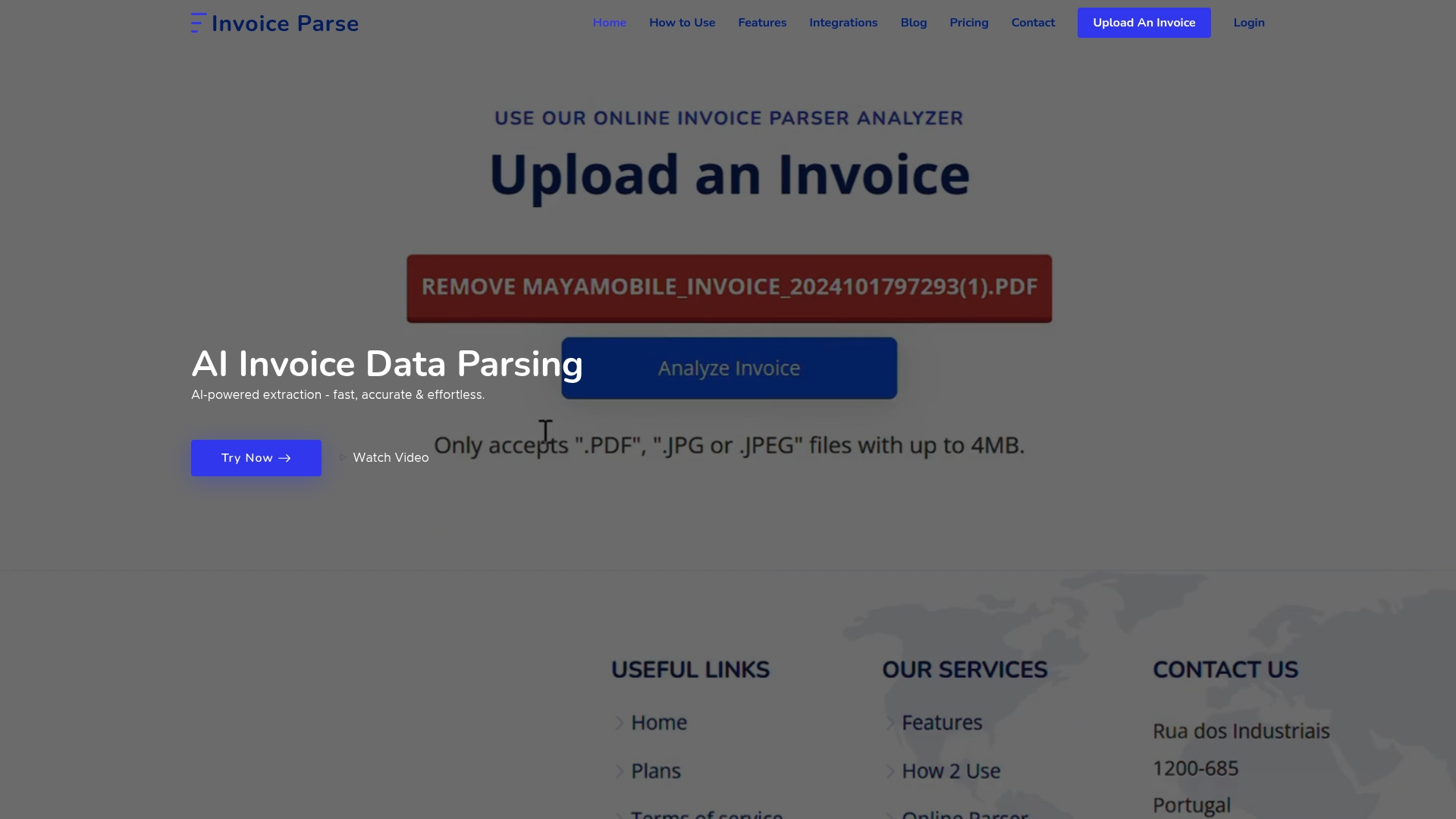
Start your journey with Invoice Parse now and see how simple smart invoice extraction can be. Don’t let manual entry slow you down any longer. Visit our landing page to choose the plan that fits your needs and gain instant access to cutting-edge invoice automation technology.
Frequently Asked Questions
How do AI invoice extraction tools work?
AI invoice extraction tools use machine learning algorithms to analyze and interpret the data in invoices. They automatically extract key fields such as vendor names, invoice totals, and line items, reducing the need for manual data entry. To get started, upload your invoice files in supported formats and let the tool process the documents in seconds.
What types of documents can AI invoice extraction tools handle?
AI invoice extraction tools can typically handle various document formats including PDFs, images (JPG, JPEG), and sometimes even scanned documents. Ensure you check the specific tool’s capabilities to make sure it meets your document processing needs. For best results, prepare your documents in clear and legible formats to enhance extraction accuracy.
What are the key features to look for in an AI invoice extraction tool?
When evaluating AI invoice extraction tools, prioritize features like template-free parsing, mobile access, secure data handling, and seamless integration with your existing systems. These features will help streamline your invoice processing workflow and improve overall efficiency. Create a checklist based on these criteria to compare potential tools effectively.
How can I improve the accuracy of AI invoice extraction?
To enhance accuracy, use high-quality document scans that are well-lit and free of distortions. Additionally, some tools offer AI-driven suggestions for corrections; taking advantage of these features can fine-tune the validation process. Regularly monitor extracted data and provide feedback to the system to improve learning and future accuracy.
What are the pricing options for AI invoice extraction tools?
Pricing for AI invoice extraction tools varies widely, with options ranging from free tiers that offer limited daily usages to subscription plans based on processing volume. Review the pricing structure for each tool to identify a plan that aligns with your organization’s invoice processing needs and budget. Consider starting with a trial plan to assess features before committing to a paid subscription.
How long does it take to extract data from an invoice using AI tools?
Data extraction using AI tools can be completed in seconds, typically taking around 6-7 seconds per document for most systems. To maximize efficiency, batch-process your invoices for faster output, especially if you’re working with high volumes each month.
