Turning documents into usable data used to mean hours of typing and double checking for mistakes. Now there are smart tools that pull the details you need from invoices and receipts in seconds. Businesses of all sizes want better ways to handle routine paperwork with less fuss and more accuracy. The right solution can help catch errors before they become headaches and free up time for other work. Some options focus on instant results while others add extra layers of security or deeper insights. Each approach has its own strengths. Curious about what is possible and which choice might fit best? The next section will shine a light on the differences.

Best Invoice Data Extraction Tools – Expert Comparison 2025
Table of Contents
Invoice Parse
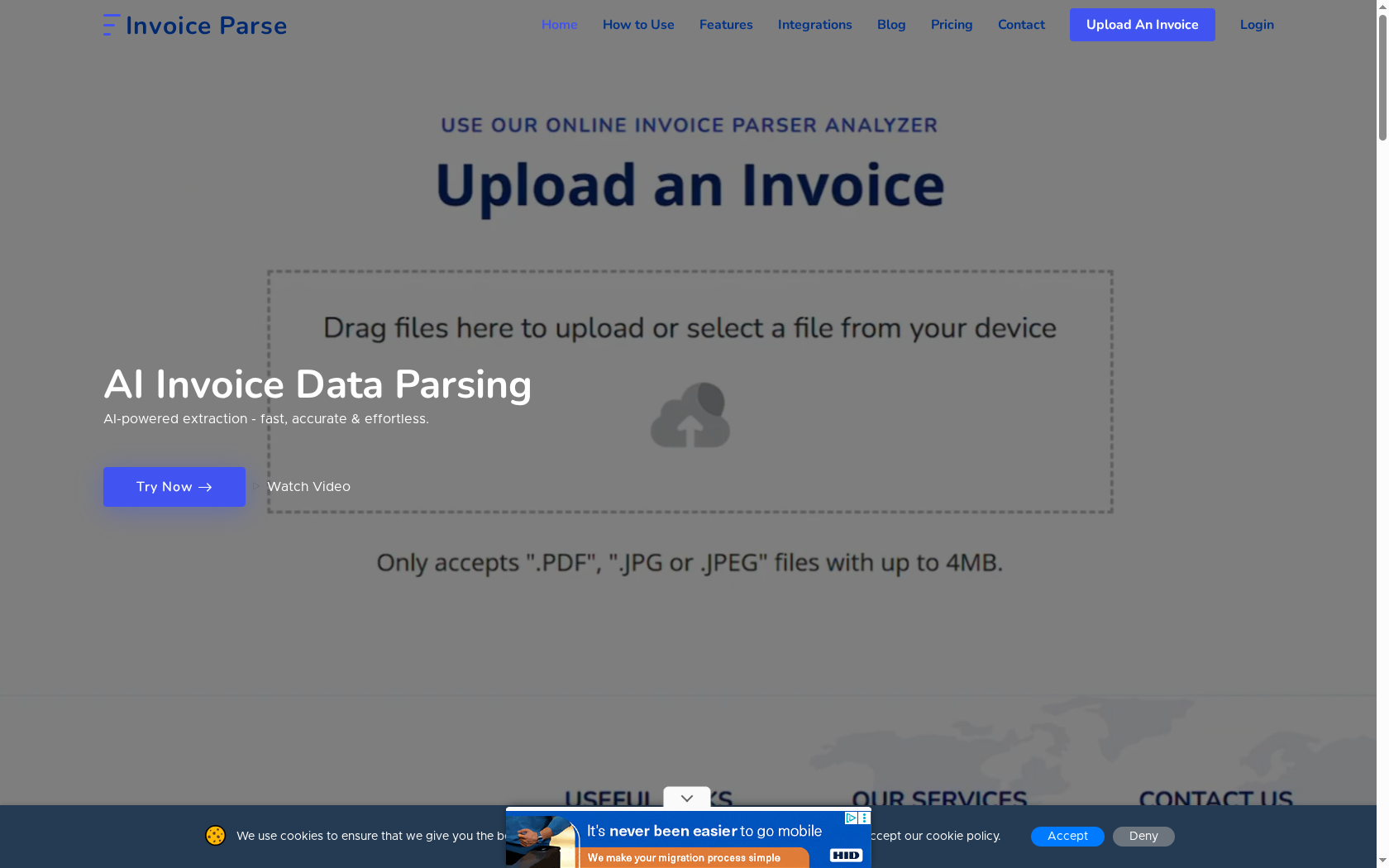
At a Glance
Invoice Parse is an AI-powered SaaS tool that instantly extracts critical invoice fields—vendor, totals, dates, and line items—from PDFs and images without templates. It’s fast, simple, and built for teams that need accurate invoice data with minimal setup. The free tier lets you try basic parsing while paid plans scale to higher volumes, although free usage is limited to 5 parses per day. In short: reliable parsing, low friction, and clear upgrade paths.
Core Features
Invoice Parse uses AI to parse invoice data (vendor, amount, dates, line items) from PDF, JPG, and JPEG files up to 4MB, with no templates required. Uploads are effortless via drag & drop and parsing returns structured results for immediate use. Export options include Excel and Power BI, and the platform supports workflow automation through Zapier, Make, or custom APIs—so parsed data can flow directly into accounting systems, ERPs, or reporting pipelines.
Pros
- Fast, accurate AI extraction: The platform applies AI models to locate and extract critical fields quickly, reducing manual data entry and human error.
- No templates required: You don’t need to build or maintain templates, which cuts setup time and ongoing maintenance.
- Multiple file formats supported: PDF, JPG, and JPEG uploads make it flexible for real-world invoice sources.
- Free tier available: A zero-cost option (5 parses/day) lets you validate fit before committing to a subscription.
- Export and automation-ready: Direct exports to Excel and Power BI plus integrations with Zapier, Make, and custom APIs let you automate downstream workflows.
Who It’s For
Invoice Parse is designed for small to large businesses, finance teams, accounting professionals, and developers who need automated invoice extraction without a heavy IT lift. If you process regular batches of invoices and want to plug structured data into accounting, reporting, or ERP systems, this tool saves time and reduces errors. Developers and operations teams will appreciate the API and Zapier/Make integrations for embedding parsing into existing workflows.
Unique Value Proposition
Invoice Parse’s clear edge is its combination of accuracy, simplicity, and workflow connectivity. By eliminating template maintenance and supporting common image and PDF formats up to 4MB, it removes two major barriers to adoption: setup time and document variability. The platform’s export options (Excel, Power BI) and automation integrations (Zapier, Make, custom APIs) turn parsed results into actionable data without bespoke engineering. Pricing is straightforward—free starter usage and affordable tiers—plus custom solutions for higher-volume enterprise needs. The design choices favor cloud-based, real-time parsing over on-premise complexity, making Invoice Parse an efficient choice for teams prioritizing rapid deployment and scalable automation. That’s the point: practical, production-ready invoice parsing that integrates where you already work.
Real World Use Case
A finance team receives hundreds of mixed-format invoices weekly. With Invoice Parse they drag & drop invoice batches, automatically extract vendor, date, totals, and line items, export the result to Excel or push it into Power BI for reporting, then route entries to their ERP via Zapier or the API. The result: faster month-end closes, fewer transcription errors, and a reproducible automation pipeline.
Pricing
Starting at Free (€0.00 — up to 5 parses/day for 1 user). Paid plans: Starter €5.00/month (up to 25 pages), Team €60.00/month (up to 200 pages, 5 users). Custom solutions available for larger volumes.
Website: https://invoice-parse.com
Extracta Labs
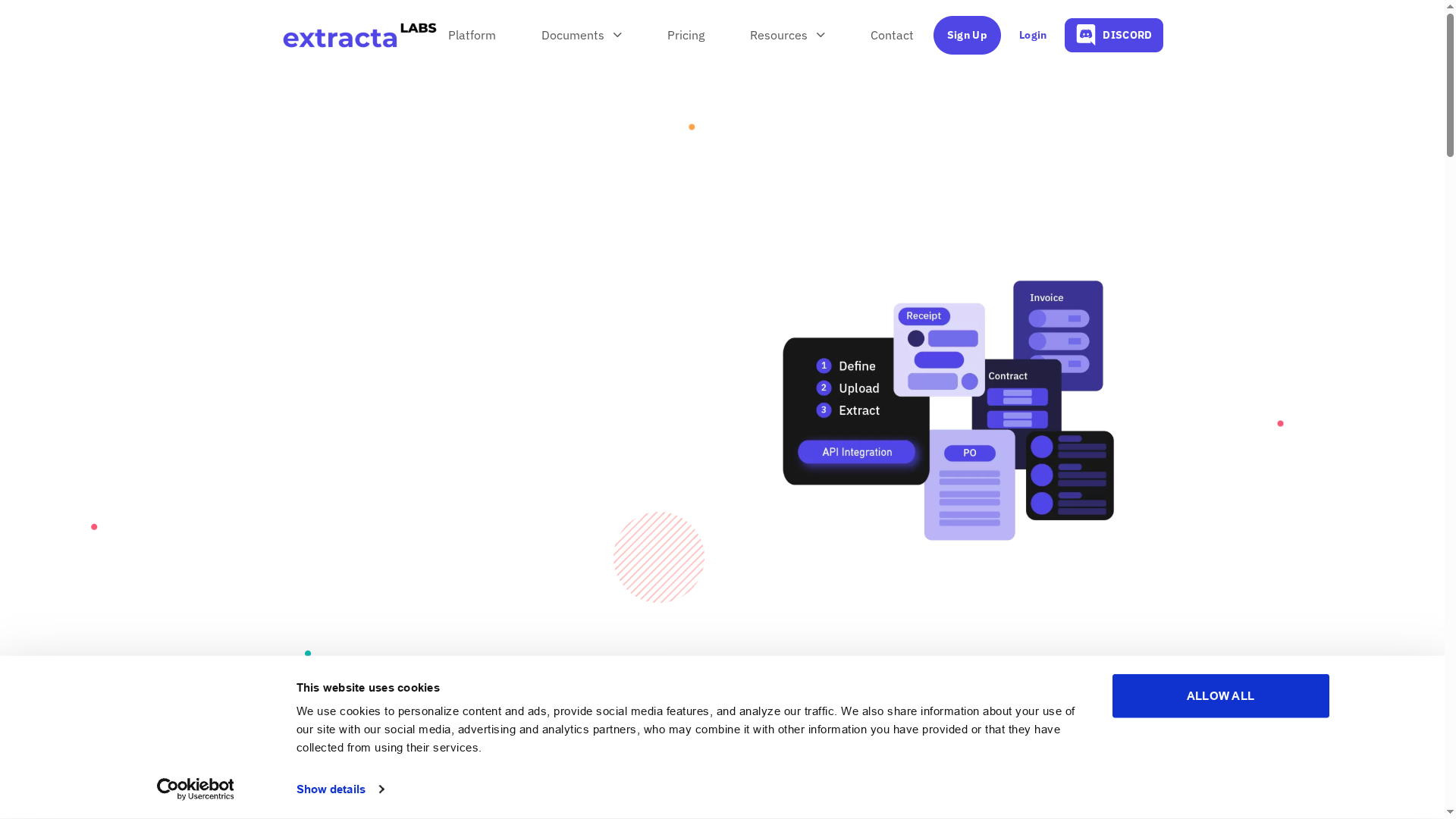
At a Glance
Extracta Labs is an AI-driven data extraction tool designed to convert documents and images into structured fields in seconds, with no model training required. It emphasizes ease of use, security, and fast turnarounds, making it practical for teams that need reliable extraction without long setup cycles. The platform supports a wide range of formats and offers customizable extraction criteria, though pricing and scalability details are only lightly described. If you need quick, secure parsing for routine document types, Extracta Labs is worth evaluating.
Core Features
Extracta Labs automates data extraction across PDFs, scanned documents, photos, and text files and returns structured outputs rapidly. Key capabilities include a no-training-required AI engine, customizable extraction criteria and templates, and support for diverse document formats. The platform highlights secure, encrypted processing compliant with GDPR and relevant ISO standards, and it’s designed to integrate smoothly into existing workflows. In short: drop in documents, configure fields as needed, and receive parsed results in seconds.
Pros
- No training required: You can start extracting data immediately without building or labeling training datasets, which reduces implementation time and upfront effort.
- Broad format support: Extracta handles PDFs, images, scanned documents, and text files, so it fits mixed-input environments often found in finance and HR.
- Customizable extraction: Templates and extraction criteria can be tailored to specific document layouts, enabling more accurate captures for your unique needs.
- Security and compliance: Data processing is encrypted and compliant with GDPR and ISO standards, which matters for regulated industries and sensitive financial data.
- Fast results: The platform returns structured data in seconds, accelerating workflows like invoice processing and expense tracking.
Cons
- Dependent on source quality: Extraction effectiveness can vary with document clarity, so poor scans or photos may produce lower accuracy.
- Limited public pricing detail: The provided information lacks deep clarity around long-term pricing tiers and scalability capabilities for large enterprises.
- Customization learning curve: Highly tailored templates or advanced use cases may require time and expertise to configure optimally.
Who It’s For
Extracta Labs targets businesses and teams that process large volumes of mixed-format documents—finance, legal, HR, and administrative departments in small to mid-size organizations and larger teams exploring pilot projects. It’s ideal for groups that want quick time-to-value, care about data security, and prefer a low-friction deployment without building extraction models from scratch.
Unique Value Proposition
Extracta Labs’ core differentiator is its combination of instant, no-training AI extraction and strong compliance posture. That blend shortens setup time while giving organizations confidence that sensitive document data is processed securely and in line with regulatory expectations.
Real World Use Case
A finance department uses Extracta Labs to automate invoice processing: PDFs and photographed receipts are uploaded, the system extracts vendor, date, line items, and totals, and the results export to accounting workflows—reducing manual entry, cutting processing time, and lowering human error.
Pricing
Offers a free trial with 50 pages; paid plans include pay-per-request or subscription options, and bespoke plans are available for tailored solutions.
Website: https://extracta.ai
VisionParser
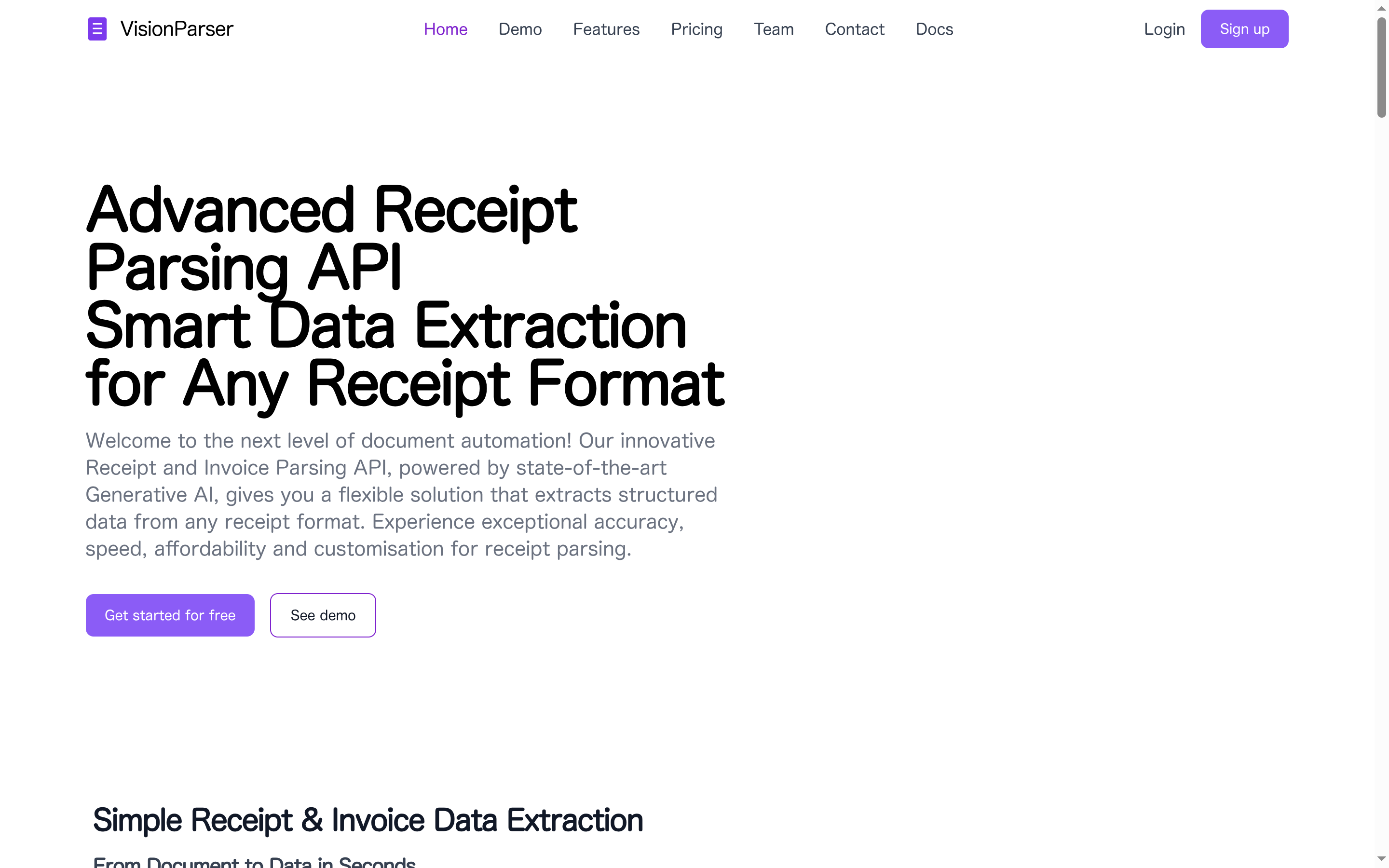
At a Glance
VisionParser is an AI-driven receipt and invoice parsing API built for businesses that need fast, accurate extraction from any receipt format. It promises over 95% accuracy and processes documents in roughly 6–7 seconds, making it practical for high-throughput workflows. Affordable pricing tiers and simple API integration make it attractive for SMBs and finance teams that want fast wins without heavy setup.
Core Features
VisionParser delivers a developer-friendly API that extracts major data fields from a wide array of document types — digital receipts, PDFs, email and mobile receipts, e-commerce invoices, thermal POS slips, and even handwritten notes. The platform outputs structured data in JSON, CSV, or XML and supports customizable extraction rules to match your business logic. Security is emphasized with industry-standard encryption and compliance, and the product highlights a balance of speed, accuracy, and customization for diverse use cases.
Pros
- High accuracy and reliability: VisionParser advertises over 95% extraction accuracy, which reduces manual validation and speeds month-end closes.
- Affordable, scalable pricing: Plans range from small monthly tiers to larger bundles, making it accessible for startups and growing businesses.
- Easy integration: The API is described as implementable with just a few lines of code, lowering development overhead.
- Flexible customization: You can tailor extraction rules and output formats to align with your reporting and downstream systems.
- Strong security posture: Industry-standard encryption and compliance are built into the platform, protecting sensitive financial data.
- Support for challenging formats: The service explicitly supports physical and handwritten receipts, expanding applicability across retail and field operations.
Cons
- Limited clarity on enterprise support: Detailed information about dedicated enterprise support for very large volumes is not provided, which may concern large finance teams.
- Customization process opacity: The public-facing content lacks specifics on how customizations are implemented and whether those entail extra costs, leaving potential hidden work or fees.
- No offline processing option mentioned: If you need on-premises or offline extraction for air-gapped environments, there is no indication VisionParser supports that model.
Who It’s For
VisionParser is aimed at businesses of all sizes that want to automate receipt and invoice data extraction without a complex setup. Ideal users include retail chains, restaurants, e-commerce operators, accounting departments, and market research teams that handle mixed-format receipts and need a fast, secure API to feed their ERPs, expense platforms, or analytics pipelines.
Unique Value Proposition
VisionParser combines generative-AI extraction accuracy (claimed 95%+) with quick processing times and simple API integration, striking a pragmatic balance between precision, cost, and developer friendliness. If you need reliable, configurable outputs in standard formats (JSON/CSV/XML) and care about security, VisionParser positions itself as a low-friction solution.
Real World Use Case
A retail chain uses VisionParser to ingest thousands of daily physical and digital receipts, automatically extracting transaction details and line items to populate accounting records. The result: reduced manual entry, fewer reconciliation errors, and faster expense reporting cycles.
Pricing
Starting at a free trial with 100 scans; then plans start at $15/month for 500 scans, $100/month for 5,000 scans, and $200/month for 20,000 scans, with additional scans billed per scan at lower rates depending on the plan.
Website: https://visionparser.com
Rossum

At a Glance
Rossum is an end-to-end AI document automation platform built to read, validate, and transform transactional documents at scale. It leverages proprietary large language models and supports 276 languages — including handwriting — to drive high extraction accuracy and complex validations. Best suited for organizations that need enterprise-grade automation, Rossum emphasizes integration with ERPs and provides audit trails and performance insights for compliance and continuous improvement.
Core Features
Rossum’s core capabilities center on AI-powered document reading, validation, and transformation throughout the entire document lifecycle. The platform ingests invoices, orders, shipment documents, and other transactional files, extracts structured data, cross-validates fields against master data, ERPs, and third-party APIs, and then triggers automated communication and approval workflows. Real-time dashboards surface strategic insights and performance metrics, while connectors enable downstream synchronization with systems like SAP, Oracle, and other ERPs. The platform is designed for end-to-end automation from ingestion to approval.
Pros
- High accuracy with complex documents: Rossum’s proprietary LLMs and validation layers deliver strong extraction accuracy for multi-page and irregular invoices, reducing manual corrections.
- Extensive multilingual and handwriting support: With support for 276 languages and handwriting recognition, Rossum handles diverse supplier bases and international documents without special templates.
- End-to-end workflow automation: The platform automates not just capture but also approval, communication, and transformation, which reduces handoffs and speeds processing.
- Seamless enterprise integrations: Native connectors and integration options make it straightforward to sync parsed data with ERPs, reducing custom middleware work.
- Auditability and compliance features: Detailed audit trails and validation checks help meet internal controls and regulatory requirements.
Cons
- High entry cost for smaller teams: Pricing starts at $18,000 per year for the Starter plan, which may be prohibitive for small organizations or low-volume use cases.
- Implementation complexity for smaller deployments: The platform’s configurability and enterprise focus can mean a steeper implementation curve for teams without dedicated IT or process-expertise.
- Dependent on user feedback for model improvement: Continuous AI tuning relies on user input and feedback loops, so initial performance may require active monitoring and adjustments.
Who It’s For
Rossum is designed for large enterprises and organizations that process high volumes of complex documents and require scalable, customizable automation. If your finance, procurement, or supply chain teams need tight ERP integration, robust compliance, and multilingual support, Rossum is a fit. It’s less ideal for single-user or very small operations with limited budgets.
Unique Value Proposition
Rossum combines proprietary LLM-driven extraction with enterprise-grade validations and end-to-end workflow automation, positioning itself as a single platform to move from document ingestion to approved, system-ready data — all while supporting hundreds of languages and detailed auditability.
Real World Use Case
Customers include large operations that achieved measurable impact: Wolt automated accounts payable to process 100,000 invoices annually and reduced error rates by 44%, while Port of Rotterdam reached 90% accuracy after just 10 documents and realized savings equivalent to 810 AP days per year.
Pricing
Starting at $18,000 per year for the Starter plan; customized enterprise and ultimate plans available.
Website: https://rossum.ai
Veryfi

At a Glance
Veryfi delivers enterprise-grade OCR APIs that turn invoices, receipts, checks, and other financial documents into structured data with impressive speed and claimed accuracy (up to 99.9%). It combines developer-friendly SDKs and APIs with no-code options like chatbots and form builders, making it suitable for both technical teams and business users. Security and compliance are clearly emphasized, which matters when you process sensitive financial data.
Core Features
Veryfi provides multimodal document extraction across a wide range of document types — invoices, receipts, checks, bank statements, and more — using SDKs for mobile and browser capture, REST APIs, and no-code connectors. The platform also offers fraud prevention, document classification, and enterprise-grade security (SOC 2 Type II). For teams that want quick deployments, WhatsApp chatbots and visual form builders reduce implementation time without sacrificing integration flexibility.
Pros
- High accuracy and speed: Veryfi claims very high extraction accuracy (up to 99.9%) and fast processing, which reduces manual correction and cycle times.
- Broad document support: It handles many document types and languages, making it versatile for multi-channel invoice intake.
- Strong security posture: SOC 2 Type II compliance and enterprise-grade controls support regulated industries and sensitive workflows.
- Flexible integration options: APIs and SDKs let developers embed capture into mobile apps or web flows while no-code tools let non-developers automate quickly.
- No-code deployment paths: WhatsApp chatbots and form builders let teams get running without heavy engineering resources.
Cons
- Pricing complexity: Pricing can be complex and volume-dependent, which may make budgeting difficult for growing teams.
- Custom plan dependencies: Several advanced features and high-volume capabilities require contacting sales for custom plans, adding friction to evaluation.
- Large-document limits: Documents longer than ~15 pages may need custom configuration, which could slow projects that process lengthy statements or combined packs.
Who It’s For
Veryfi is best for enterprises, fintech teams, and developer-led finance organizations that need high-accuracy OCR, tight security, and flexible integration paths. If you have engineering resources or require SOC 2-level controls and predictable SLA-style performance, Veryfi fits. If you prefer an out-of-the-box low-cost tool for sporadic small batches, this might be more capability than you need.
Unique Value Proposition
Veryfi’s strength lies in combining enterprise security with developer-friendly APIs and no-code options, delivering both speed and high accuracy across many document types. That mix lets organizations scale automated data extraction from pilot to production without a complete rebuild.
Real World Use Case
A retail chain uses Veryfi to automate receipt ingestion across stores: receipts captured via mobile SDKs and WhatsApp chatbots feed the OCR engine, which populates expense systems and reduces manual entry time and reconciliation errors.
Pricing
Starting at $0 (Free plan up to 100 docs/mo); paid plans start at $500/mo with additional volume discounts and custom pricing for high-volume or enterprise features.
Website: https://veryfi.com
Abbyy
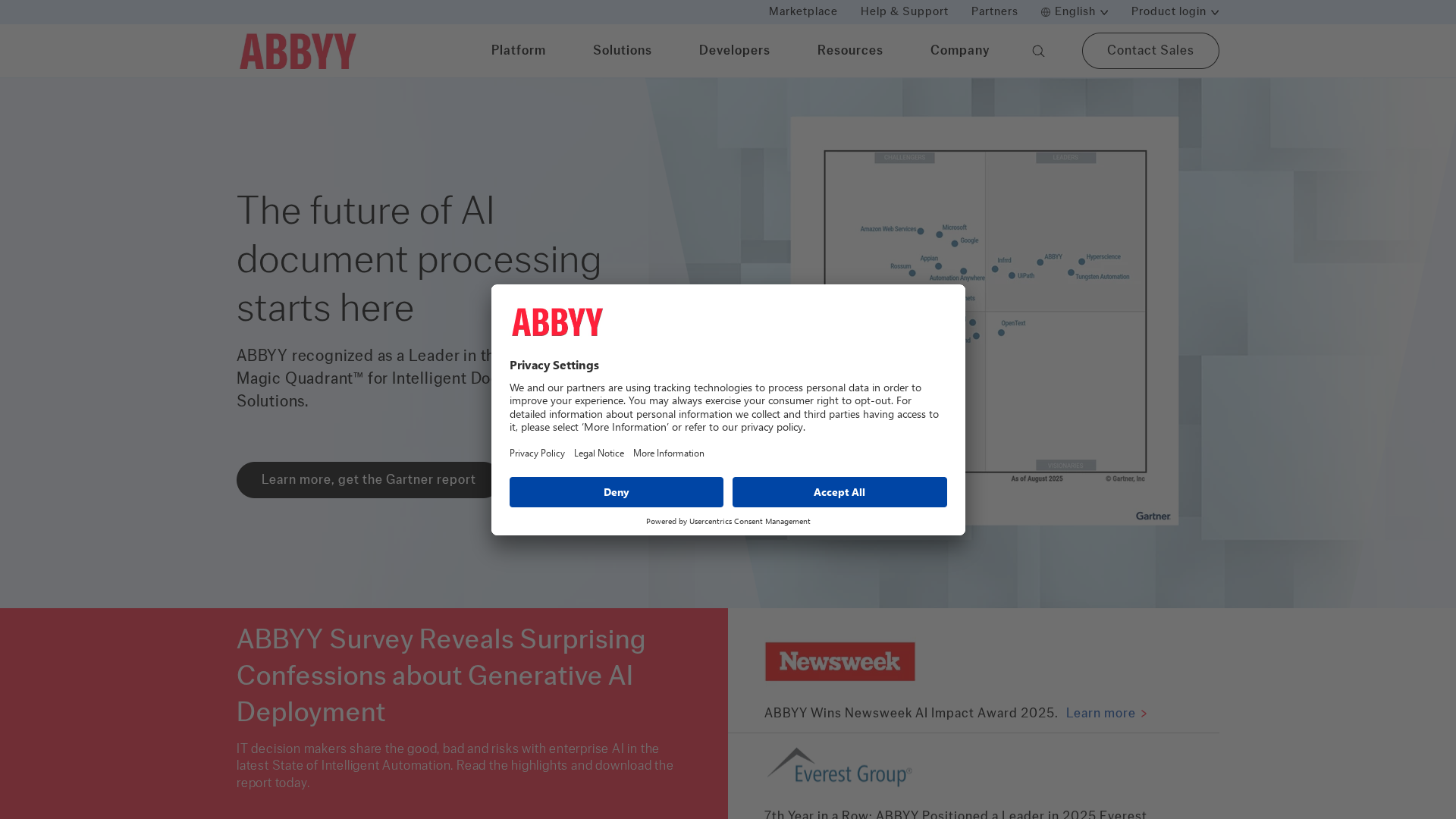
At a Glance
Abbyy is a mature leader in intelligent document processing with more than 35 years of expertise in AI and document automation. It serves over 10,000 clients, including Fortune 500 organizations, and promises high recognition accuracy (90%+ out of the box) across invoices, identity documents, and complex forms. If you need enterprise-grade, low-code automation that scales, Abbyy is a heavyweight—though you should plan for a discovery call to learn about pricing and deployment details.
Core Features
Abbyy provides a low-code AI document processing platform designed for rapid data extraction and automation. The platform supports 200+ document types, formats, and languages and includes cloud-based capabilities for process mining, task mining, and simulation. Its focus is end-to-end: capture structured invoice and form data, feed it into downstream workflows, and analyze processes to identify bottlenecks. The solution balances extraction accuracy with process intelligence, making the output actionable for finance and operations teams.
Worth noting.
Pros
- Proven enterprise adoption: Abbyy is trusted by over 10,000 organizations, including Fortune 500 companies, which signals stability and enterprise readiness.
- High out-of-the-box accuracy: The platform advertises 90%+ recognition accuracy immediately, reducing the time you spend correcting extraction errors.
- Broad document and language support: With support for over 200 document types, formats, and languages, Abbyy can handle diverse invoice formats and multi-regional deployments.
- Low-code approach accelerates deployment: The low-code platform lets technical and semi-technical teams configure extraction workflows faster than fully custom builds.
- Integrated process intelligence: Built-in process mining and simulation help you not only extract data but also visualize and optimize the processes that consume that data.
Think about it.
Cons
- Pricing not publicly listed: Details about pricing are not specified on the website, so you must request a demo or contact sales to understand total cost of ownership.
- Potential integration complexity for new users: The platform’s advanced capabilities and enterprise scope may require specialist support or professional services to integrate and tune at scale, although specifics aren’t detailed in the available content.
Who It’s For
Abbyy is ideal for large organizations and enterprise finance teams that process high volumes of invoices and complex documents across multiple departments or regions. It fits industries that demand rigorous accuracy and compliance—manufacturing, healthcare, government, and large retail operations—where process optimization and scale matter.
Unique Value Proposition
Abbyy combines decades of AI and document automation expertise with low-code tooling and embedded process intelligence. That mix lets organizations extract high-fidelity data quickly while gaining visibility into the process flows that use that data—delivering both operational efficiency and strategic insights.
Real World Use Case
Large customers have used Abbyy to accelerate time to market, digitize order and delivery operations, and improve regulatory data capture. Examples include speeding up order processing for global brands and enhancing public health data workflows for regulatory agencies, driving measurable productivity and cost savings.
Pricing
Not specified; interested parties are encouraged to request a demo or speak to an expert.
Website: https://abbyy.com
Klearstack
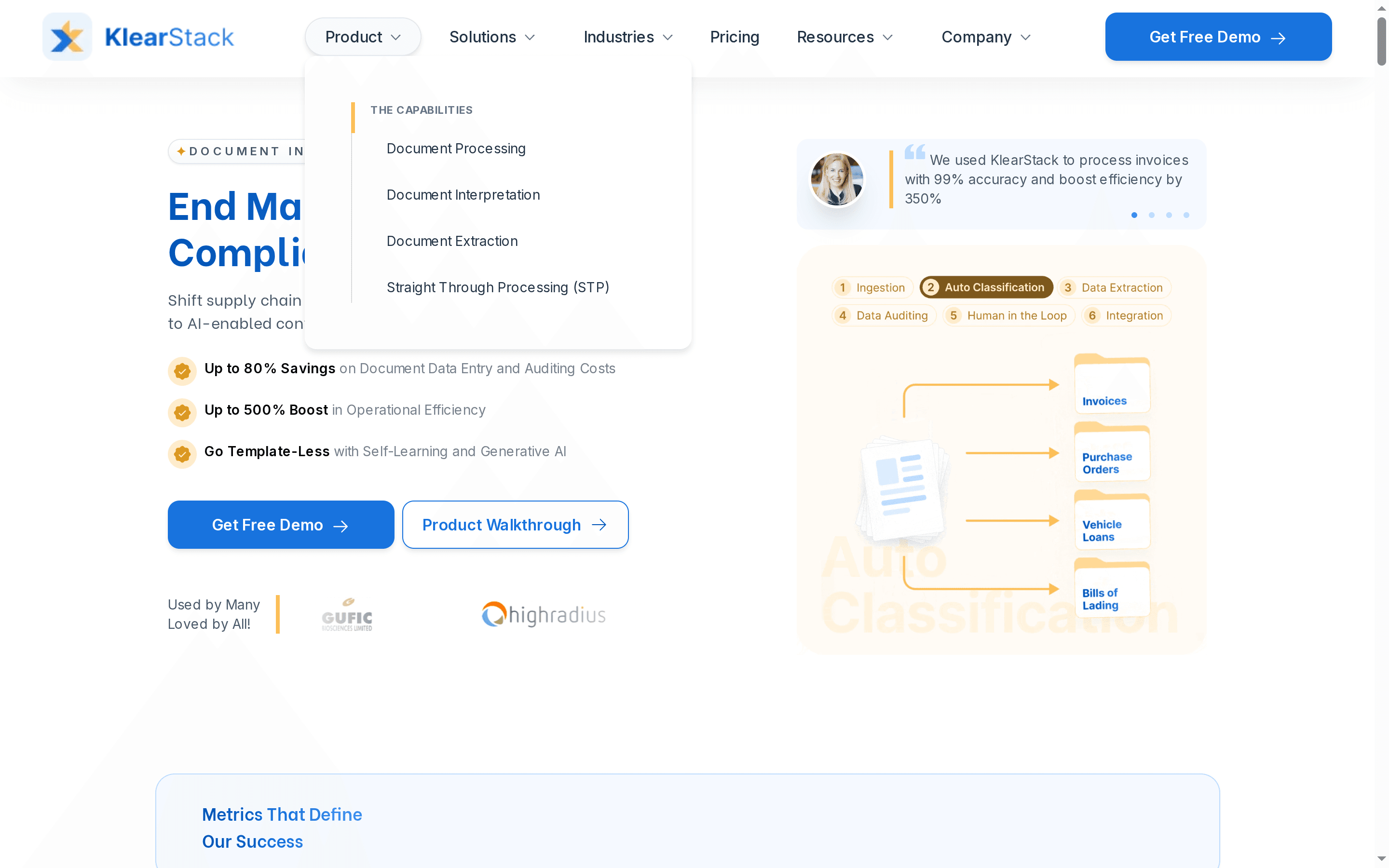
At a Glance
Klearstack is a document AI platform built for industries that demand accuracy and compliance—BFSI, logistics, and more. It focuses on template-less, self-learning extraction to automate end-to-end document workflows and reduce manual effort. The platform promises very high extraction accuracy and measurable efficiency gains, but pricing and deployment specifics require a demo to confirm fit. Bottom line: strong accuracy and scalability for teams that can engage in a consultative onboarding process.
Core Features
Klearstack provides end-to-end document data extraction using template-less, self-learning AI, and supports multi-channel ingestion (email, upload, FTP). It can auto-split bulk files, perform real-time data validation and reconciliation, and orchestrate process automation workflows with API integrations to existing systems. The stack is designed to learn continuously, improving results over time without constant template maintenance.
Pros
- Very high extraction accuracy: The platform claims data extraction accuracy up to 99.9%, which can drastically reduce manual correction overhead.
- Clear operational impact: Klearstack reports significant cost savings (up to 80%) and efficiency boosts (up to 500%), giving finance teams a tangible ROI story to evaluate.
- Scalable across volumes: It’s framed as suitable from small operations to enterprise-scale volumes, making it adaptable as your invoice load grows.
- Continuous learning AI: The self-learning capability reduces long-term maintenance and improves performance as it ingests more documents.
- Integration-friendly: Built-in API support and workflow integration options make it straightforward to connect with ERPs, RPA, and reporting systems.
Cons
- Unclear deployment options: The available information does not specify whether on-premise deployment is supported, which may be a concern for strict data residency requirements.
- Opaque pricing details: Pricing is described as QA-based across Standard, Premium, and Enterprise plans, but exact costs are not listed and vary by use case, complicating early budgeting.
- Limited visible support channels: Customer support appears to rely mainly on email and support tickets, with dedicated account management only for premium customers, which may slow response for smaller customers.
Who It’s For
Klearstack is ideal for organizations in BFSI, logistics, healthcare, manufacturing, and retail that process large volumes of invoices and compliance documents and need high accuracy with minimal template setup. If you’re an accounts payable team, a reconciliation unit, or an operations group aiming to scale document automation, Klearstack fits well—provided you’re ready to engage in a demo-based procurement process.
Unique Value Proposition
Klearstack differentiates itself with template-less, self-learning AI that reduces manual upkeep and achieves very high accuracy while supporting multi-channel ingestion and real-time reconciliation. Its stated efficiency and cost-savings figures make it compelling for teams focused on measurable operational impact rather than just feature checklists.
Real World Use Case
A large Indian bank used Klearstack to automate document processing and reported an 80% improvement in turnaround time (TAT), a 350% boost in operational efficiency, and a 90% straight-through processing (STP) rate—demonstrating how the platform scales in high-volume, compliance-sensitive environments.
Pricing
Quote-based: Pricing is available under Standard, Premium, and Enterprise plans with a pay-as-you-go model; specific prices require a demo and tailored quotation.
Website: https://klearstack.com
Document Automation Tools Comparison
This comprehensive table compares various document automation tools discussed in the article, highlighting their core features, pros, cons, pricing, and target users.
| Tool | Core Features | Pros | Cons | Pricing |
|---|---|---|---|---|
| Invoice Parse | AI parse from PDF/JPG, Excel export, Zapier/API integration | Fast accurate AI, no templates, free tier, automation-ready | Limited free usage to 5/day | Free; plans from €5-€60/month |
| Extracta Labs | No-training AI, customizable templates, secure GDPR processing | Broad format support, security, fast results | Dependent on source quality, limited pricing detail | Free trial; pay-per-request/subscription |
| VisionParser | API for digital/thermal receipts, JSON/CSV/XML outputs, custom extraction rules | 95% accuracy, affordable, easy integration, supports complex formats | Limited enterprise support clarity, customization opacity | Free trial; plans from $15-200/month |
| Rossum | LLM-driven document automation, multilingual, ERP integrations | High accuracy, end-to-end automation, enterprise integrations | High entry costs, complex implementation for small teams | From $18,000/year |
| Veryfi | High-speed OCR, multimodal SDKs, SOC 2 compliance, no-code options | High accuracy, strong security, flexible integration, no-code tools | Pricing complexity, large document limits | Free up to 100 docs; plans from $500/month |
| Abbyy | Low-code AI processing, 200+ document support, process mining | Proven enterprise adoption, high accuracy, extensive support | Pricing not listed, potential integration complexity | Not specified |
| Klearstack | Template-less AI, API integrations, multi-channel ingestion | Very high accuracy, cost savings, continuous learning AI | Unclear deployment options, opaque pricing | Quote-based, plans vary |
Unlock Efficient Invoice Data Extraction with Invoice Parse
If you are overwhelmed by manual data entry and the frustration of template maintenance when processing diverse invoices, you are not alone. The “Best Invoice Data Extraction Tools – Expert Comparison 2025” article highlights the struggle businesses face to automate invoice parsing without complex setups and costly errors. You want accuracy, speed, and seamless integration without the headaches of traditional template-based solutions.
Invoice Parse offers a simple AI-powered platform that completely removes the need for templates and supports drag-and-drop uploads of PDFs and images. It extracts key invoice data such as vendor names, totals, dates, and line items instantly and accurately. Designed for teams that demand real-time results with minimal effort, Invoice Parse lets you export structured data directly to Excel, Power BI, and popular workflow automation tools like Zapier and Make. Get started with an easy subscription suited to individuals or scale up for enterprise needs with customized plans and clear pricing.
Ready to streamline your invoice workflow and reduce errors while accelerating month-end closes? Explore how Invoice Parse automation can transform your finance processes.
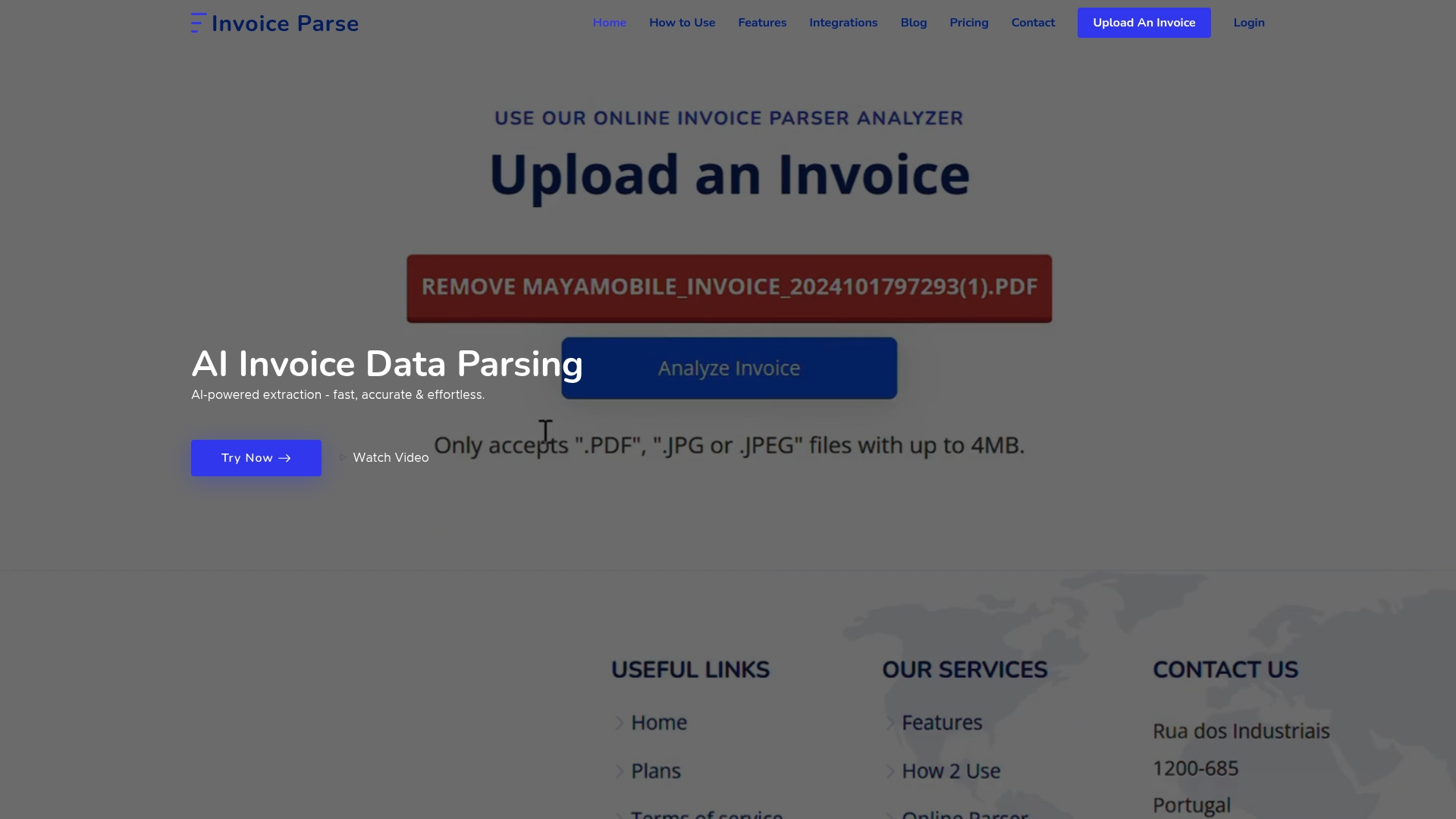
Experience hassle-free invoice data extraction today. Visit our landing page to try free parsing and see how effortless invoice automation can be. For teams looking for detailed guidance and extra capabilities, register to access resources and advanced features at Invoice Parse.
Take control of your invoices now and join thousands who trust Invoice Parse for smart, scalable automation.
Frequently Asked Questions
What are the key features to look for in invoice data extraction tools?
When choosing an invoice data extraction tool, consider features like accuracy of extraction, supported file formats, and the ability to integrate with existing systems. Look for tools that offer automated workflows and real-time data processing capabilities to streamline your operations.
How can I evaluate the accuracy of an invoice data extraction tool?
To evaluate the accuracy, request a trial or demo version of the tool and assess how well it extracts data from a variety of invoice formats. Aim for a tool that maintains at least 90% accuracy, allowing you to reduce manual corrections by about 80%.
What types of businesses benefit most from invoice data extraction tools?
Invoice data extraction tools are particularly beneficial for finance teams, accounting firms, and businesses processing large volumes of invoices. If your organization handles hundreds of invoices weekly, these tools can significantly cut processing time and errors.
How does pricing typically work for invoice data extraction tools?
Pricing for invoice data extraction tools can vary widely; some offer free tiers with limited features, while others charge based on the number of documents processed. Review your monthly invoice volume to determine if a subscription or pay-per-use model will suit your budget best.
Can invoice data extraction tools integrate with my existing accounting software?
Yes, many invoice data extraction tools offer API integrations or are built to connect with popular accounting and ERP systems. Ensure that the tool you choose provides seamless integration options to avoid disruptions in your workflows.
How long does it take to implement an invoice data extraction tool?
Implementation time can vary; many tools can be set up quickly, often in a few days to a week. Plan for additional time to train your team and optimize workflows, which can take another 30–60 days depending on the complexity.
