Did you know that nearly 20 percent of businesses misplace at least one important invoice every year? Lost invoices mean wasted time, compliance headaches, and potential financial setbacks. Secure and organized invoice management is crucial for keeping your operations running smoothly and protecting valuable records. By adopting key strategies to centralize, digitize, and safeguard your invoices, you can turn paperwork chaos into a reliable system that strengthens your business.

7 Best Practices for Invoice Storage Every Business Needs
Table of Contents
- 1. Centralize All Invoice Storage In One Secure Location
- 2. Digitize Paper Invoices With Reliable Scanning Tools
- 3. Use Consistent File Naming And Tagging Conventions
- 4. Implement Access Controls For Sensitive Invoice Data
- 5. Enable Automated Backups To Prevent Data Loss
- 6. Adopt Cloud Solutions For Scalable Invoice Management
- 7. Ensure Compliance With Retention And Privacy Laws
Quick Summary
| Takeaway | Explanation |
|---|---|
| 1. Centralize Invoice Storage | Store all invoices in a single secure digital location to improve accessibility and reduce risk of loss. |
| 2. Digitize Paper Invoices | Use reliable scanning tools to convert paper invoices into digital formats, enhancing accuracy and processing speed. |
| 3. Implement Consistent Naming Conventions | Create a standardized naming system for invoices to facilitate quick retrieval and efficient document management. |
| 4. Establish Access Controls | Secure sensitive financial data by restricting access based on employee roles to prevent unauthorized manipulation. |
| 5. Automate Backups | Schedule regular, automated backups to protect against data loss from cyberattacks, hardware failures, or accidental deletions. |
1. Centralize All Invoice Storage in One Secure Location
Business invoice management starts with creating a single source of truth for all your financial documents. Imagine scattered invoices across email inboxes, filing cabinets, and random folders transforming into a streamlined digital repository where every document is instantly accessible.
Centralizing invoice storage is more than an organizational tactic it is a strategic approach to reducing operational complexity. According to research from MineralTree’s invoice management guide, cloud-based solutions dramatically improve tracking and accessibility while minimizing risks associated with physical document management.
Why Centralization Matters
A centralized invoice storage system delivers multiple critical benefits:
- Faster Retrieval: Reduce document search times from hours to seconds
- Enhanced Security: Protect sensitive financial information through controlled access
- Simplified Compliance: Maintain clear audit trails and document histories
- Reduced Human Error: Eliminate risks of misplacing or accidentally destroying important records
Implementing centralization requires selecting a robust digital solution that offers secure cloud storage with advanced categorization features. Look for platforms that support:
- Automatic metadata tagging
- Comprehensive search functionality
- Role based access controls
- Seamless integration with existing accounting systems
By consolidating your invoices into one secure digital location, you transform chaotic document management into a strategic business asset. Stop wasting time hunting for paperwork and start leveraging your financial documentation as a powerful organizational tool.
2. Digitize Paper Invoices with Reliable Scanning Tools
The era of paper invoice management is quickly becoming obsolete. Transforming physical documents into digital formats is no longer optional but a critical strategy for modern businesses seeking efficiency and accuracy.
Digitizing invoices through advanced scanning tools dramatically reduces manual data entry errors and accelerates processing times. As research from MineralTree indicates, utilizing Optical Character Recognition (OCR) technology enables businesses to extract invoice data with remarkable precision.
Key Benefits of Invoice Digitization
Implementing reliable scanning tools provides multiple strategic advantages:
- Instant Accessibility: Access invoices from anywhere at any time
- Reduced Storage Costs: Eliminate physical filing cabinets and paper storage
- Enhanced Data Accuracy: Minimize human error through automated extraction
- Improved Compliance: Maintain clear digital audit trails
When selecting scanning tools, prioritize solutions that offer:
- High resolution image capture
- Robust OCR capabilities
- Seamless integration with accounting systems
- Strong data privacy and security features
By embracing digital transformation through smart scanning technologies, you turn static paper documents into dynamic business intelligence. Your financial records become more than just records they become strategic assets driving organizational efficiency.
3. Use Consistent File Naming and Tagging Conventions
Uniform invoice documentation is the backbone of efficient financial record management. Think of file naming and tagging conventions as creating a strategic GPS for your financial documents.
According to research from PandaDoc, maintaining accurate records through consistent naming ensures streamlined document retrieval and organization. Without a standardized approach, businesses risk losing critical financial information in a chaotic digital landscape.
Why Consistent Naming Matters
A well-designed naming strategy transforms document management from frustrating to frictionless. Implementing a clear system allows instant document identification and reduces time spent searching for specific invoices.
Recommended Naming Format
- Vendor Name: Always lead with the supplier identifier
- Invoice Number: Include the unique document reference
- Date: Use YYYYMMDD format for chronological sorting
- File Type: Conclude with PDF extension
Example: “AcmeSupplies_INV23456_20230415.pdf”
Additional tagging strategies can further enhance searchability by adding metadata such as:
- Payment status
- Department
- Project code
- Fiscal quarter
By treating your invoice documentation like a well organized library, you create a robust system that supports financial transparency and operational efficiency.
4. Implement Access Controls for Sensitive Invoice Data
Financial document security begins with controlling who can view and manipulate sensitive invoice information. Think of access controls as digital gatekeepers protecting your organization financial secrets.
According to our comprehensive guide on invoice data security, implementing robust permission structures is crucial for preventing unauthorized access and potential financial fraud.
Why Access Controls Matter
Role based permissions create multiple layers of protection that safeguard your most sensitive financial records. Without strategic access management, businesses remain vulnerable to internal and external security risks.
Key Access Control Strategies
- Principle of Least Privilege: Grant employees minimum access required for their specific roles
- Multi Level Authentication: Require additional verification for high sensitivity documents
- Regular Permission Audits: Review and update access rights quarterly
- Detailed Activity Logging: Track who accessed what and when
Recommended Permission Hierarchy
- View Only: Junior staff and external accountants
- Edit Permission: Department managers
- Approve and Delete: Finance executives
- Full System Administration: Chief Financial Officer
By treating invoice data like the confidential asset it is, you transform potential vulnerabilities into a fortress of financial protection. Strategic access controls are not just a security measure they are a fundamental business responsibility.
5. Enable Automated Backups to Prevent Data Loss
Losing financial records can be catastrophic. Automated backups act as a financial safety net protecting your most critical business documents from unexpected disasters.
Research from our comprehensive data security guide highlights the critical importance of implementing robust backup strategies that safeguard against potential data loss scenarios.
Why Automated Backups are Essential
Cloud storage solutions provide geographically redundant backup systems that protect against multiple risk scenarios:
- Cyberattack Protection: Secure copies stored in multiple locations
- Hardware Failure Mitigation: Prevent permanent data loss
- Natural Disaster Recovery: Ensure business continuity
- Accidental Deletion Prevention: Create recoverable document history
Backup Configuration Best Practices
- Schedule daily automatic backups during low traffic periods
- Use cloud services with end to end encryption
- Maintain at least three backup copies in different locations
- Test restoration processes quarterly to verify backup integrity
Your financial documentation represents more than just paperwork. It is the historical record of your business transactions and strategic decision making. Automated backups transform potential vulnerabilities into a resilient data protection strategy.
6. Adopt Cloud Solutions for Scalable Invoice Management
Cloud technology has transformed invoice management from a logistical challenge to a strategic advantage. Modern businesses require flexible solutions that can grow and adapt alongside their financial operations.
Our comprehensive invoice tracking guide demonstrates how cloud solutions provide unprecedented accessibility and security for financial documentation.
Why Cloud Solutions Matter
Traditional document management systems are rapidly becoming obsolete. Cloud platforms offer transformative benefits that extend far beyond simple storage:
- Global Accessibility: Access invoices from anywhere
- Real Time Collaboration: Enable team wide financial tracking
- Automatic Updates: Ensure constant system security and functionality
- Scalable Infrastructure: Grow storage and processing capabilities on demand
Strategic Cloud Adoption Considerations
- Select platforms with robust encryption protocols
- Ensure seamless integration with existing accounting systems
- Verify compliance with financial industry security standards
- Choose solutions offering comprehensive user permission controls
Cloud invoice management is not just a technological upgrade. It is a strategic transformation that empowers businesses to handle financial documentation with unprecedented efficiency and intelligence.
7. Ensure Compliance With Retention and Privacy Laws
Navigating the complex landscape of financial record keeping requires more than good intentions. Businesses must proactively design invoice management strategies that meet rigorous legal and regulatory standards.
Our guide on invoice data security underscores the critical importance of understanding and implementing comprehensive compliance protocols.
Why Legal Compliance Matters
Retention and privacy laws are not optional suggestions. They represent mandatory requirements that protect both businesses and their stakeholders from potential legal and financial risks:
- Legal Protection: Prevent potential regulatory penalties
- Data Privacy: Safeguard sensitive financial information
- Audit Readiness: Maintain organized and accessible records
- Organizational Credibility: Demonstrate professional financial management
Compliance Implementation Strategies
- Understand specific retention requirements for your industry
- Create a systematic document archival policy
- Implement secure deletion processes for expired documents
- Conduct regular compliance audits
- Train staff on data handling regulations
Compliance is not a one time event but an ongoing commitment. By treating invoice management as a strategic legal responsibility, businesses can transform potential vulnerabilities into robust financial governance.
Below is a comprehensive table summarizing the main steps and benefits of effective invoice management discussed throughout the article.
| Main Step | Key Points & Actions | Benefits/Outcomes |
|---|---|---|
| Centralize Invoice Storage | Create a secure digital repository with cloud-based solutions; ensure advanced categorization and search functionality; integrate with accounting systems. | Faster retrieval; enhanced security; simplified compliance. |
| Digitize Paper Invoices | Use reliable scanning tools with OCR technology; ensure high resolution capture; integrate with existing systems. | Instant accessibility; reduced storage costs; enhanced data accuracy. |
| Use Consistent File Naming and Tagging | Establish uniform naming conventions; use metadata for additional organization. | Streamlined document retrieval; reduced search time. |
| Implement Access Controls | Utilize role-based permissions; include multi-level authentication; conduct regular audits. | Protected sensitive data; minimized unauthorized access risks. |
| Enable Automated Backups | Schedule daily backups; use cloud services with encryption; maintain multiple backup copies. | Protection against data loss; ensured business continuity. |
| Adopt Cloud Solutions | Leverage global accessibility and real-time collaboration; ensure compliance with security standards. | Scalable infrastructure; enhanced system security. |
| Ensure Compliance With Retention and Privacy | Understand retention needs; systematic document archiving; secure deletion for expired documents; staff training. | Legal protection; data privacy; maintained organizational credibility. |
Simplify Your Invoice Storage with Intelligent Automation
Struggling to manage scattered invoices and maintain consistent, secure records can drain your resources and create costly errors. This article highlights the crucial need for centralized storage, consistent file naming, controlled access, and automated backups to protect your financial data and streamline operations. At the same time, it reveals the challenges businesses face when relying on manual processes that slow retrieval, increase human error, and risk compliance.
Invoice Parse offers a transformative solution by automating data extraction from invoices with AI technology. Our platform empowers you to digitize documents quickly with drag-and-drop uploads and receive instant, accurate structured data including vendor names, dates, and line items. This eliminates manual entry, enforces consistent data handling, and integrates seamlessly into your existing workflows to support centralized storage and secure management.
Imagine finally freeing your team from hunting down invoices or worrying about compliance risks. Explore Invoice Parse today to unlock faster retrieval, improved accuracy, and robust data security.
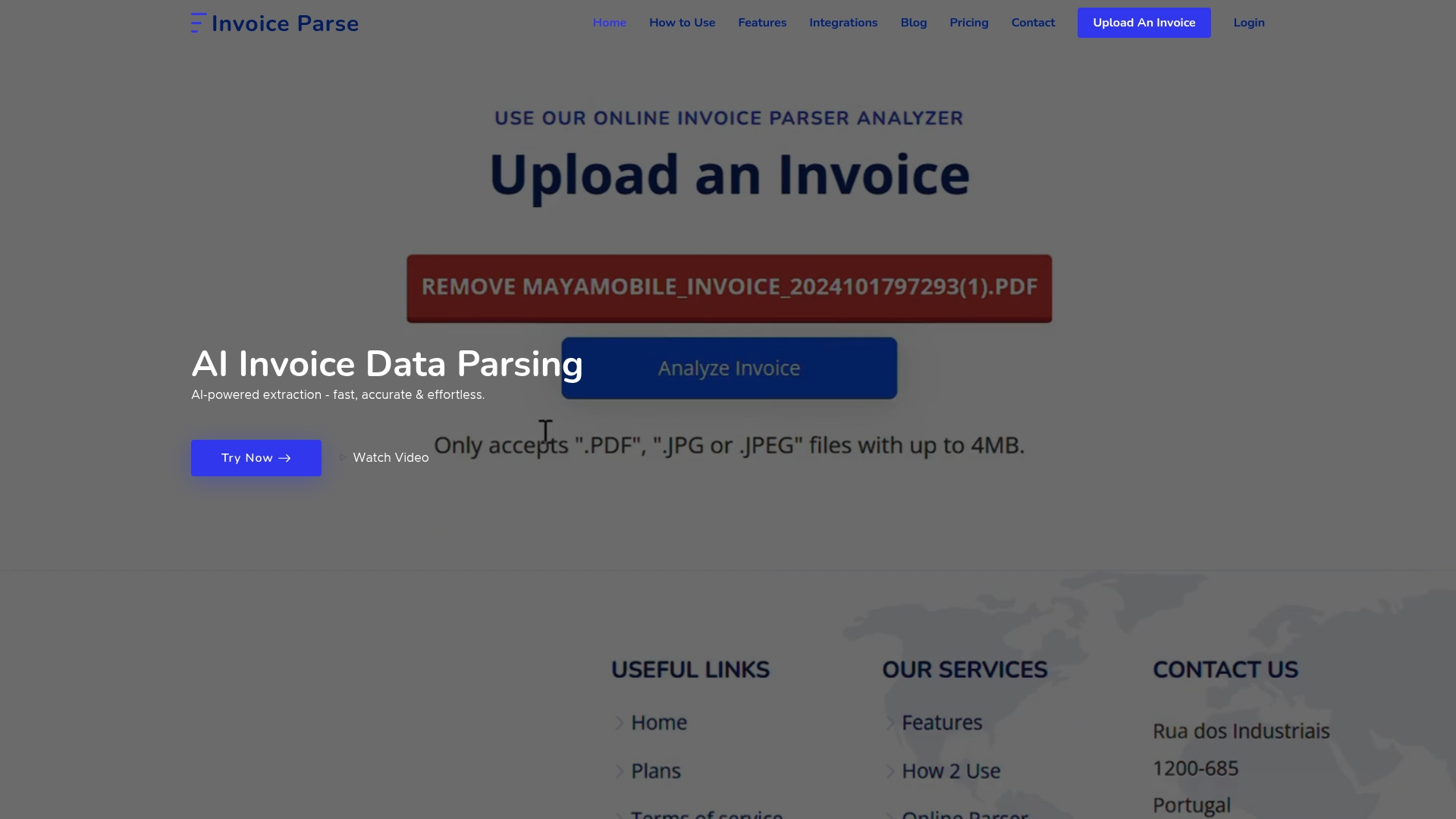
Take control now with smart invoice management that scales with your business. Visit Invoice Parse and start your journey toward effortless, compliant invoice storage.
Frequently Asked Questions
What is the importance of centralizing invoice storage?
Centralizing invoice storage creates a single, secure location for all financial documents, making retrieval faster and reducing operational complexity. To implement this, evaluate and select a cloud-based solution that offers features like automated tagging and robust search capabilities.
How can I effectively digitize paper invoices?
Digitizing paper invoices is essential for reducing manual errors and increasing processing efficiency. Utilize reliable scanning tools with Optical Character Recognition (OCR) technology to convert paper documents into searchable digital files and streamline your invoice management process.
What are some recommended best practices for file naming and tagging invoices?
Consistent file naming and tagging streamline document retrieval significantly. Adopt a naming format that includes the vendor name, invoice number, date in YYYYMMDD format, and file type—like “AcmeSupplies_INV23456_20230415.pdf”—to make locating documents much easier.
How can I implement access controls for my invoice data?
Implementing access controls involves establishing role-based permissions to protect sensitive financial information. Start by defining access levels—such as view-only for juniors and edit access for managers—and conduct regular audits to ensure security compliance.
Why are automated backups critical for invoice management?
Automated backups protect your financial records from data loss due to cyberattacks, hardware failure, or accidental deletions. Schedule daily automatic backups to secure your documents, ensuring multiple copies are stored in different locations.
What steps should I take to ensure compliance with retention and privacy laws?
Ensuring compliance means understanding your industry’s retention requirements and implementing a systematic archival and deletion policy. Create a calendar for regular compliance audits to maintain organized financial records and adhere to legal standards.
