In 2025, the billing file is at the center of every smooth transaction, from medical claims to cloud services. As billing grows more complex, understanding these digital documents is crucial for error-free, efficient operations. This guide unpacks what billing files are, how they work across industries, and the latest best practices for accuracy and automation. Ready to simplify your billing process and master billing files for the digital age?
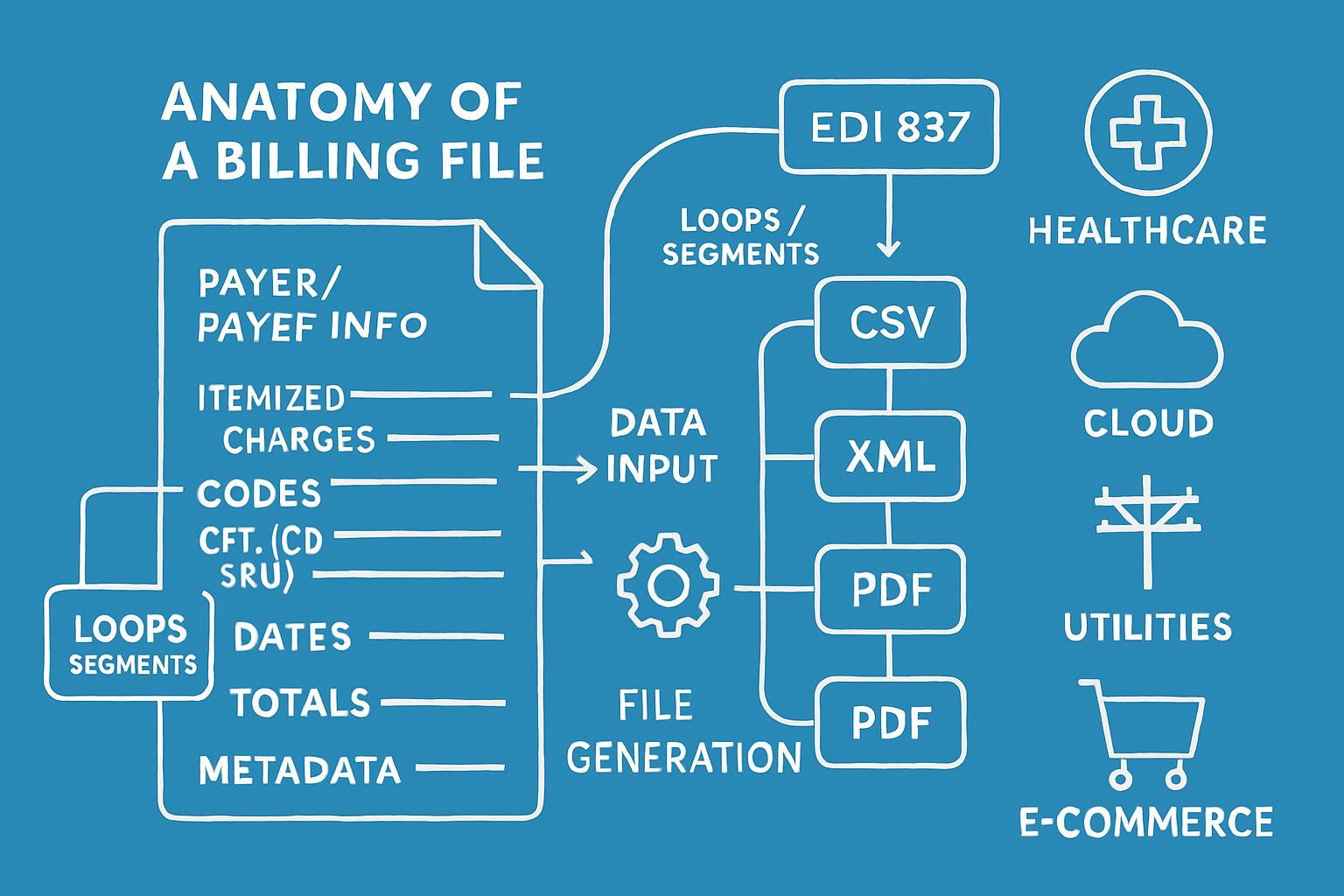
Billing File Guide: Everything You Need to Know in 2025
What Is a Billing File? Definitions, Types, and Core Concepts
A billing file is the digital backbone of modern financial transactions. At its core, a billing file is a structured document that organizes transaction data—think of it as the DNA of automated billing. Whether you’re in healthcare, cloud services, utilities, or e-commerce, the billing file acts as the bridge between services delivered and payments received.
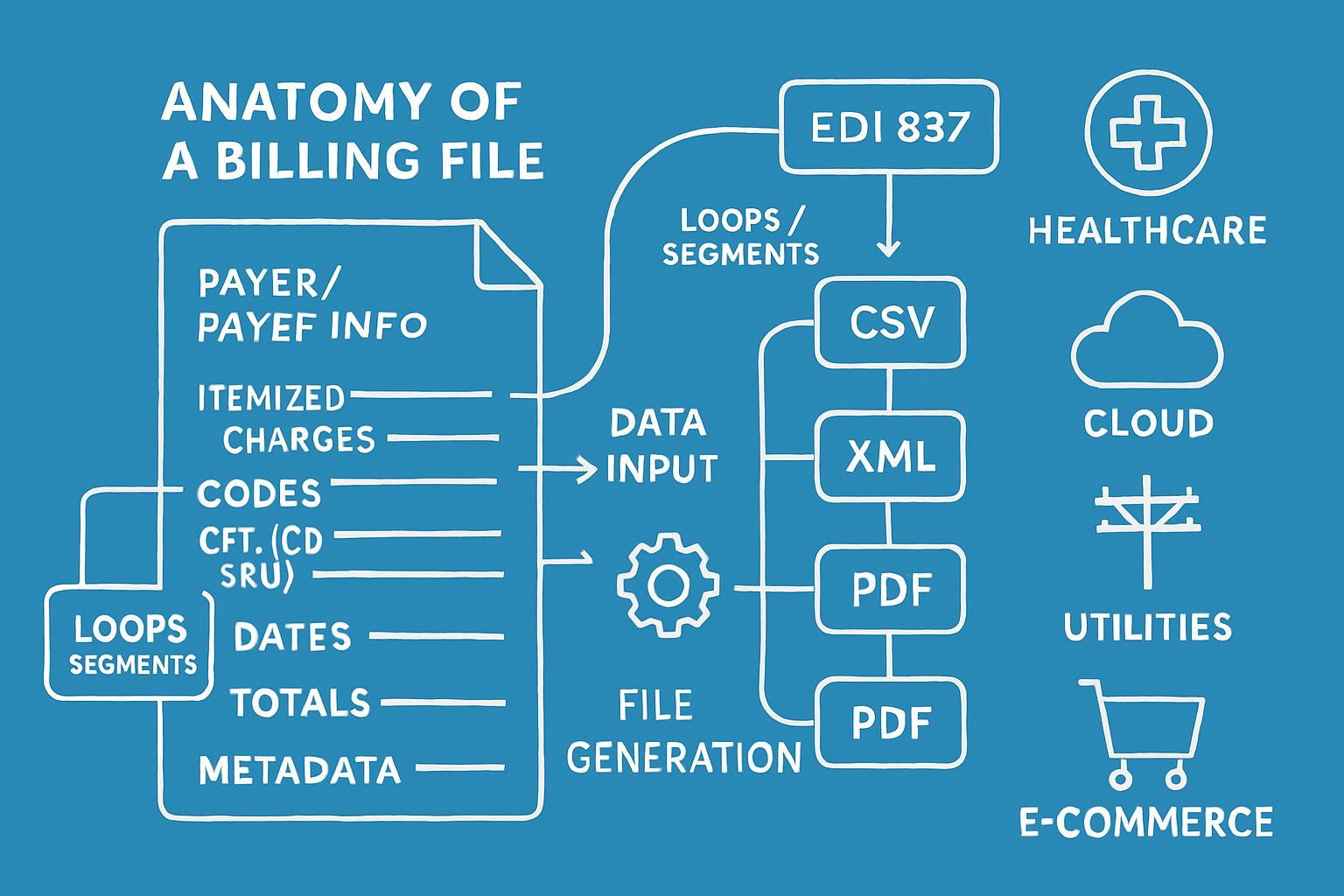
What Makes Up a Billing File?
A billing file contains a variety of essential data points. At a minimum, you’ll find:
- Payer and payee information
- Itemized charges or services
- Relevant codes (like CPT, ICD, or SKU)
- Service or transaction dates
- Totals, taxes, discounts, and adjustments
- Metadata such as batch number, file creation date, and version
This structure ensures every billing file is both machine-readable and easy to audit.
Types and Formats of Billing Files
Billing files come in several formats, each tailored to industry needs. Some of the most common include:
| Format | Industry Example | Description |
|---|---|---|
| EDI 837 | Healthcare | Standard for electronic claim files |
| CSV/XML | Cloud, Utilities | Flexible, widely supported formats |
| E-commerce, Telecom | Human-readable, less automation-ready | |
| Proprietary | Azure Files, Insurance | Custom, optimized for specific use |
For instance, an EDI 837 billing file is used in healthcare to submit claims with complex nested structures called loops and segments. In cloud computing, CSV or XML formats help track usage and billing metrics.
Key Components and Industry Applications
Every billing file is built for accuracy and interoperability. Codes like CPT or ICD are vital in healthcare billing files, while SKUs and resource IDs are common in e-commerce and cloud billing. Metadata ensures traceability and version control.
Industries relying on billing files include:
- Healthcare: Claims, remittance, and patient billing
- Cloud services: Usage-based storage and compute billing
- Utilities and telecom: Monthly statements, regulatory reporting
- E-commerce and logistics: Order processing and shipment billing
An EDI 837 billing file, for example, includes loops for provider and patient details, segments for claim info, and elements for codes and totals. This structure reduces manual entry and speeds up processing.
Standardization and Automation
Standardization is the secret sauce behind billing file efficiency. Using uniform formats like EDI 837 or ANSI X12 enables seamless data exchange between systems. This interoperability is crucial for automation, reducing errors and administrative costs.
Batch processing is a major win—one billing file can contain hundreds of claims or transactions, streamlining workflows and slashing manual work.
Billing Files vs. Invoices and Receipts
While they may seem similar, a billing file is not the same as an invoice or receipt. An invoice is a request for payment, and a receipt is proof of payment. In contrast, a billing file is a data-rich document designed for automated processing and compliance.
For a deeper dive into how these documents differ, check out this Invoice and billing differences guide.
Billing files are the engine behind reliable, scalable, and automated billing across industries—making them essential for error-free operations in 2025 and beyond.
The Critical Role of Billing Files in Modern Business Operations
Billing files are the backbone of modern financial operations, quietly powering everything from healthcare claims to cloud service payments. As digital transactions multiply, the billing file has become essential for efficiency, accuracy, and compliance.
Below, we break down how billing files streamline payment cycles, enforce regulatory standards, and support a wide range of industries.
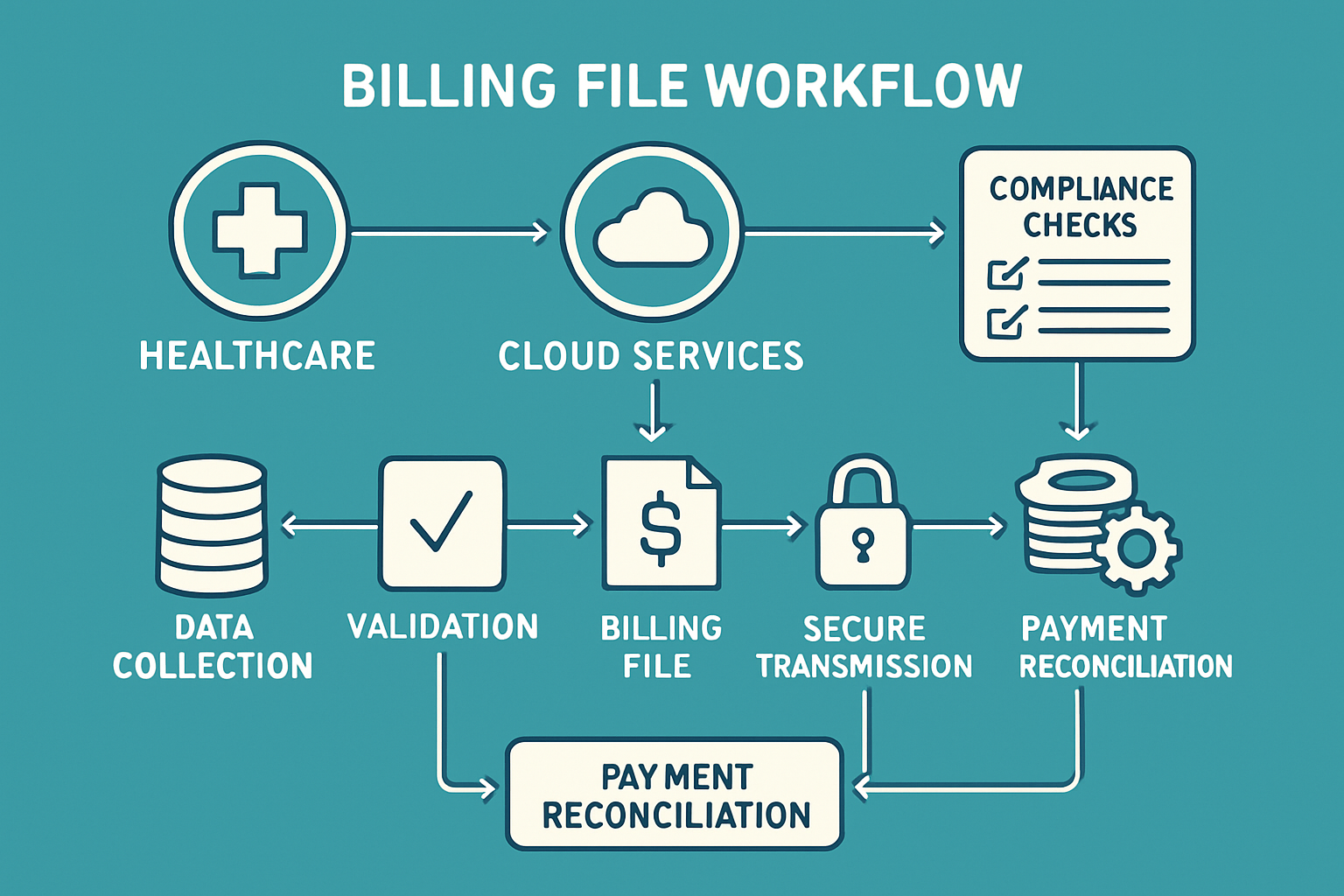
Streamlining Billing and Payment Processes
A billing file acts as a digital bridge, connecting service providers, payers, and accounting systems. By automating the payment process, organizations can handle hundreds or thousands of transactions in one file, significantly speeding up revenue cycles.
Batch processing is a major advantage. Instead of entering each transaction manually, a billing file aggregates data, reducing human error and administrative time. For instance, healthcare practices use batch imports of EDI 837 files to submit claims efficiently, saving resources and minimizing mistakes.
Integration with EHR, ERP, or cloud accounting systems further enhances end-to-end automation. This means less time spent on paperwork and more focus on core business activities. In fact, providers often find that automation helps rebalance workloads, allowing staff to prioritize value-driven tasks.
The impact on revenue cycle management is clear: faster payments, reduced risk of lost or delayed transactions, and improved cash flow predictability. According to industry reports, organizations using billing file automation experience fewer payment errors and faster claim approvals.
To dive deeper into how automation transforms payment workflows, check out the Benefits of invoice automation.
Ensuring Accuracy, Compliance, and Security
Accuracy in a billing file is non-negotiable. Regulatory frameworks like HIPAA for healthcare or SOX for finance require strict adherence to data standards, making validation a critical step in every workflow.
Billing files enforce data validation rules, ensuring that required fields, codes, and formats are present before submission. Automated validation tools and claim scrubbers flag issues early, reducing costly claim denials and payment delays. For example, HIPAA EDI standards mandate a specific structure for 837 files, which helps prevent rejections during audits or regulatory reviews.
Security is just as important. A billing file often contains sensitive information—payer details, codes, dates, and financial data. Secure protocols such as SFTP, encrypted email, and authenticated API transfers help protect this data during transmission. Many organizations also implement access controls and audit logs for additional oversight.
When standardized billing files are used, organizations report a significant drop in rejected or denied claims. This not only streamlines compliance but also supports smoother dispute resolution and audit readiness.
Supporting Multi-Industry Use Cases
The billing file is not limited to healthcare or finance. Its flexible structure supports a variety of industries, each with unique needs.
- Healthcare: Insurance claims, remittance advice, and patient billing all rely on standardized billing file formats like EDI 837.
- Cloud services: Providers such as Azure use billing files to track usage, allocate costs, and support pay-as-you-go models. These files capture metrics like storage, bandwidth, and operations.
- Utilities and telecom: Monthly usage, regulatory reporting, and tiered pricing models depend on precise billing file data.
- E-commerce and logistics: Order processing, shipment billing, and returns management all use billing files to synchronize financial and operational records.
A billing file enables scalability and supports digital transformation, allowing businesses to adapt as transaction volumes grow. Its standardized approach ensures interoperability across platforms, making it a cornerstone of efficient operations in 2025.
Anatomy of a Billing File: Structure, Fields, and Standards
Understanding the anatomy of a billing file is essential for anyone looking to streamline transactions and minimize errors in 2025. Whether you're in healthcare, cloud services, or e-commerce, knowing what goes into a billing file—and how to get it right—can make or break your revenue cycle.
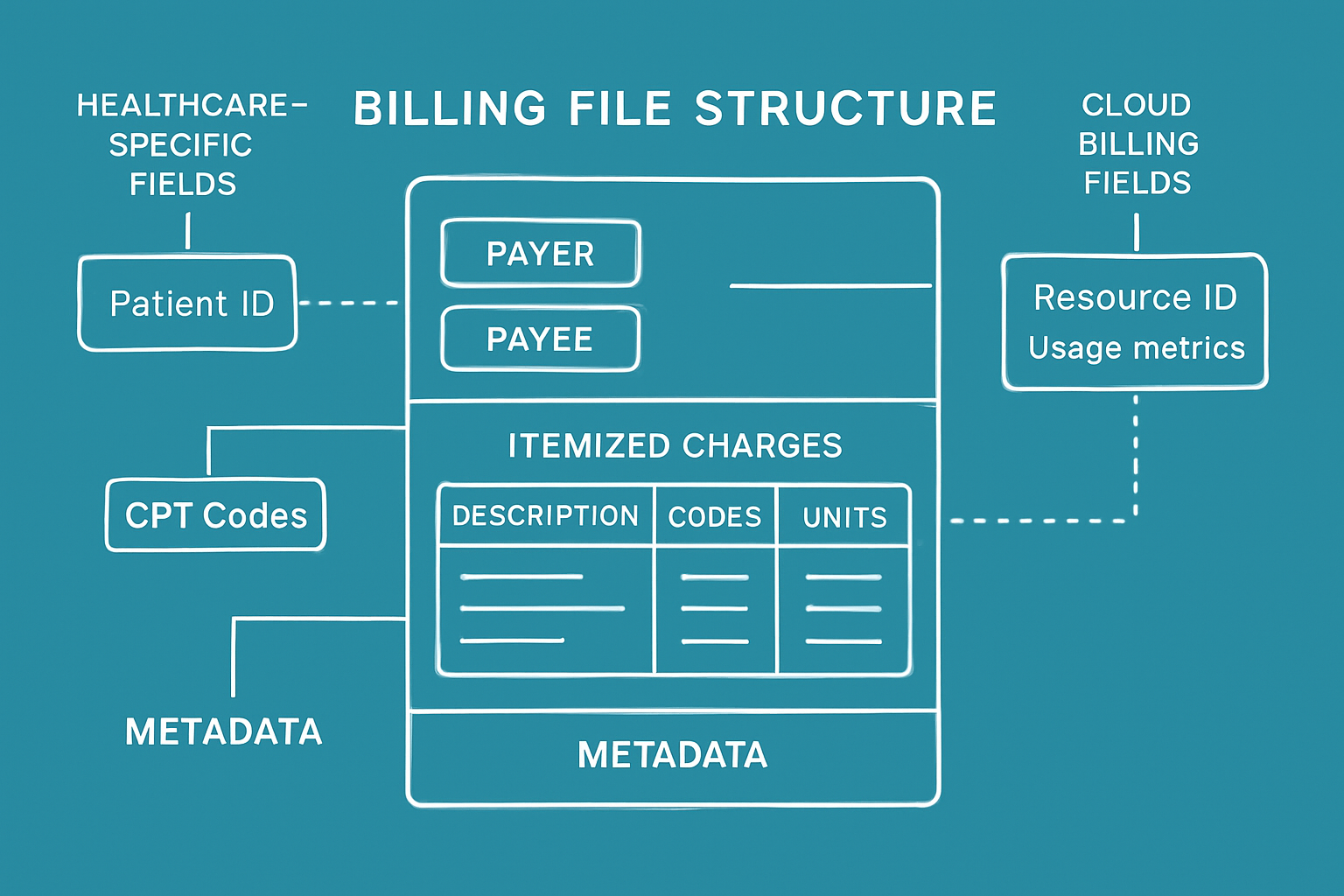
Key Elements and Data Fields
A billing file is more than just a digital document—it’s a carefully structured dataset that drives financial transactions. Each billing file contains core elements such as payer and payee information, itemized charges, service descriptions, relevant codes, units, rates, taxes, discounts, and totals. Metadata fields like file creation date, batch number, and versioning help track the file through its lifecycle.
Let’s compare common data fields across industries:
| Field | Healthcare (EDI 837) | Cloud Billing (CSV/XML) | E-Commerce/Logistics |
|---|---|---|---|
| Payer/Payee | Yes | Yes | Yes |
| Service Codes | CPT, ICD | SKU, Resource ID | SKU/Product ID |
| Units | Procedure units | GiB, IOPS | Quantity |
| Dates | Service, Submission | Usage, Billing period | Order, Ship |
| Totals | Claim amount | Cost, Usage total | Invoice total |
| Metadata | Batch, Version | Export date, Batch | File version |
A classic healthcare billing file, like the EDI 837, uses loops for providers and clients, segments such as NM1 (name), PRV (provider), and CLM (claim), and elements like ABK (diagnosis code). This structure ensures all critical data is present.
Consistent labeling and measurement units matter. For example, Azure Files tracks storage usage in base-2 units (KiB, GiB), reducing confusion and improving billing accuracy. For a deeper dive into how billing data is structured, see Billing data structure and uses.
Industry-Specific Formats and Compliance Standards
Every industry has its own standards for billing file formats. In healthcare, the EDI 837 format is mandated for claims, while HL7 might be used for clinical data. These must comply with HIPAA to protect patient information.
Cloud and IT services often use CSV, XML, or JSON formats for their billing files. These formats allow easy integration with analytics tools and financial systems. Utilities and telecom providers might rely on ANSI X12 or proprietary metering files for monthly usage and regulatory reporting.
Government and regulatory bodies also set strict rules. For instance, tax authorities may require specific formats for audits. Azure Files, for example, uses base-2 units like KiB, MiB, and GiB to ensure billing aligns with international standards.
Adhering to the right billing file format is crucial for compliance, interoperability, and automation. Staying current with industry-specific requirements helps organizations avoid costly errors and rejections.
Common Errors, Validation, and Best Practices
Mistakes in a billing file can lead to claim denials, delayed payments, or compliance issues. Common errors include missing fields, incorrect codes, mismatched units, and formatting problems. These issues can easily slip through without careful validation.
Modern billing systems use automated validation tools—like claim scrubbers or ERP modules—to catch errors before submission. Pre-submission checks help ensure all codes, dates, and totals are correct. Here’s a sample EDI segment highlighting structure:
NM1*85*2*HOSPITAL XYZ*****XX*1234567890~
CLM*123456*500***11:B:1*Y*A*Y*I~
Best practices for managing billing files include:
- Automating file generation and validation
- Regularly updating code sets and templates
- Training staff on compliance and error prevention
Continuous improvement comes from reviewing error trends and updating processes. By focusing on automation and staff education, organizations can achieve greater accuracy and efficiency in billing file management.
Step-by-Step Billing File Workflow: From Generation to Payment
Understanding the billing file workflow is essential for ensuring seamless and accurate financial transactions in any industry. Whether you’re handling healthcare claims, cloud usage, or utility payments, following a structured process helps you maximize efficiency and minimize errors.
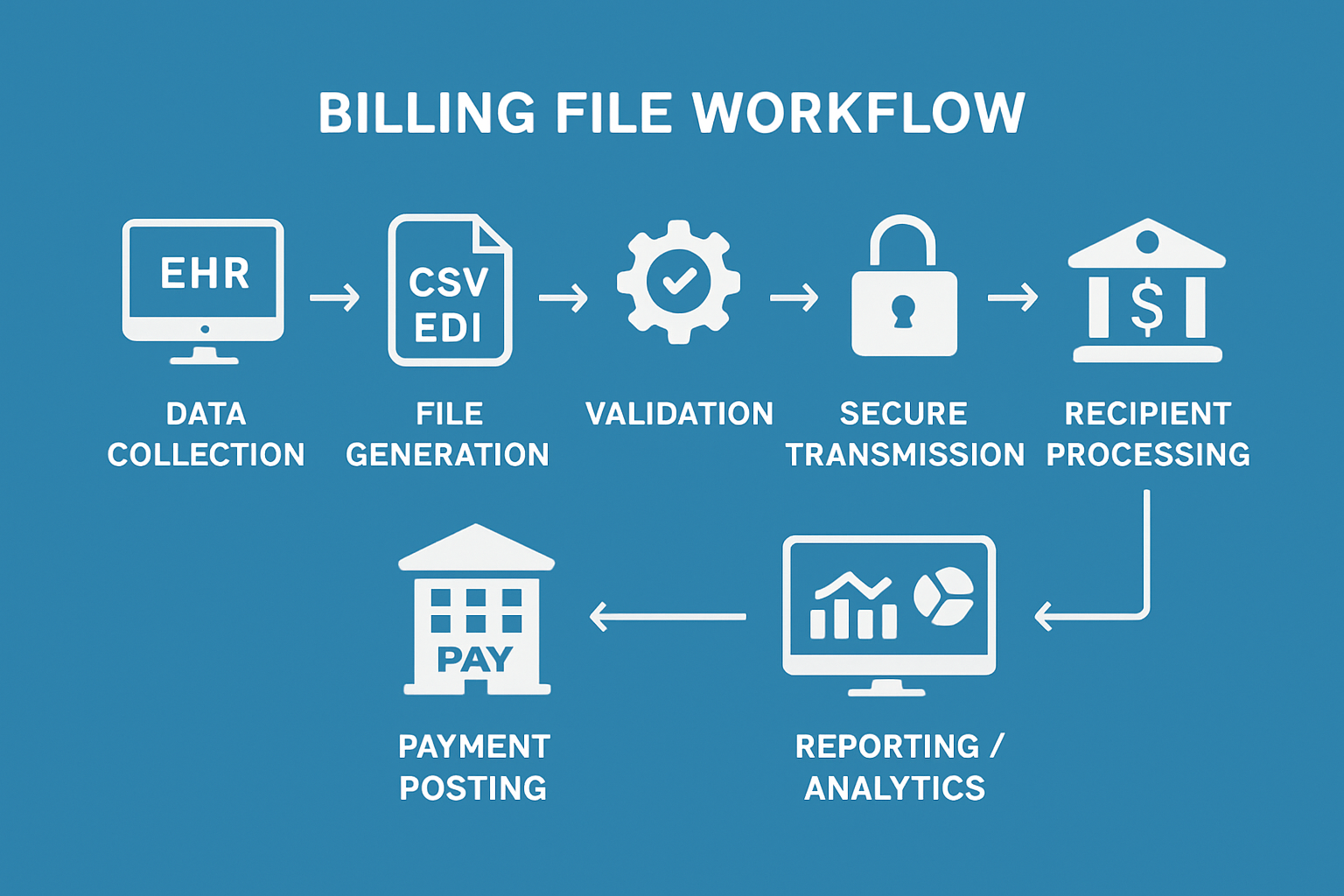
Step 1: Data Collection and Preparation
The billing file journey begins with gathering all relevant transaction data from your source systems. This could include electronic health records (EHR), point-of-sale (POS) systems, or cloud usage logs.
Carefully mapping each data field to the required billing file structure is crucial. For example, in healthcare, the EHR can auto-populate patient details and service codes directly into an 837 file. This step ensures that every detail needed for the billing file is captured and ready for the next phase.
- Identify all data sources
- Map fields to standard formats
- Ensure completeness and accuracy
Step 2: File Generation and Formatting
Once your data is prepared, it’s time to generate the billing file in the appropriate format. Common options include EDI for healthcare, CSV for cloud services, or XML for utilities and logistics.
Applying industry-specific templates and standards streamlines consistency. Double-check that measurement units and code sets match the requirements—think KiB or GiB for Azure Files, or CPT/ICD codes for healthcare. This step transforms raw data into a structured billing file ready for review.
- Choose the correct file type (EDI, CSV, XML, PDF)
- Apply templates and code sets
- Verify units and labels
Step 3: Validation and Error Checking
Before sending the billing file, run automated validation tools to catch missing or incorrect data. Claim scrubbers and compliance modules flag issues like invalid codes, mismatched dates, or misaligned totals.
For instance, batch imports in CMD will alert users if formatting errors are detected. This proactive validation reduces the risk of rejected files and speeds up the overall billing process. Remember, a validated billing file is less likely to encounter costly delays.
- Use claim scrubbing software
- Check for missing or invalid entries
- Correct errors before submission
Step 4: Secure Transmission to Recipient
Transmitting your billing file securely is non-negotiable. Select a transfer method that aligns with your industry’s security requirements: SFTP, APIs, encrypted email, or a clearinghouse.
Compatibility is key—ensure the recipient’s system can process your billing file format. For example, healthcare claims are often sent directly to insurers or clearinghouses, while cloud billing files may go to service providers through API integrations.
- Opt for secure transfer (SFTP, API, encrypted email)
- Confirm recipient compatibility
- Log transmissions for traceability
Step 5: Recipient Review, Adjudication, and Feedback
After transmission, the recipient reviews and adjudicates your billing file. In healthcare, insurers analyze 837 files, approving, denying, or requesting more information. Cloud providers and utility companies perform similar evaluations, checking for compliance and completeness.
Feedback is provided if corrections are needed. A well-formatted billing file accelerates this process, leading to faster approvals and fewer disputes.
- Monitor for recipient feedback
- Respond promptly to requests
- Track adjudication status
Step 6: Payment Posting and Reconciliation
Once the billing file is accepted, payment posting and reconciliation occur. You’ll receive remittance advice or payment confirmation—like an electronic remittance advice (ERA) in healthcare—that must be matched to your original claims or invoices.
Automating this process is a game-changer. For strategies to streamline these steps and reduce errors, see this guide on the automated invoice reconciliation process. Efficient reconciliation ensures discrepancies, denials, or underpayments are quickly identified and resolved.
- Match payments to claims or invoices
- Investigate discrepancies
- Automate reconciliation where possible
Step 7: Reporting, Analytics, and Continuous Improvement
The final step involves exporting billing file data to analytics platforms for performance tracking and reporting. This insight helps you identify bottlenecks, recurring errors, and cost-saving opportunities.
For example, cloud providers like Azure offer dashboards for usage analytics and billing optimization. Regularly reviewing your billing file workflow leads to continuous improvement, better compliance, and more predictable revenue.
- Export data for reporting
- Analyze trends and error rates
- Refine processes based on insights
Billing File Compliance, Security, and Industry Trends for 2025
Navigating the world of billing file management in 2025 means staying ahead of rapid regulatory changes, evolving security challenges, and the latest tech innovations. Compliance, security, and future trends are shaping how every billing file is handled, transmitted, and analyzed across industries.
Evolving Compliance Standards and Regulations
Regulatory compliance for billing file management is becoming more demanding each year. In 2025, organizations must navigate a complex landscape that includes HIPAA for healthcare, GDPR for data privacy in the EU, and SOX for financial transparency in public companies.
A billing file must now meet stricter requirements for data accuracy, structure, and privacy. For example, HIPAA EDI rules specify how an 837 file should be formatted and transmitted, while GDPR mandates robust consent and data minimization for any personal data included in a billing file.
Penalties for non-compliance can be significant. Fines, transaction rejections, or even business audits can result from a billing file that doesn’t meet standards. The IEC and NIST have also updated their recommendations for digital storage units, directly impacting cloud billing file accuracy.
To stay compliant, organizations should regularly review standards and update their processes. For a detailed breakdown of revenue cycle management rules and best practices, see this RCM Compliance Rules 2025 resource. Proactively adopting the latest regulatory updates ensures every billing file passes audits and meets client, payer, or regulator expectations.
Security Best Practices for Billing Files
A secure billing file is non-negotiable in today’s data-driven world. Encryption is essential—files should be encrypted both at rest and during transmission. This applies whether you’re sending a billing file via SFTP, API, or secure email.
Access controls and audit logs are critical for tracking who views or modifies a billing file. Strong user authentication and regular password updates further reduce security risks. Cloud storage providers, such as Azure Files, now offer multiple redundancy and security options, supporting regulatory requirements for data retention and backup.
Consider these best practices for safeguarding every billing file:
- Encrypt all files and communication channels.
- Restrict access based on roles and responsibilities.
- Maintain detailed audit logs for all actions.
- Schedule regular security audits and penetration tests.
- Train staff on the latest phishing and data breach tactics.
With threats constantly evolving, organizations must treat billing file security as an ongoing process, not a one-time task. This layered approach helps prevent data breaches and ensures ongoing trust with clients and partners.
Future Trends: AI, Automation, and Analytics
The future of billing file management is being shaped by artificial intelligence, automation, and advanced analytics. AI-powered validation tools can now scan a billing file for errors, missing data, or compliance gaps in seconds, reducing the risk of costly mistakes.
End-to-end automation is transforming the billing file workflow—from generation to reconciliation. Batch processing, smart error detection, and automated payment posting are becoming standard in both healthcare and cloud billing file systems.
Analytics platforms are unlocking real-time insights from every billing file. This allows organizations to spot trends, optimize costs, and improve their revenue cycles. For example, template-free extraction powered by AI is making it easier to handle diverse billing file formats with minimal manual intervention.
These trends all point toward a future where the billing file is more accurate, secure, and efficient than ever before. By embracing these innovations, companies can reduce errors, accelerate payments, and maintain compliance in a fast-changing digital landscape.
Expert Tips for Optimizing Billing File Accuracy and Efficiency
Optimizing your billing file process is essential for accuracy, compliance, and a smooth revenue cycle in 2025. By following expert strategies, you can minimize costly errors and streamline operations, no matter your industry or file format.
Double-Check Before Submission
Careful review is the first defense against billing file errors. Always double-check for missing data, incorrect codes, or formatting mistakes before submitting any billing file.
Leverage software with built-in error detection to catch issues early. Most EHR and billing platforms today include automated alerts for common mistakes, saving time and reducing rework.
For those automating invoice workflows, following Automate Invoice Processing Best Practices can further reduce manual review and improve accuracy. Make it a habit to review every billing file, even when automation is in place.
Stay Updated on Codes and Standards
Keeping your billing file compliant means staying current with all relevant code sets and industry regulations. Update CPT, ICD, or SKU codes regularly to avoid claim denials or payment delays.
Monitor updates to file format requirements, as standards often change year to year. Subscribing to industry newsletters or joining professional forums can help you track changes efficiently.
Many healthcare practices update their codes annually, ensuring every billing file meets payer requirements. Don’t let outdated codes undermine your billing success.
Use Integrated Software Solutions
Integration between EHR, ERP, and billing systems is a game changer for billing file accuracy. When your systems talk to each other, manual data entry drops dramatically.
Automated data transfers reduce discrepancies between platforms. For example, an EHR-generated billing file can be submitted directly to insurance with minimal manual steps.
Integrated solutions also centralize updates and validation, making it easier to maintain consistency across all billing file submissions. This approach is especially valuable for organizations processing large volumes of transactions.
Automate Validation and Reconciliation
Automating validation and reconciliation is a proven strategy for billing file efficiency. Batch processing tools can review multiple files at once, flagging errors before submission.
Automated reconciliation matches payments to claims or invoices without manual effort. Solutions like CMD’s batch import streamline the entire process for healthcare providers.
If you want to learn more about the advantages of automation, the Medical Billing Automation Guide 2025 highlights how automation enhances revenue and reduces errors in billing file workflows. Embracing these tools means fewer mistakes and faster payment cycles.
Leverage Analytics for Continuous Improvement
Analytics unlocks valuable insights from every billing file you process. Export billing data to dashboards or business intelligence tools to track performance, error rates, and payment trends.
Spotting bottlenecks or recurring mistakes helps you refine your processes over time. For instance, Azure Files’ analytics dashboard visualizes usage and billing trends, enabling cost optimization.
Regularly evaluating billing file metrics ensures your team is always improving, reducing costs and boosting accuracy in the long run.
Common Pitfalls to Avoid
Even with the best systems, some pitfalls can undermine your billing file process. Overlooking updates to file formats or codes is a common culprit behind rejected transactions.
Neglecting security and ignoring validation warnings can expose your organization to compliance risks. Failing to train staff on new requirements often leads to preventable errors in billing file submissions.
Stay proactive by scheduling regular training and audits, and always address warnings promptly to keep your billing file process error-free.
The Future of Billing Files: What to Expect Beyond 2025
The landscape of billing file technology is rapidly evolving. As we look beyond 2025, organizations face both new challenges and exciting opportunities. What will define the next generation of billing file management? Here’s what you need to know to stay ahead.
Seamless Interoperability Across Industries
Expect billing file systems to break down silos between industries. Standardization will enable healthcare, cloud, utilities, and e-commerce to exchange billing file data effortlessly. This shift means less time spent on manual conversion and more time focused on value-added tasks.
APIs and universal formats will connect previously incompatible systems. For example, cloud providers and insurers will increasingly share data using common billing file standards. This interoperability will drive efficiency and eliminate bottlenecks in the payment cycle.
AI-Driven Automation and Template-Free Extraction
Artificial intelligence is set to transform billing file workflows. Instead of rigid templates, future systems will use AI-powered extraction and validation. These tools will adapt to changes in file formats and detect errors in real time.
Imagine submitting a billing file and receiving instant feedback on missing fields or code mismatches. This automation will greatly reduce manual intervention, freeing staff to focus on complex cases. It also means fewer denied claims and faster payments across industries.
Real-Time, Usage-Based Billing and Analytics
As billing models shift towards real-time and usage-based billing, especially in cloud and utilities, the billing file will become more dynamic. Data will update instantly, reflecting actual usage patterns for storage, bandwidth, or healthcare services.
Self-service analytics will empower organizations to track billing file data and financial performance in real time. This visibility helps identify trends, optimize costs, and quickly resolve disputes. For example, Azure Files’ evolving billing models now support both provisioned and pay-as-you-go options, giving users more control and transparency.
Here’s a quick comparison of traditional vs. future billing file models:
| Feature | Traditional Billing File | Future Billing File (Post-2025) |
|---|---|---|
| Format | Fixed, industry-specific | Universal, interoperable |
| Validation | Manual, template-driven | AI-powered, template-free |
| Analytics | Batch, delayed | Real-time, self-service |
| Security | Standard encryption | Enhanced, adaptive protocols |
| Dispute Resolution | Manual, time-consuming | Automated, streamlined |
Enhanced Security, Compliance, and Audit Readiness
Security and compliance will remain top priorities. Expect billing file protocols to require advanced encryption, granular access controls, and robust audit trails. Regular security reviews and compliance updates will be the norm.
Staying ahead of new regulations is essential. For those in healthcare, resources like the Medical Billing Compliance Checklist can help ensure your billing file processes meet the latest audit and privacy standards.
Predictions: Faster Payments, Less Manual Work, Universal Standards
Looking ahead, the billing file will become the backbone of digital transactions everywhere. AI and automation will reduce errors, speed up payments, and support compliance. Manual data entry will fade, replaced by systems that “talk” to each other with minimal oversight.
Expect universal adoption of standardized billing file formats, making it easier to operate across borders and industries. Whether you’re optimizing healthcare claims or managing cloud costs, these future trends will help you stay competitive and efficient.
If you’re ready to simplify your billing file workflow and put those best practices into action, you don’t have to do it all manually. With everything you’ve learned about accuracy, automation, and the power of seamless integration, why not try an AI-powered tool that takes the heavy lifting off your plate? You can extract key invoice data quickly—no templates required—and export your results straight to Excel or Power BI. Give yourself more time to focus on what matters most and see how easy accurate billing can be with the Free Invoice Parser.
