Did you know that over 60 percent of small businesses experience financial data loss due to poor digital storage practices? Protecting and managing your invoices is not just about convenience, it directly affects your business’s stability and reputation. From intelligent cloud storage to secure backup and legal compliance, adopting the right strategies can mean the difference between smooth financial operations and costly mistakes.

7 Essential Digital Invoice Storage Tips for Businesses
Table of Contents
- Choose Secure, Cloud-Based Storage Solutions
- Standardize Invoice Naming and Folder Structure
- Automate Data Capture with Ai Extraction Tools
- Implement Access Controls and User Permissions
- Utilize Tags and Metadata for Easy Search
- Schedule Regular Backups and Data Protection
- Ensure Compliance with Legal Retention Policies
Quick Summary
| Takeaway | Explanation |
|---|---|
| 1. Choose secure cloud storage solutions | Select providers that offer end-to-end encryption and compliance to protect sensitive invoice data effectively. |
| 2. Standardize naming and folder structure | Create consistent naming conventions and hierarchical organization for easy document retrieval and efficiency. |
| 3. Automate data capture with AI tools | Utilize AI extraction tools to reduce manual data entry, minimize errors, and quickly digitize invoice information. |
| 4. Implement strong access controls | Apply the principle of least privilege, limiting user permissions to enhance security and protect sensitive financial documents. |
| 5. Schedule regular backups for data protection | Maintain updated copies across various locations to safeguard against data loss, ensuring business continuity and compliance. |
1. Choose Secure, Cloud-Based Storage Solutions
Protecting your business invoices starts with selecting the right digital storage solution. Cloud storage offers an intelligent approach to safeguarding financial documents while providing accessibility and robust security features.
According to the Cybersecurity and Infrastructure Security Agency, businesses must prioritize cloud storage providers that deliver comprehensive end-to-end encryption and strict compliance with privacy regulations. This means your invoice data remains protected from unauthorized access and potential security breaches.
When evaluating cloud storage options, focus on these critical security elements:
- Multi-factor authentication to prevent unauthorized entry
- Data encryption both during transmission and at rest
- Regular security updates and patch management
- Comprehensive access controls that limit document visibility
Research from information security studies indicates that implementing a secure cloud document management system dramatically enhances data protection. By utilizing advanced encryption techniques, you create multiple layers of security around sensitive financial information.
Practically speaking, look for cloud storage solutions that offer granular permission settings. This allows you to control exactly who can view, edit, or download your invoices. Some platforms provide audit logs that track every interaction with your documents, giving you complete visibility into document access and modifications.
Remember, your invoice data represents more than just numbers. It’s a critical business asset that requires strategic protection through intelligent, secure cloud storage solutions.
2. Standardize Invoice Naming and Folder Structure
Creating a systematic approach to digital invoice storage prevents chaos and saves significant time during document retrieval. Think of your digital file system like a well organized filing cabinet where everything has its precise place.
Research from the University of Illinois highlights the critical importance of establishing consistent naming conventions and hierarchical folder structures in cloud storage environments. This strategic organization dramatically improves document accessibility and maintains order in digital records.
When developing your invoice naming strategy, consider these recommended elements:
- Company Name
- Invoice Number
- Date of Invoice
- Vendor Name
A practical naming format might look like: “CompanyName_VendorName_InvoiceNumber_Date.pdf”. This approach ensures that anyone in your organization can quickly understand the document’s context without opening the file.
For folder structure, create a logical hierarchy that makes sense for your business operations. A recommended approach is to organize first by year, then by month or quarter, and finally by vendor or department. This method allows for quick navigation and helps maintain historical financial records.
The 10 Essential Tips for Exporting Invoice Data can provide additional insights into managing your digital financial documents effectively.
As the Centers for Medicare & Medicaid Services emphasizes, standardized naming and organization are not just about tidiness. They are critical components of efficient document management and secure record keeping. By implementing these strategies, you transform your invoice storage from a potential administrative nightmare into a streamlined, professional system.
3. Automate Data Capture with AI Extraction Tools
Manual invoice data entry is a time consuming task that drains your team’s productivity and increases the risk of human error. Artificial Intelligence powered extraction tools offer a revolutionary solution to transform how businesses process financial documents.
AI driven data capture solutions can instantly transform unstructured invoice documents into organized digital information. These intelligent tools use advanced machine learning algorithms to recognize and extract critical details like vendor names, invoice numbers, total amounts, and dates with remarkable accuracy.
Key advantages of implementing AI data extraction include:
- Dramatically reduced manual data entry time
- Minimized human error risks
- Instant data digitization
- Seamless integration with existing financial systems
Research indicates that utilizing AI driven data capture within secure cloud document management systems streamlines information extraction and organization. This means your team can focus on strategic financial tasks instead of getting bogged down in repetitive paperwork.
When selecting an AI extraction tool, prioritize solutions that offer:
- Compatibility with multiple document formats
- High accuracy rates
- Robust security features
- Easy integration capabilities
Automate Data Extraction from Invoices Efficiently can provide additional insights into implementing these powerful technologies.
By embracing AI extraction tools, you transform invoice processing from a mundane administrative task into a strategic business advantage. The future of financial document management is intelligent, automated, and remarkably precise.
4. Implement Access Controls and User Permissions
Your digital invoice storage is only as secure as its weakest access point. Implementing robust user permissions is like creating a sophisticated security system for your financial documents.
According to the Cybersecurity and Infrastructure Security Agency, businesses should deny all access by default and carefully grant permissions only to authorized users. This approach follows the critical principle of least privilege, which means employees receive the minimum level of access required to perform their specific job functions.
When designing your access control strategy, consider these essential elements:
- Role based permissions
- Multi factor authentication
- Regular access reviews
- Detailed activity logging
Practically speaking, this means your accounting manager might have full view and edit permissions for invoices, while a junior team member might only have read access to specific folders. Each permission level should be intentionally crafted to protect sensitive financial information.
Key strategies for effective access management include:
- Creating granular user roles
- Implementing time limited access for temporary team members
- Setting automatic permission expirations
- Tracking and monitoring document interactions
The Centers for Medicare & Medicaid Services emphasizes that file level storage services must be configured to restrict access comprehensively. This means your digital invoice storage should require explicit authorization for every document interaction.
By treating your invoice documents like the valuable assets they are, you create a secure environment that protects your financial data from unauthorized access while maintaining operational efficiency.
5. Utilize Tags and Metadata for Easy Search
Imagine finding any invoice in seconds instead of hours of endless scrolling and searching. Tags and metadata transform your digital document storage from a cluttered file cabinet into an intelligent search engine.
Research indicates that incorporating tags and metadata in document management systems dramatically enhances organizational productivity by facilitating rapid and precise digital invoice retrieval. This approach turns your document repository into a smart searchable database.
Metadata Essentials provide critical context for each invoice document:
- Vendor Name
- Invoice Date
- Total Amount
- Payment Status
- Department
Think of metadata like a detailed library catalog system for your financial documents. Each invoice receives invisible yet powerful information layers that enable lightning fast searches. Want to find all unpaid invoices from a specific vendor in Q2? With robust metadata, that search becomes instantaneous.
Practical tagging strategies include:
- Creating consistent tag naming conventions
- Using hierarchical tag structures
- Implementing color coded tags for visual organization
- Automating tag assignment through AI tools
Automated Data Extraction from Invoices can help streamline this metadata generation process, ensuring accuracy and comprehensiveness.
By transforming your invoice storage into an intelligent system, you reduce search time, minimize human error, and create a more efficient financial workflow. Metadata is not just information storage it is your organizational superpower.
6. Schedule Regular Backups and Data Protection
Losing critical financial documents could cripple your business operations. Implementing a robust backup strategy is like creating a financial safety net that protects your most valuable digital assets.
The Cybersecurity and Infrastructure Security Agency recommends maintaining updated copies of critical data across multiple physical and digital locations. This approach ensures that your invoice records remain secure and recoverable even if one storage system fails.
Backup Strategy Essentials include:
- Automated backup scheduling
- Multiple storage locations
- Encrypted backup systems
- Regular backup verification
Practically speaking, this means creating redundant copies of your invoice data in different environments. Consider a three tier backup approach: cloud storage, external hard drives, and potentially a secure offsite physical backup for mission critical financial records.
The Centers for Medicare & Medicaid Services emphasizes that data protection is not a one time task but an ongoing process. Your backup strategy should include:
- Scheduling automatic backups
- Testing backup restoration processes
- Monitoring backup integrity
- Updating backup systems regularly
Automated Data Extraction from Invoices can help streamline your backup processes by ensuring clean and consistent data formats.
Remember, a comprehensive backup strategy is your financial insurance policy. It transforms potential data disaster scenarios into manageable inconveniences, giving you peace of mind and business continuity.
7. Ensure Compliance with Legal Retention Policies
Navigating the complex world of legal document retention can feel like walking through a regulatory minefield. Understanding and implementing proper invoice storage compliance is crucial for protecting your business from potential legal and financial risks.
The Internal Revenue Service provides clear guidelines for maintaining financial records, emphasizing that document retention is not optional but a legal requirement. Different industries and business types have unique retention periods that must be carefully tracked and implemented.
Key Compliance Considerations include:
- Industry specific retention requirements
- Tax record preservation periods
- Document accessibility standards
- Secure destruction protocols
Most businesses need to retain financial documents for specific timeframes:
- Tax records: Typically 7 years
- Employee related invoices: Often 4 to 6 years
- Contract and vendor documents: Generally 3 to 7 years
The Centers for Medicare & Medicaid Services highlights the importance of creating a systematic approach to document management that meets regulatory standards. This means developing a comprehensive policy that addresses:
- Automatic document archiving
- Secure long term storage mechanisms
- Clear retention and deletion schedules
Automated Data Extraction from Invoices can help streamline your compliance efforts by ensuring consistent and traceable document management.
Think of legal compliance as your business shield. By implementing robust retention policies, you protect your organization from potential audits, legal challenges, and financial penalties.
Below is a comprehensive table summarizing the article’s key strategies for managing digital invoice storage effectively.
| Strategy | Implementation | Expected Results |
|---|---|---|
| Secure Cloud Storage | Use providers with end-to-end encryption, multi-factor authentication, and access controls. | Enhanced data protection and security from breaches. |
| Standardized Naming & Structure | Create consistent naming conventions and a hierarchical folder structure. | Improved accessibility and organized digital records. |
| AI Data Extraction | Implement AI tools for data capture and integration. | Reduced manual entry time and minimized errors. |
| Access Controls | Deny access by default, role-based permissions, regular reviews. | Protection of sensitive data from unauthorized access. |
| Tags & Metadata | Use metadata and tags for quick searches and organization. | Faster document retrieval and increased workflow efficiency. |
| Regular Backups | Automate backups and use multiple storage locations. | Data security and ease of recovery in case of data loss. |
| Legal Compliance | Develop policies for retention and secure document destruction. | Protection against audits and legal risks. |
Transform Your Invoice Management with Smart Automation
Managing digital invoices securely and efficiently is a challenge for many businesses today. The article highlights critical pain points such as the need for standardized naming, secure cloud storage, AI-driven data extraction, and easy search through tags and metadata. These challenges can cause frustration, lost productivity, and even put your financial data at risk.
At Invoice Parse, we understand these exact struggles and offer a powerful SaaS platform designed to simplify and secure your invoice processing. Our AI technology instantly extracts key invoice data like vendor names, dates, and totals without complicated templates or manual entry. By automating data capture, you free your team from tedious work while improving accuracy and compliance with legal retention policies.
Are you ready to eliminate errors and organize your invoices smarter today?
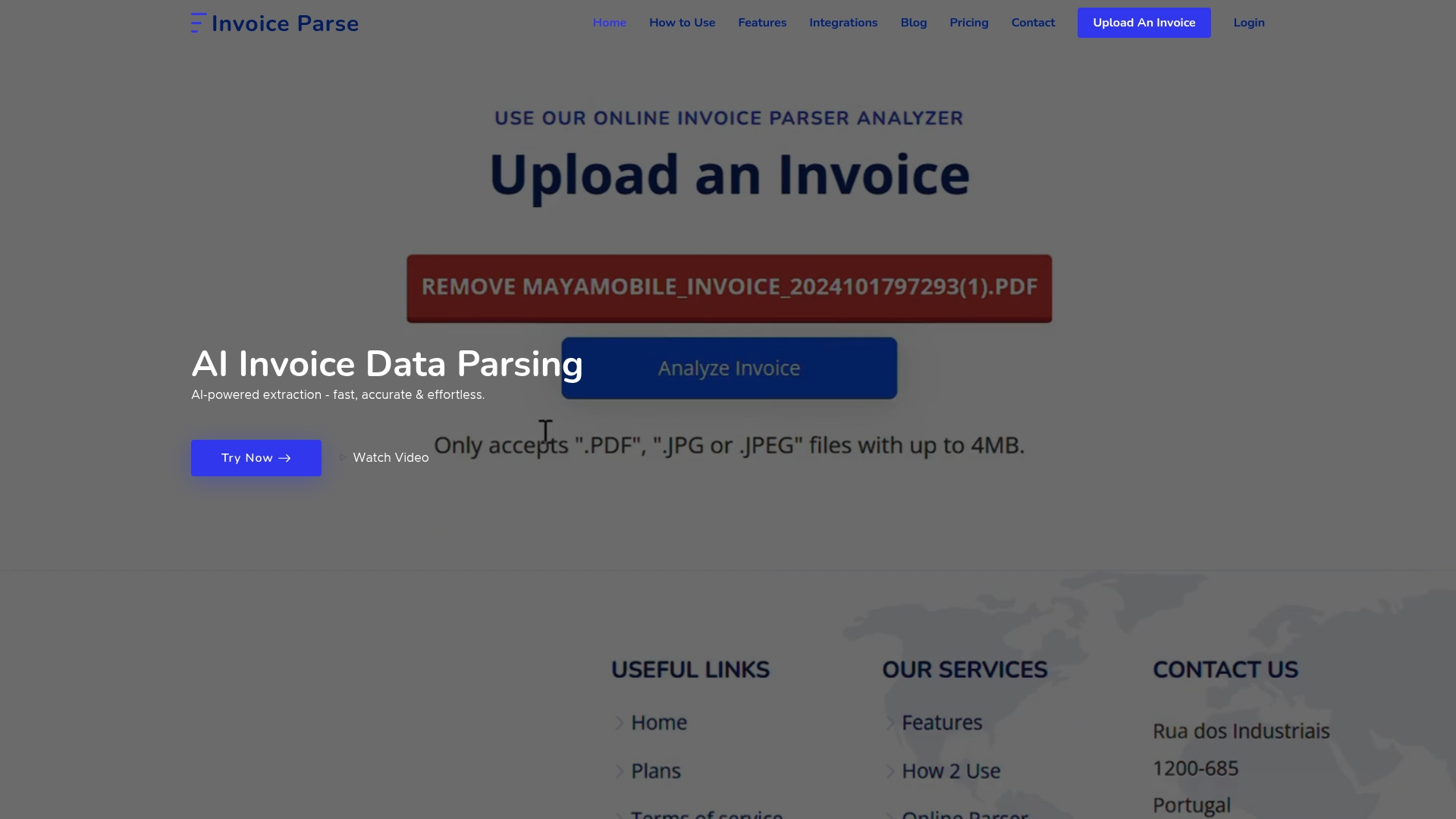
Experience the future of invoice management now at Invoice Parse. Explore how our AI extraction tools can enhance your document workflow by visiting Automate Data Extraction from Invoices and discover practical tips on 10 Essential Tips for Exporting Invoice Data. Take control of your financial documents with a solution built for businesses that demand accuracy, efficiency, and security.
Frequently Asked Questions
How can I choose a secure cloud-based storage solution for my invoices?
Choosing a secure cloud-based storage solution involves looking for end-to-end encryption, multi-factor authentication, and strict compliance with privacy regulations. Begin by evaluating potential providers based on these features to ensure your financial documents are adequately protected.
What is the best way to standardize invoice naming and folder structure?
To standardize invoice naming and folder structure, create a consistent naming format that includes the company name, vendor name, invoice number, and date. Organize your folders hierarchically by year, month, and vendor to enable quick and efficient document retrieval.
How can AI extraction tools improve my invoice data processing?
AI extraction tools can dramatically streamline the processing of invoice data by automating data entry, reducing human error, and organizing information quickly. Implement these tools to minimize manual data entry time, enabling your team to focus more on strategic financial tasks.
What methods can I use to implement access controls for my digital invoices?
You can implement access controls by applying role-based permissions, enabling multi-factor authentication, and conducting regular access reviews. Start by defining user roles based on job functions and granting only necessary permissions to enhance document security.
How often should I schedule backups for my digital invoice storage?
It is advisable to schedule automatic backups of your digital invoice storage at least once a week. This ensures that your critical data remains secure and recoverable, providing a robust safety net against data loss.
What are the legal retention policies I should consider for my invoices?
Consider industry-specific retention requirements, such as keeping tax records for typically seven years and employee-related invoices for four to six years. Develop a clear retention and deletion schedule to meet these compliance standards effectively.
