Digitizing your invoices has never been easier. With the new Invoice-Parse Android App, you can scan, upload, and extract data from your invoices in seconds — all powered by Artificial Intelligence.
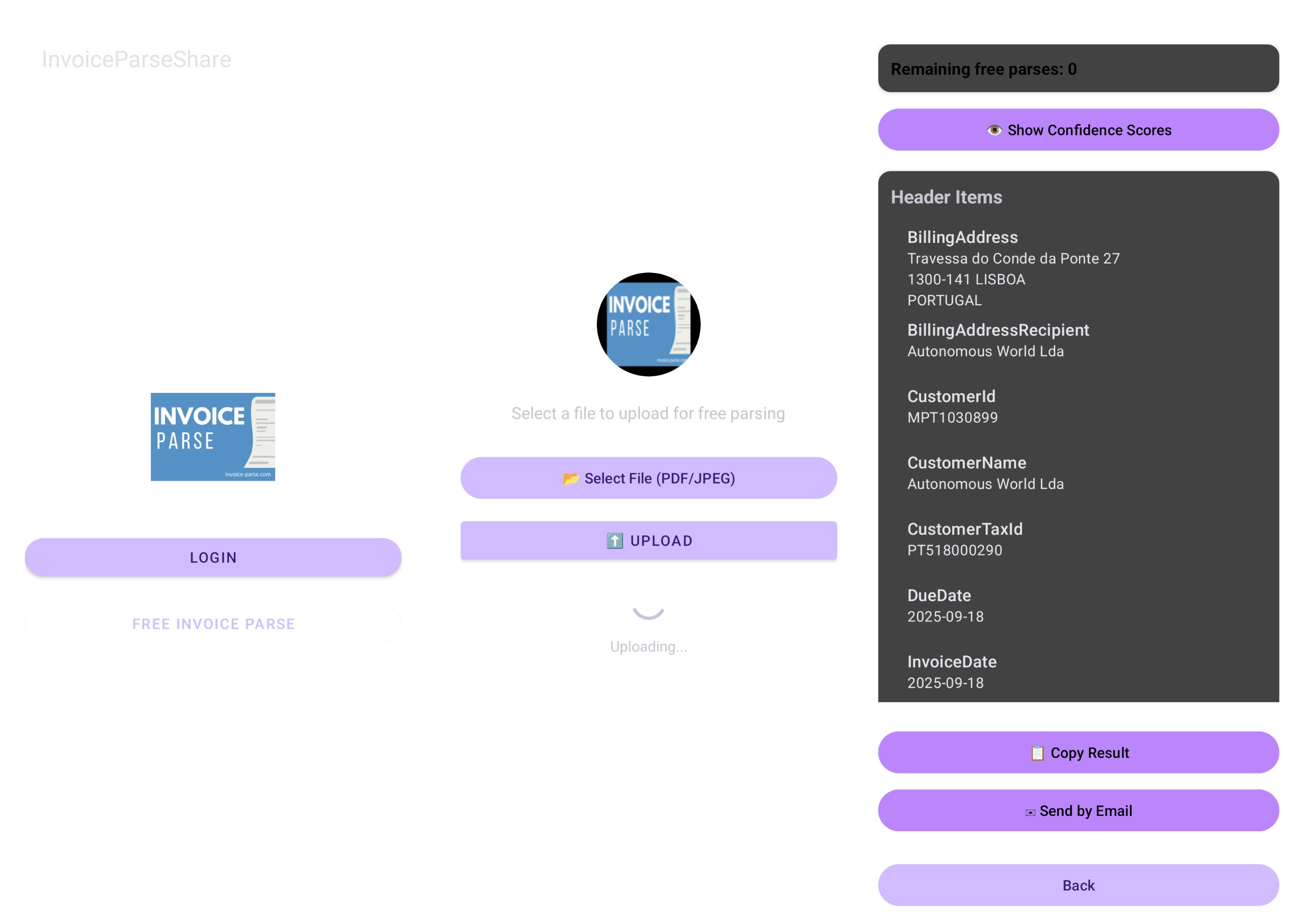
How to Scan and Parse Invoices with the Invoice-Parse App (Step-by-Step Guide)
In this article, we’ll walk you through how to use the app step-by-step so you can simplify your financial workflow and eliminate manual data entry once and for all.
Step 1 – Download the App
The Invoice-Parse mobile app is available on the Google Play Store . Simply install it on your Android phone and log in with your existing Invoice-Parse account (or create a free one if you’re new).
Step 2 – Select or Capture an Invoice
Open the app and tap “Pick File”. You can choose a PDF or photo from your phone’s storage, or share an invoice directly from another app such as Acrobat, Files, or Gmail.
The app supports both PDF invoices and image formats (JPG, JPEG). Once selected, the file appears on your upload screen, ready for analysis.
Step 3 – Upload and Let AI Do the Work
Tap “Upload” and our AI model instantly reads your document, extracting key details like vendor name, invoice number, date, and total amount. It also identifies line items automatically, saving you valuable time.
The process only takes a few seconds — no templates, no manual mapping, just smart recognition powered by Azure AI Document Intelligence.
Step 4 – Review Your Parsed Invoice
After processing, you’ll see the extracted invoice data on screen. From here, you can:
- Review and confirm the details
- Access previous invoices via the history page
- Sync with your Invoice-Parse web dashboard for deeper analytics
Step 5 – Keep Everything Organized
Each time you parse an invoice, it’s automatically saved to your account. You can revisit it later, export it to CSV, or connect it with other workflows such as Power BI or your accounting system.
Why It Matters
Manual data entry costs time and introduces human errors. By leveraging AI automation, you can reduce administrative work, accelerate reporting, and gain better visibility into your company’s expenses.
The Invoice-Parse app helps teams move faster, stay compliant, and focus on what really matters — growing their business.
Try It Today 🚀
📲 Download now from the Google Play Store and start turning invoices into insights in seconds.
