Did you know that businesses spend an average of 16 hours each week on manual invoice processing? Every extra minute spent on data entry means less time for strategic tasks. Setting up an automated system for extracting data from invoices not only cuts down on errors but also streamlines financial operations. By starting with the right Python environment and tools, you create a solid foundation for accurate, efficient invoice management.

Invoice Data Extraction Python Guide for Accurate Results
Table of Contents
- Step 1: Set Up Python Environment and Required Libraries
- Step 2: Prepare Invoice Files for Processing
- Step 3: Implement Data Extraction Logic Using Python
- Step 4: Structure and Export Extracted Invoice Data
- Step 5: Validate and Refine Extracted Invoice Data
Quick Summary
| Key Point | Explanation |
|---|---|
| 1. Install compatible Python version | Ensure you have Python 2.7, 3.4, or 3.5 for optimal library support during invoice data extraction. |
| 2. Organize invoice documents properly | Gather all invoices in one directory, keeping them legible and in PDF format for effective processing. |
| 3. Develop a clear extraction template | Create a template defining data fields to extract from invoices, like amounts and sender details. |
| 4. Validate extracted data thoroughly | Implement automated checks to spot errors and ensure the accuracy of the extracted information. |
| 5. Use pandas for data management | Utilize pandas to structure and export your cleaned invoice data into useful formats like CSV or Excel. |
Step 1: Set Up Python Environment and Required Libraries
In this step, you’ll prepare your coding environment for invoice data extraction by installing Python and the necessary libraries. Your goal is to create a robust setup that enables smooth processing of invoice documents.
First, download and install the latest Python version from the official Python website. For invoice data extraction, you’ll want a version compatible with libraries like invoice2data, which supports Python versions 2.7, 3.4, and 3.5.
Once Python is installed, open your terminal or command prompt and create a virtual environment. This isolates your project dependencies and prevents potential conflicts. Use the following commands:
- “python3 make venv invoice_extraction_env”
source invoice_extraction_env/bin/activate
Next, install the critical libraries for invoice processing. According to InvoiceExtractor, you’ll need packages like click, openpyxl, and specialized invoice extraction tools. Run these pip install commands:
pip install invoice2datapip install invoiceextractorpip install pandaspip install opencv python
Pro Tip: Always verify library compatibility with your specific Python version before installation.
After installation, test your setup by importing the libraries and checking their versions. This confirms everything is correctly configured and ready for your invoice data extraction project. The groundwork is now complete for advanced document parsing and data retrieval.
Step 2: Prepare Invoice Files for Processing
In this step, you will optimize your invoice documents for accurate data extraction, ensuring your files are clean, standardized, and ready for processing. Your goal is to transform raw invoice files into machine readable formats that enable smooth automated analysis.
Start by gathering all your invoice documents in a single directory. As demonstrated by GitHub invoice-processing, organization is key when preparing files for automated processing. Focus on collecting PDF invoices, scanned documents, and digital receipts that you want to extract data from.
Ensure all documents meet specific quality standards. According to Data Wizard, your invoice files should have clear text resolution and minimal visual noise. This means scanning physical invoices at high resolution (minimum 300 dpi) and checking digital PDFs for legibility.
Convert all documents to consistent file formats. PDFs work best for most extraction tools. For physical invoices or receipts, use a scanner with OCR capabilities to create searchable PDF files. Avoid low quality images or documents with smudges and unclear text.
Pro Tip: Always keep original invoice documents as backup and work with copies during the extraction process.
Rename your files using a consistent naming convention that helps you track and organize them. A good format might include date, vendor name, and invoice number. This step prepares you for the next phase of automatic data parsing and analysis.

Here’s a summary of each main step in the invoice data extraction workflow:
| Step | Key Actions | Tools & Tips |
|---|---|---|
| Set Up Environment | Install Python Create virtual environment Install libraries |
Python 2.7/3.4/3.5 invoice2data pandas, opencv Check compatibility |
| Prepare Invoice Files | Gather all invoices Check quality Standardize format Rename files |
High-res scans (300 dpi) PDF preferred Consistent naming |
| Implement Extraction Logic | Import libraries Create templates Write extraction script |
invoice2data Regex patterns Error handling |
| Structure & Export Data | Organize fields Create DataFrame Export to CSV/Excel |
pandas CSV/Excel output Unique ID per invoice |
| Validate & Refine Data | Run validation checks Correct errors Handle missing data |
Statistical analysis Confidence scores Rule-based checks |
Step 3: Implement Data Extraction Logic Using Python
In this step, you will develop robust Python code to extract meaningful data from invoice documents automatically. Your goal is to transform raw invoice files into structured information that can be analyzed and processed efficiently.
Start by importing the necessary libraries. invoice2data provides an excellent framework for text extraction from PDF invoices. This library features a flexible template system that allows you to define precise matching criteria for different invoice types.
Create a configuration file or template that defines the specific data fields you want to extract. According to InvoiceExtractor, typical fields include sender details, recipient information, invoice date, total amount, and tax calculations. Your template will help the extraction tool understand exactly what information to pull from each document.
Write a Python script that loads your invoice files and applies the extraction logic. Use regular expressions to identify and capture specific data points. The extraction process involves scanning the document text, matching predefined patterns, and converting unstructured information into a clean, organized format.
Pro Tip: Always include error handling and logging mechanisms to track and manage potential extraction issues.
Once your extraction script is complete, test it with a variety of invoice samples to ensure accuracy and reliability. This method allows you to automate the tedious process of manual data entry and create a scalable solution for invoice processing.
Extract invoice data from PDF with more advanced techniques as you become comfortable with the basic extraction process.
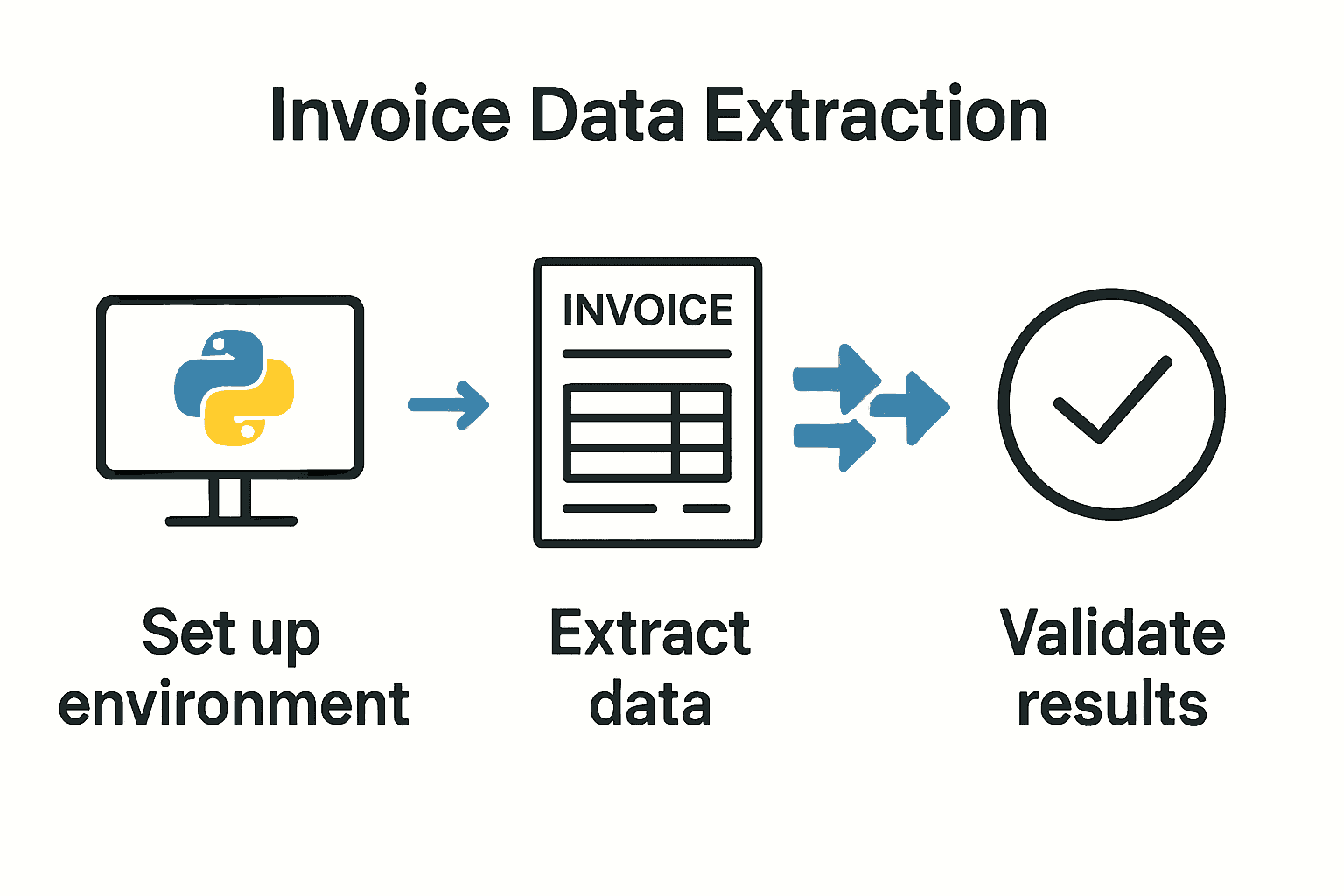
Step 4: Structure and Export Extracted Invoice Data
In this step, you will transform your raw extracted data into a clean structured format and export it for further analysis. Your goal is to create an organized dataset that provides clear insights from your invoice documents.
Start by converting the extracted data into a consistent data structure. invoice2data offers flexibility in saving extracted information as CSV files and can even rename PDF files to match their content. This allows for easy tracking and organization of your invoice data.
Utilize pandas to further refine and structure your data. According to InvoiceExtractor, you want to capture key details such as sender information, recipient details, invoice date, total amount, and tax calculations. Create a DataFrame that standardizes these fields across all your invoice documents.
Choose your export format based on your downstream analysis needs. You can save your structured data as CSV or Excel spreadsheets. This approach enables seamless integration with other data analysis tools and business intelligence platforms.
Pro Tip: Always include a unique identifier for each invoice to support future tracking and auditing.
Implement error checking and data validation to ensure the exported data maintains high quality. This might involve removing duplicate entries, handling missing values, and verifying numerical consistency.
10 Essential Tips for Exporting Invoice Data can provide additional guidance as you refine your export process.
Step 5: Validate and Refine Extracted Invoice Data
In this step, you will implement rigorous data validation techniques to ensure the accuracy and reliability of your extracted invoice information. Your goal is to create a robust process that identifies and corrects potential errors in your dataset.
Begin with comprehensive data validation checks. CloudScan demonstrates how advanced neural networks can learn to generalize invoice layouts, reducing manual validation needs. Implement similar intelligent validation strategies that can adapt to different invoice formats and structures.
Utilize statistical methods to identify outliers and inconsistent data points. According to invoice-processing, automated systems can perform financial analysis and create reports that highlight potential data discrepancies. Focus on verifying key numerical fields such as total amounts, tax calculations, and date ranges.
Create automated validation rules that check for common extraction errors. These might include verifying numeric field ranges, ensuring date formats are consistent, and cross-referencing vendor information against a known database of suppliers.
Pro Tip: Implement a confidence scoring mechanism that flags entries requiring human review based on extraction accuracy.
Refine your dataset by handling missing or suspicious values. This might involve using interpolation techniques for missing numerical data or flagging entries that fall outside expected parameters. The goal is to create a clean reliable dataset that provides actionable business insights.
Understanding the Importance of Data Validation for Businesses provides additional context for why this step is critical to your overall invoice processing strategy.
Simplify Invoice Data Extraction and Achieve Accurate Results Faster
Many professionals face the challenge of managing complex Python setups and writing error-prone extraction scripts when pulling data from invoices. The article highlights difficulties such as setting up the right environment, handling diverse invoice formats, and validating extracted data for accuracy. These time-consuming steps can cause frustration and delay critical business insights.
Imagine bypassing all that complexity. With Invoice Parse, you can skip manual coding and instantly transform your invoices into structured data. Our AI-powered platform eliminates the need for templates, handles PDFs and images effortlessly, and delivers accurate results in real-time. No more worrying about Python versions or regular expressions — just reliable automation that scales as your business grows.
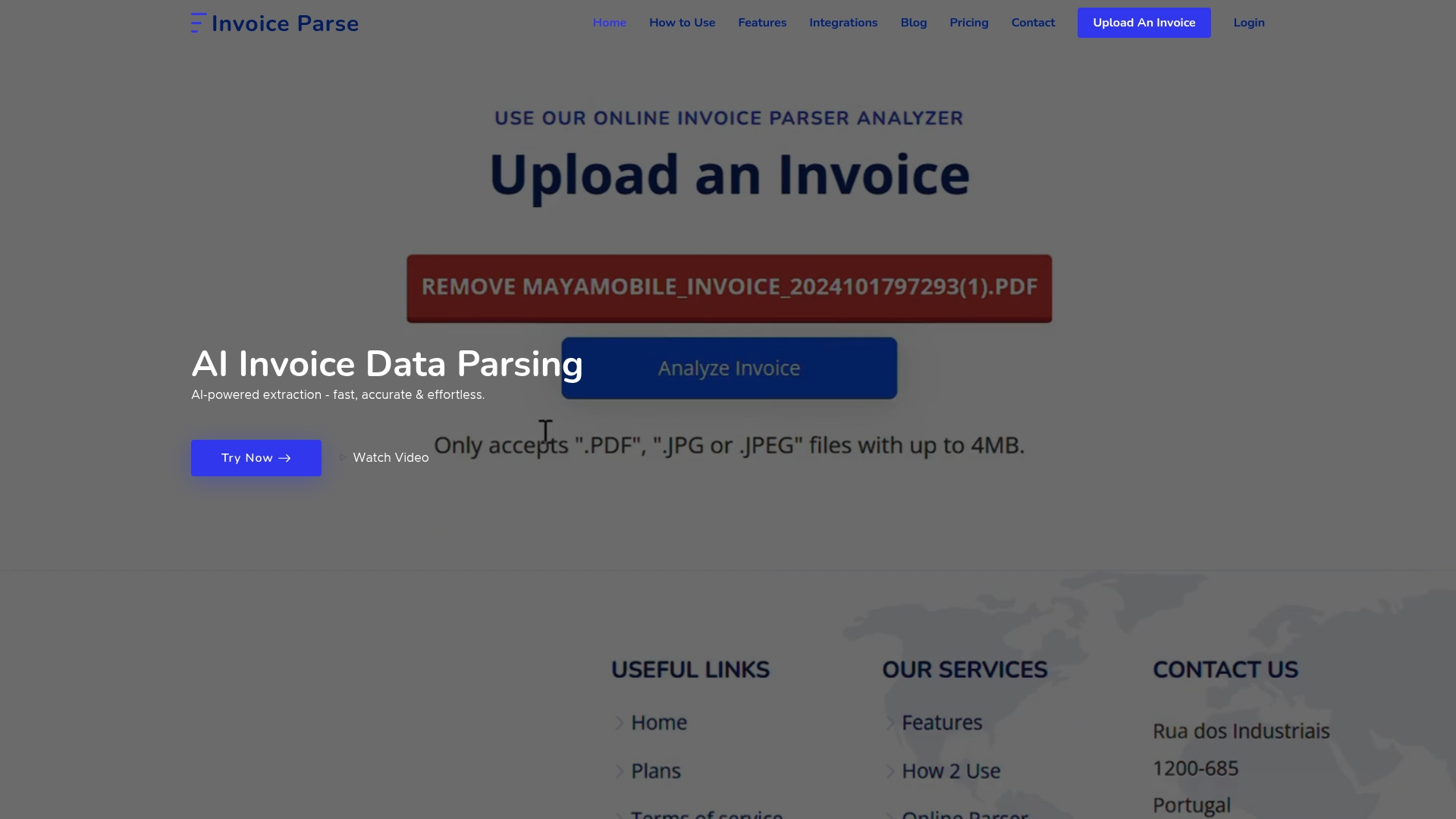
Ready to stop struggling with cumbersome code and start extracting invoice data with confidence today Visit Invoice Parse now to explore simple subscription plans with powerful integrations. Discover how effortless automated invoice parsing can be and get your workflow running smoothly without delay.
Frequently Asked Questions
How do I set up my Python environment for invoice data extraction?
To set up your Python environment, first install the latest version of Python compatible with required libraries. Then, create a virtual environment and install necessary libraries like invoice2data and pandas using pip.
What file formats are best for invoice data extraction?
PDFs are the preferred file format for invoice data extraction, as they ensure high-quality text readability. Convert physical invoices to searchable PDFs and ensure all files are clear and standardized before processing.
How can I implement error handling in my invoice extraction script?
Incorporate error handling by adding try-except blocks in your Python script. This way, you can manage extraction issues and log errors to troubleshoot further, enhancing the reliability of your extraction process.
What data fields should I focus on while extracting invoice data?
Focus on essential fields like sender details, recipient information, invoice date, total amount, and tax calculations. Creating a template that specifies these fields will improve the accuracy of your extraction results.
How do I validate and refine extracted invoice data?
To validate extracted data, perform statistical checks to find outliers and ensure numerical accuracy. Implement automated validation rules to verify consistency in number ranges and formats, which can help improve the overall quality of your dataset.
What’s the best way to export my structured invoice data?
Export your structured data as CSV or Excel files, making sure to include a unique identifier for each invoice. This makes tracking and analyzing the data easier and allows for seamless integration with other tools for further analysis.
