Managing piles of invoices and business documents can slow down even the best teams. Imagine turning hours of paperwork into a few clicks. New tools use AI and automation to pull key details from files with just an upload. Each product in this comparison brings something unique to the table. Some focus on getting you up and running quickly, others promise high accuracy or deep features for big companies. Curious to see which approach could save you the most time or suit your workflow best? Let us look closer at what makes each one stand out.

Best Invoice Data Extraction Software – Expert Comparison 2025
Table of Contents
- Invoice Parse
- extracta.ai
- Rossum
- Veryfi
- NanoNets
- ABBYY
- Tungsten Automation (Formerly Kofax)
- Microsoft Azure
Invoice Parse
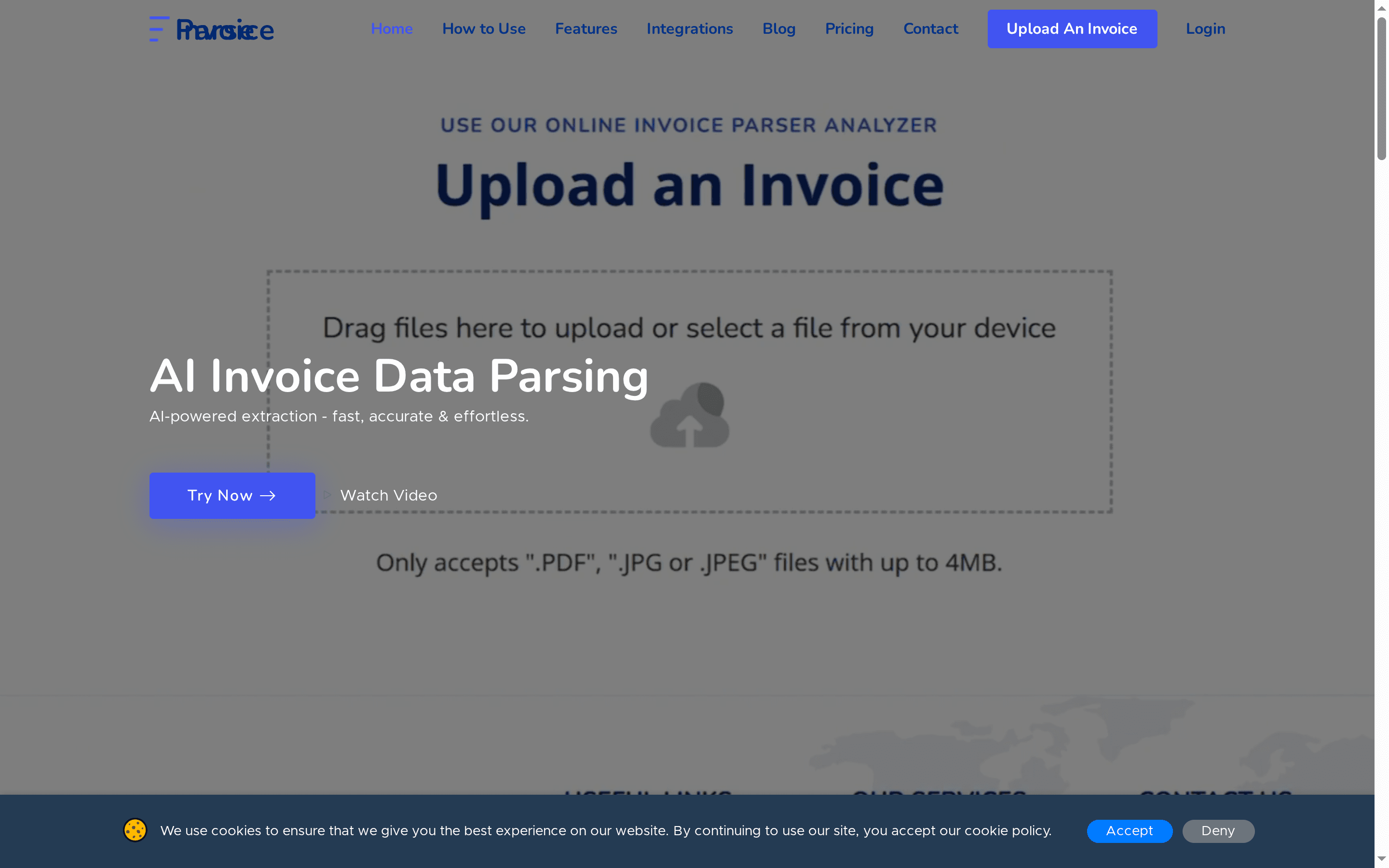
At a Glance
Invoice Parse is an AI-powered SaaS platform that automates invoice data parsing to deliver fast, accurate, and template-free extraction of vendor names, totals, dates, and line items. It supports PDFs and image files (PDF, JPG, JPEG up to 4MB) and offers practical export and automation paths so you can move parsed data straight into Excel, Power BI, or your workflows. For small to medium accounting teams and finance operations that need reliable, low-friction parsing, Invoice Parse hits the sweet spot between accuracy and ease of use.
Core Features
Invoice Parse combines machine learning extraction with simple file support to remove manual data entry from your invoice workflow. Upload PDFs or images and receive structured outputs for vendor, amount, dates, and line items—no template configuration required. The platform exports parsed results to Excel and Power BI and integrates with Zapier, Make, or custom APIs so you can automate downstream processes. Registered users gain access to history, tags, and extra conveniences; educational resources and tiered subscriptions let you scale from personal use to enterprise deployments.
Short. Direct. Useful.
Pros
- Template-free extraction saves setup time: You don’t need to map invoice fields to templates, which shortens deployment from days to minutes. This reduces onboarding friction for teams that process many vendor formats.
- Multi-format support for real-world files: The tool accepts PDF, JPG, and JPEG files up to 4MB, covering the common formats you receive via email or scanning.
- Integration-ready outputs: Exports to Excel and Power BI plus connectors for Zapier, Make, and custom APIs mean parsed data flows where you need it without extra conversion steps.
- Flexible pricing tiers with a free entry point: A free plan lets teams trial core capabilities; paid Starter and Team plans accommodate growing volumes and additional users.
- History and tagging for auditability: Registered accounts retain parsed history and tags, making it easier to search, verify, and reprocess past invoices.
Who It’s For
Invoice Parse is ideal for individuals, small accounting teams, and mid-sized finance departments that want automated invoice extraction without a complex setup. If you handle a steady stream of invoices in mixed formats and want to eliminate manual data entry while feeding parsed fields into BI or AP systems, this is built for you. It’s especially useful when speed and integration flexibility matter more than heavy customization.
Unique Value Proposition
Invoice Parse’s USP is its combination of AI accuracy and a deliberately lightweight workflow. By removing template requirements and supporting common file types up to 4MB, it lets teams start extracting meaningful invoice fields immediately. The platform’s export options—Excel, Power BI, Zapier, Make, and custom APIs—turn parsed data into action: reporting, reconciliation, or automated approvals. Pricing tiers (from a free plan to enterprise custom solutions) and registered-user features like history and tags mean you can pilot quickly and scale predictably. In short: it’s engineered for low-friction adoption and reliable, repeatable extraction at scale—delivering tangible time savings and fewer errors for accounts payable teams.
Real World Use Case
A small accounting team uses Invoice Parse to scan incoming vendor PDFs and JPGs, automatically extract vendor names, totals, dates, and line items, then export the structured data to Excel for reconciliation and to Power BI for monthly spend dashboards. The result: hours of manual entry saved weekly and a noticeable drop in transcription errors.
Pricing
Starting at €0.00 for up to 5 pages per day; Starter: €5.00/month for 25 pages; Team: €60.00/month for 200 pages and additional users; custom enterprise solutions are available.
Website: https://invoice-parse.com
extracta.ai
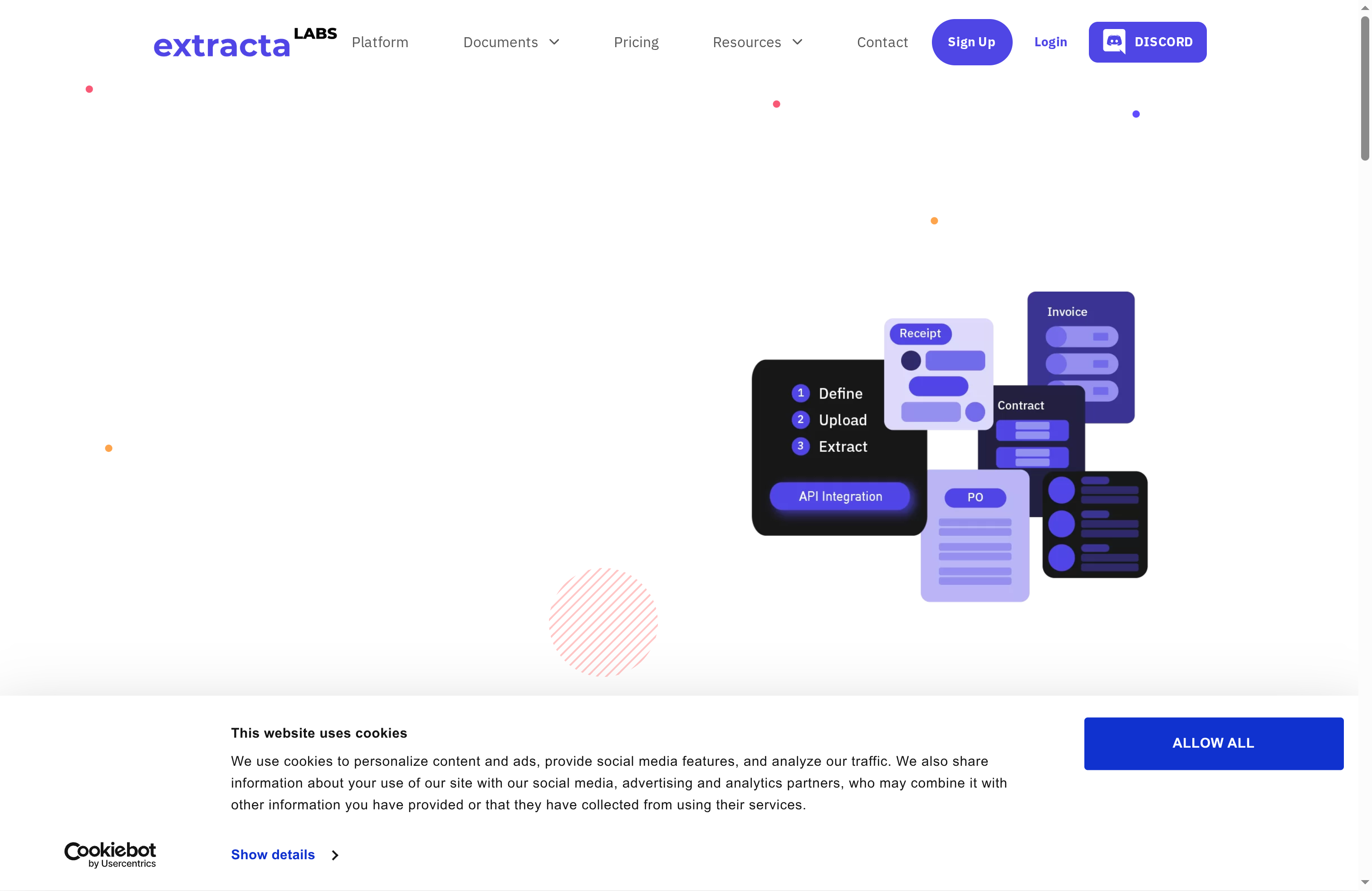
At a Glance
Extracta.ai delivers a straightforward, no-code AI data extraction tool aimed at automating data capture from invoices, receipts, contracts, resumes, and other document types. The platform emphasizes ease of use — you can get structured outputs from PDFs, scans, and images without training models. It also prioritizes security with encrypted handling and GDPR compliance, making it a practical option for finance and HR teams that need quick wins without a heavy implementation lift.
Core Features
Extracta.ai focuses on core extraction capabilities: AI-powered parsing for documents and images, broad format support (digital PDFs, scans, images, text files), and customizable templates and extraction rules so you can shape outputs to your workflows. Key operational features include a free trial allowance (50 pages), pay-per-request and subscription plans, and bespoke enterprise solutions. The platform highlights secure, encrypted processing and GDPR alignment as foundational elements.
Pros
- User-friendly interface with no training required: Teams can start extracting data immediately without building or labeling datasets, lowering onboarding friction.
- Supports a wide range of document formats: Digital PDFs, scanned images, and text files are all accepted, which simplifies processing mixed input sources.
- Highly customizable extraction rules and templates: You can tailor outputs to capture specific invoice fields, line items, or resume sections to fit downstream systems.
- Secure, GDPR-compliant handling: Encrypted data flows and compliance posture make it suitable for organizations with privacy obligations.
- Flexible pricing approaches: Offering a free trial, pay-per-request, subscriptions, and bespoke plans allows organizations to test and scale based on volume and needs.
Cons
- Pricing specifics are not fully detailed: While multiple pricing options exist, clear per-request or per-user rates are not provided in the supplied data.
- Unclear volume limits per plan: The maximum document throughput or hard caps for each plan are not specified, making capacity planning harder for high-volume teams.
- Lack of published case studies or customer reviews: With no detailed success stories provided, it’s harder to validate real-world performance across industries.
Who It’s For
Extracta.ai suits businesses and teams that want a no-code, fast-to-deploy document extraction solution — especially small to medium finance departments, accounts payable teams, HR/recruiting groups processing resumes, and legal teams needing quick document analysis. If you prioritize rapid setup, template flexibility, and GDPR-compliant processing, this tool fits well.
Unique Value Proposition
Extracta.ai’s strongest selling point is instant, training-free extraction across diverse file types combined with customizable templates and an emphasis on security. That mix reduces setup time and data risk while letting teams map extraction rules directly to their workflows.
Real World Use Case
A mid-sized company uses extracta.ai to automatically extract vendor names, invoice dates, totals, and line items from scanned invoices and receipts. The parsed output feeds the AP workflow, cutting manual entry and reconciliation time and reducing human error in the accounts payable process.
Pricing
Starting at a free trial with 50 pages, the platform also offers pay-per-request options, subscription plans, and custom enterprise solutions.
Website: https://extracta.ai
Rossum
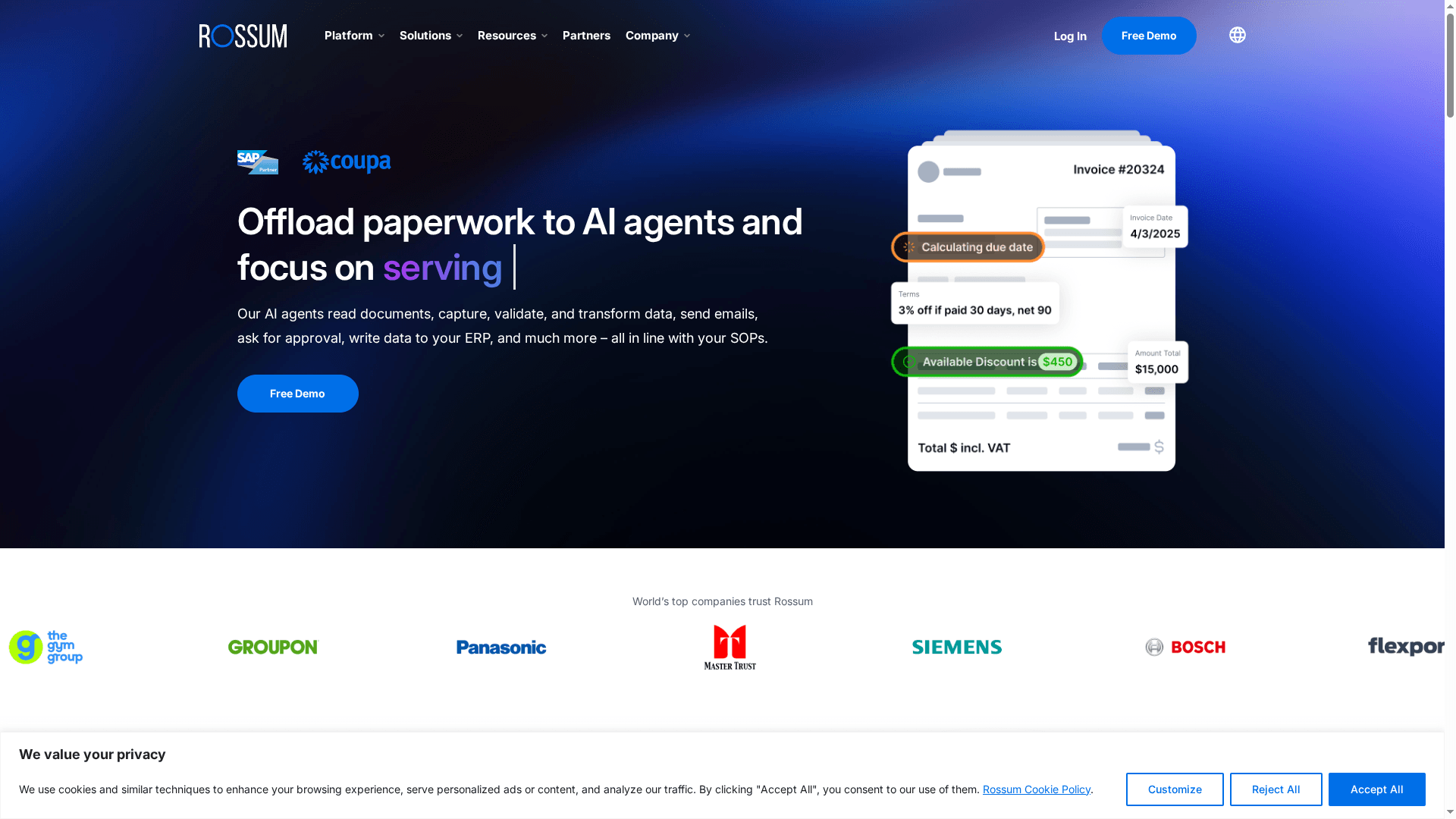
At a Glance
Rossum is an enterprise-grade intelligent document automation platform that uses proprietary LLMs and generative AI to read, validate, and manage transactional documents end-to-end. It excels at high-volume, complex workflows—supporting 276 languages and handwriting recognition—while providing strong security and integration options. If you need accuracy, auditability, and customizable business logic, Rossum is a reliable choice; if you run a very small operation or need a plug-and-play free tool, it may feel heavyweight and costly.
Core Features
Rossum combines AI-powered document reading with cross-validation against master data, ERPs, and third-party APIs to ensure extracted data is accurate and compliant. It can trigger automated communications, learn from user feedback to improve over time, and maintain a full audit trail with real-time metrics. The platform also offers APIs and plugins for seamless downstream integration, plus the rule-based workflow customization businesses need to map complex approval and validation steps without heavy custom coding.
Pros
- Wide language and handwriting support: Rossum’s ability to interpret 276 languages and handwriting increases accuracy across global operations and diverse invoice formats. This reduces manual correction for multinational teams.
- Strong validation and integration: Built-in cross-validation with ERPs and master data helps catch mismatches early, minimizing exceptions passed downstream to accounting systems.
- Continuous improvement from feedback: The platform learns from user corrections, which leads to measurable accuracy gains over time and lowers long-term manual effort.
- Robust compliance and security: Certifications like ISO 27001, SOC 2, and HIPAA support regulated industries that require strict data handling and audit capabilities.
- Flexible plans for scale: Tiered pricing and customizable enterprise plans allow large or complex organizations to negotiate features and volumes to match workflows.
Cons
- High entry cost for starters: Starter plans begin at $18,000 per year, which may be prohibitive for small businesses or teams with low document volumes.
- Technical integration effort required: Full utilization demands setup and integration work with ERPs and APIs, meaning you’ll likely need technical resources or vendor support to get running.
- Potential overkill for tiny use cases: For very small operations or limited-scope projects, the platform’s breadth and customization options can feel complex and unnecessary.
Who It’s For
Rossum is best suited for mature businesses and enterprise finance teams that process large volumes of transactional documents and require high automation, customization, and security. If you run accounts payable at scale, manage orders across regions, or need tight audit trails, Rossum fits well.
Unique Value Proposition
Rossum’s unique strength is pairing advanced LLM-driven extraction with enterprise validation and compliance features—so you get both high accuracy and the controls required to integrate reliably into existing financial systems and approval workflows.
Real World Use Case
In practice, Rossum has delivered dramatic gains: Wolt cut invoice processing time by 95%, while Port of Rotterdam reached 90% accuracy after onboarding only 10 documents—showing fast ROI when paired with proper integration and feedback loops.
Pricing
Starting at $18,000 per year, with customized enterprise and ultimate plans available based on needs and volume.
Website: https://rossum.ai
Veryfi
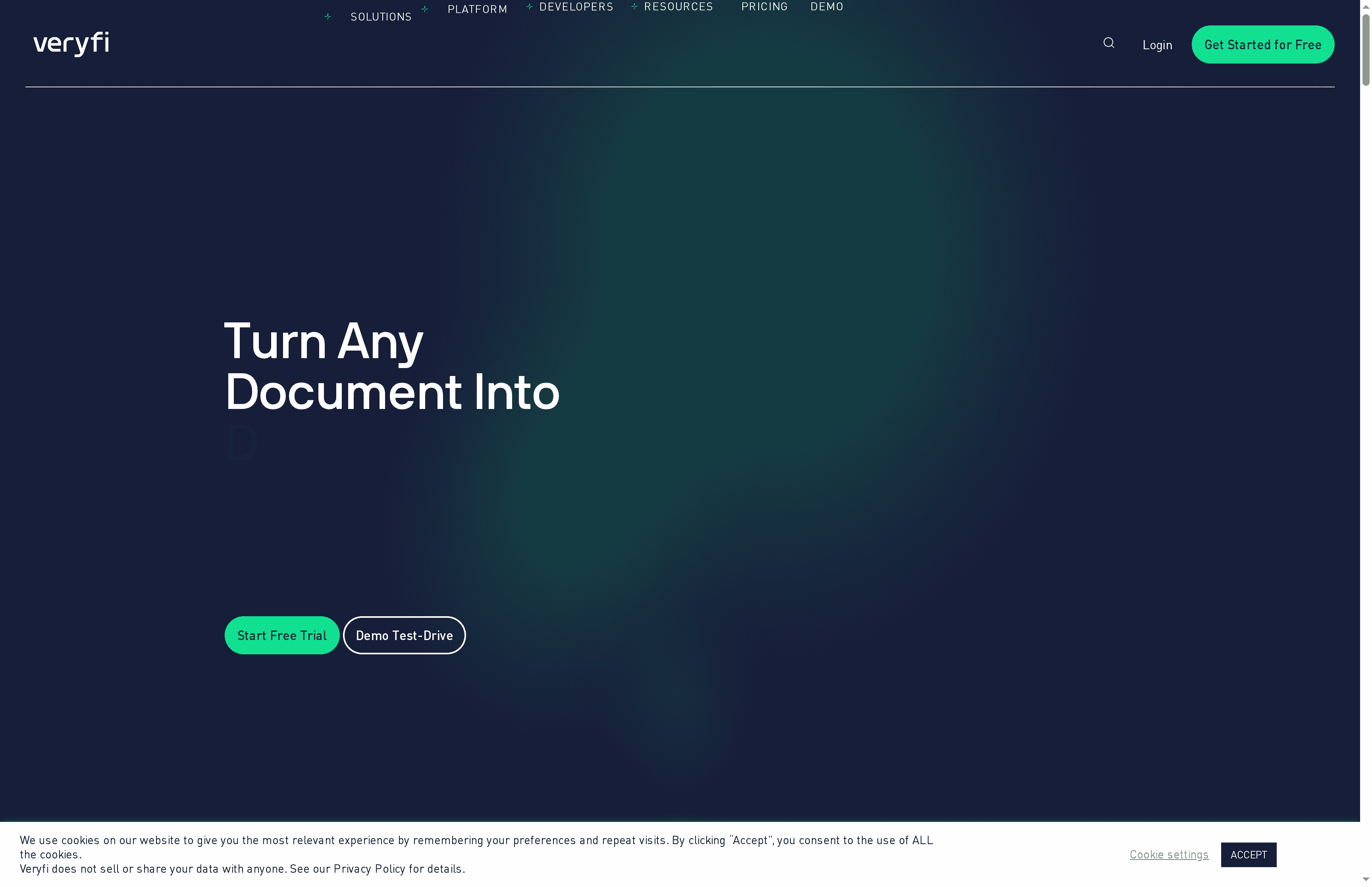
At a Glance
Veryfi offers OCR-driven APIs that turn invoices, receipts, checks, and other documents into structured data with a focus on accuracy, speed, and enterprise-grade security. Its multimodal approach and developer-friendly SDKs make integration fast for teams that need reliable automation at scale. If you prioritize deterministic models, compliance (SOC 2, GDPR, HIPAA, CCPA), and a production-ready API surface, Veryfi belongs on your shortlist.
Core Features
Veryfi provides multimodal APIs for document data extraction and supports a wide range of document types across industries — invoices, receipts, checks, claims, and more. The platform supplies developer SDKs for iOS, Android, browser, and server environments, plus embedded platform services (EPS) and white-label AI tools for customization. Additional capabilities include fraud prevention, document classification APIs, workflow automation and no-code solutions, all backed by security and compliance certifications.
Short. Clear. Reliable.
Pros
- High accuracy from deterministic AI models: Veryfi’s in-house trained models are built for predictable, repeatable extraction performance, which reduces manual correction time.
- Broad document support across industries: Support for invoices, receipts, checks, and more means fewer edge cases when you process mixed document batches.
- Enterprise-grade security and compliance: SOC 2 Type II, GDPR, HIPAA, and CCPA compliance make this suitable for regulated environments and sensitive financial data.
- Developer-friendly SDKs and APIs: Native SDKs across platforms simplify integration into mobile apps, web apps, and backend systems.
- Proven at scale: The platform is trusted by global organizations, signaling maturity and reliability for larger deployments.
Cons
- Pricing clarity is limited in public materials: Public pricing details are sparse and organizations often need to contact sales to understand total costs.
- Custom or advanced features may require engagement: Building custom models or advanced configurations can need direct collaboration with Veryfi’s team rather than purely self-serve tools.
- Ongoing costs for high volumes can be significant: While there’s a free tier, high-volume processing typically moves customers to paid tiers and custom enterprise pricing, which may increase operational spend.
Who It’s For
Veryfi fits businesses and developer teams that need automated document data extraction with strong accuracy and compliance guarantees. It suits finance teams, fintech firms, healthcare operations, construction and real estate document workflows, and retail/CPG teams that need dependable, programmatic extraction rather than a manual or template-based approach.
Unique Value Proposition
Veryfi differentiates itself by combining deterministic, in-house trained AI models with a strong security posture and a full set of developer tools. That combination aims to reduce errors, accelerate integration, and meet regulatory requirements — useful when you must automate mission-critical invoice and receipt workflows.
Real World Use Case
A finance team uses Veryfi to automate invoice processing: PDFs and photographed receipts are pushed to the API, line items and totals are extracted automatically, and structured data feeds into the accounts-payable system — reducing manual entry, improving accuracy, and speeding payment cycles.
Pricing
Free for up to 100 documents/month; paid plans start at $500/month for additional features and higher volumes; custom pricing available for enterprise needs.
Website: https://veryfi.com
NanoNets
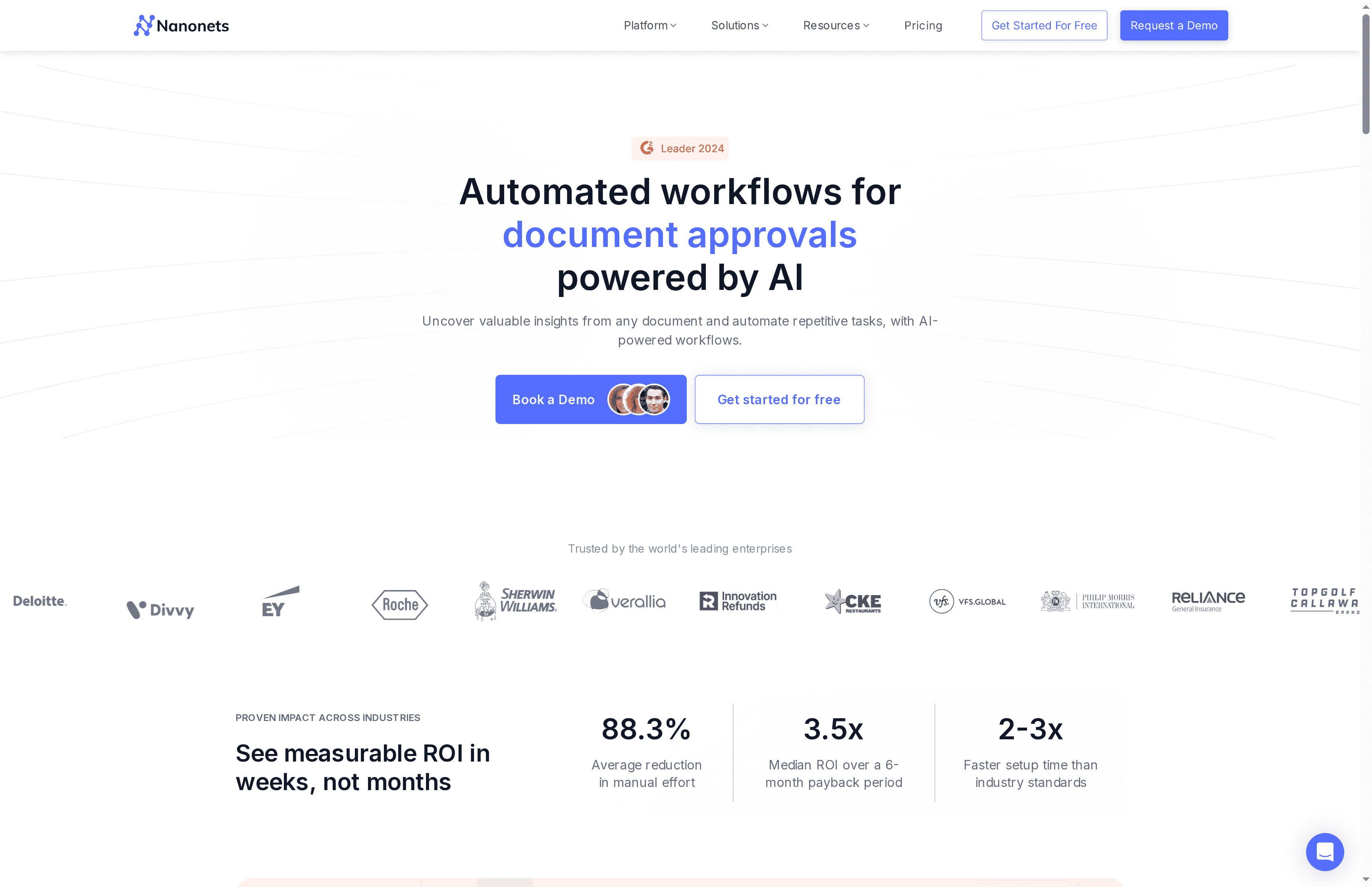
At a Glance
NanoNets is an AI-driven document processing and no-code workflow automation platform built to remove repetitive manual work from invoice processing, approvals, and reconciliations. It promises 95%+ extraction accuracy and claims measurable ROI within weeks, making it attractive for teams handling high invoice volumes. That said, advanced customization and enterprise engagements can require extra sales touchpoints and cost — so plan accordingly.
Core Features
NanoNets combines machine learning–based data extraction with a block-based, no-code workflow builder that handles documents, emails, tickets, and database inputs. Key capabilities include AI-powered extraction for invoices and other document types, integrations with ERP/CRM/accounting systems and cloud storage, and compliance alignment with GDPR, SOC 2, and HIPAA standards. Workflows can be customized with extraction, enrichment, and export blocks, enabling end-to-end automation without writing code.
Pros
- Fast ROI and reduced manual effort: Customers report measurable returns within weeks, which indicates the platform can rapidly cut headcount hours on repetitive tasks.
- High extraction accuracy: NanoNets advertises 95%+ accuracy, which reduces reconciliation effort and manual corrections.
- Flexible pricing structure: The platform offers pay-as-you-go and volume discount models, which helps scale costs with usage rather than forcing fixed per-seat fees.
- Broad integration support: Native connectors to ERP, CRM, accounting software, and cloud storage simplify moving parsed data into existing systems.
- Scalable for enterprise use: The platform supports enterprise-grade workflows and compliance requirements, making it suitable for regulated environments.
Cons
- Potential setup complexity for custom workflows: Highly tailored automation may still require significant configuration and design work, which can extend time-to-value for complex deployments.
- Advanced features may need sales engagement: Custom AI models and enterprise packages often move through direct sales, which can add procurement friction and hidden costs.
- Unclear free-tier limitations: While free credits are available, the specific constraints of the free tier are not detailed, making initial budgeting and testing scope ambiguous.
Who It’s For
NanoNets is best suited for medium to large enterprises and finance teams that process document-heavy workflows across accounts payable, supply chain, insurance, and customer onboarding. If your organization needs to scale automated invoice extraction, connect outputs to ERPs, and meet compliance requirements, this platform is designed for you.
Unique Value Proposition
NanoNets combines enterprise-grade AI extraction accuracy with a no-code workflow builder and flexible commercial models. The value is in rapidly replacing manual invoice work with configurable automation blocks and robust integrations that feed downstream systems — all while meeting regulatory compliance standards.
Real World Use Case
In practice, NanoNets has been used to dramatically reduce invoice processing costs: one customer reported over 80% savings in invoice processing after integration, while others improved accounts payable automation and reimbursement workflows to increase throughput and lower cycle times.
Pricing
Starting at free credits ($200) with pay-as-you-go pricing per workflow block; volume discounts are available. Enterprise solutions are customizable with dedicated support and custom pricing.
Website: https://nanonets.com
ABBYY

At a Glance
ABBYY is an established leader in intelligent document processing, trusted by over 10,000 organizations and frequently used by large enterprises and Fortune 500 firms. It combines low-code AI (ABBYY Vantage) and a cloud-based process intelligence suite (ABBYY Timeline) to deliver high recognition accuracy—90%+ out of the box—and actionable process insights. In short: powerful, enterprise-ready, and focused on measurable productivity gains.
Core Features
ABBYY offers a low-code AI document processing platform that extracts data from invoices and many other document types with strong out-of-the-box accuracy. Its cloud platform covers process mining, task mining, and simulation for end-to-end process intelligence. The product supports multiple formats and languages and includes industry-specific automation templates and analytics to help teams optimize workflows and decision-making.
Pros
- Enterprise credibility and scale: ABBYY is trusted by over 10,000 organizations worldwide, which signals maturity and reliability in deployment and support.
- High recognition accuracy: The platform advertises 90%+ recognition accuracy out of the box, reducing manual correction and accelerating straight-through processing.
- Broad document and language support: ABBYY handles multiple document types and languages, making it suitable for multinational operations and diverse invoice formats.
- Integrated process intelligence: With ABBYY Timeline, you get process mining and task mining alongside extraction, which helps teams identify bottlenecks and quantify efficiency gains.
- Low-code implementation: ABBYY Vantage is designed for low-code configuration, enabling faster setup and allowing non-developers to build extraction workflows.
Cons
- Not specified in the provided content: The source material does not list concrete limitations or drawbacks of ABBYY, so specific weaknesses (cost, onboarding complexity, or edge-case accuracy) aren’t documented here.
- Additional specific limitations or cons are not detailed in the website content: Without published negatives, buyers must seek independent user reviews for a balanced picture.
- Further user feedback required for comprehensive evaluation: The lack of explicit cons in the provided data means real-world operational issues are not available for analysis from this source.
Who It’s For
ABBYY is aimed at businesses that need enterprise-grade document automation—finance teams, enterprise IT, operations groups, and industries such as manufacturing, healthcare, and consumer goods. If you process high invoice volumes, require multilingual support, and want integrated process intelligence, ABBYY fits well.
Unique Value Proposition
ABBYY combines accurate, low-code document extraction with process intelligence in a single vendor stack—so you can both extract invoice data and measure how extraction impacts broader workflows. That dual focus on data capture and process optimization is the product’s distinctive advantage.
Real World Use Case
Carlsberg used ABBYY to digitize order processing and speed deliveries, achieving 92% touchless order processing and saving over 140 hours per month—an example of how extraction plus process intelligence drives measurable operational gains.
Pricing
Not specified in the provided content.
Website: https://abbyy.com
Tungsten Automation (formerly Kofax)
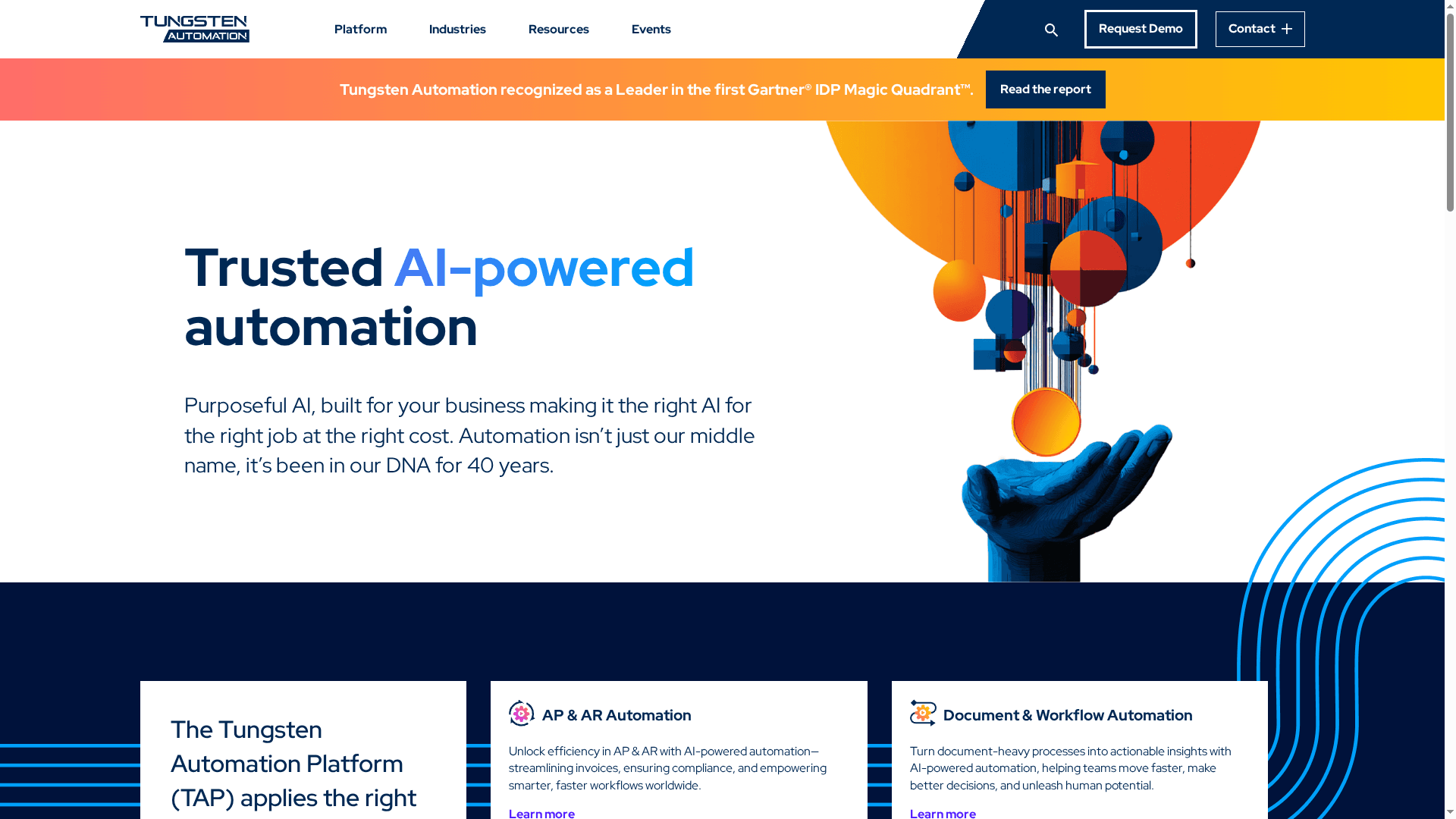
At a Glance
Tungsten Automation (formerly Kofax) is a mature, enterprise-grade platform that applies AI to document, invoice, and workflow automation. With over 40 years of history and recognition in analyst reports like the Gartner Magic Quadrant, it’s designed for organizations that need scale, reliability, and deep automation capabilities. Expect a feature-rich, cloud-forward offering that prioritizes efficiency and compliance across AP/AR and broader document workflows.
Core Features
Tungsten delivers AI-powered automation for accounts payable and receivable, document and workflow automation that surfaces actionable insights, hybrid cloud options for print and workplace automation, and secure PDF plus e-signature functionality. The platform’s strength lies in combining intelligent document processing with workflow orchestration so extracted invoice data can immediately drive approvals, exceptions handling, and downstream systems.
Pros
- Recognized industry leader: Analyst recognition, including placement in Gartner Magic Quadrant reports, underscores the platform’s credibility and proven capabilities in intelligent document processing.
- Comprehensive automation across functions: The product covers AP, AR, document processing, and workplace automation, enabling cross-functional automation projects from a single vendor.
- Robust AI for document processing: Advanced AI models are used to extract invoice and document data, reducing manual entry and accelerating processing cycles.
- Cloud-based flexibility and scalability: Hybrid cloud options support modern deployment patterns, making it easier to scale capacity for global finance operations.
- Focus on digital transformation: The platform’s emphasis on secure PDF handling and e-signatures helps organizations move away from paper and manual approvals.
Cons
- Cloud reliance may not suit all organizations: The website content highlights cloud and hybrid cloud models, which could be a poor fit for teams required to remain fully on-premises for regulatory or policy reasons.
- Pricing details not provided in available materials: Lack of clear pricing and licensing information makes initial evaluation and budget planning more difficult without engaging sales.
- Potential compatibility limits with older browsers: The vendor notes that user experience on outdated browsers may be limited, which could cause friction in organizations that haven’t standardized modern desktop environments.
Who It’s For
Tungsten Automation targets large and enterprise organizations that need AI-driven automation across finance, document processing, and workplace environments. If your finance team processes high invoice volumes, or your organization runs global, document-heavy workflows that require orchestration and compliance, this is a platform built for that scale.
Unique Value Proposition
The product’s unique value is its combination of long-standing domain expertise and analyst-validated capabilities in intelligent document processing, packaged with workflow orchestration and hybrid cloud deployment. In short: enterprise-grade IDP plus automation at scale.
Real World Use Case
A global finance organization uses Tungsten to automate AP and AR processing: AI extracts invoice fields, workflows route exceptions and approvals, and integration with downstream systems accelerates payment cycles while improving compliance and auditability.
Pricing
Quote-based (pricing not specified in the provided content).
Website: https://kofax.com
Microsoft Azure
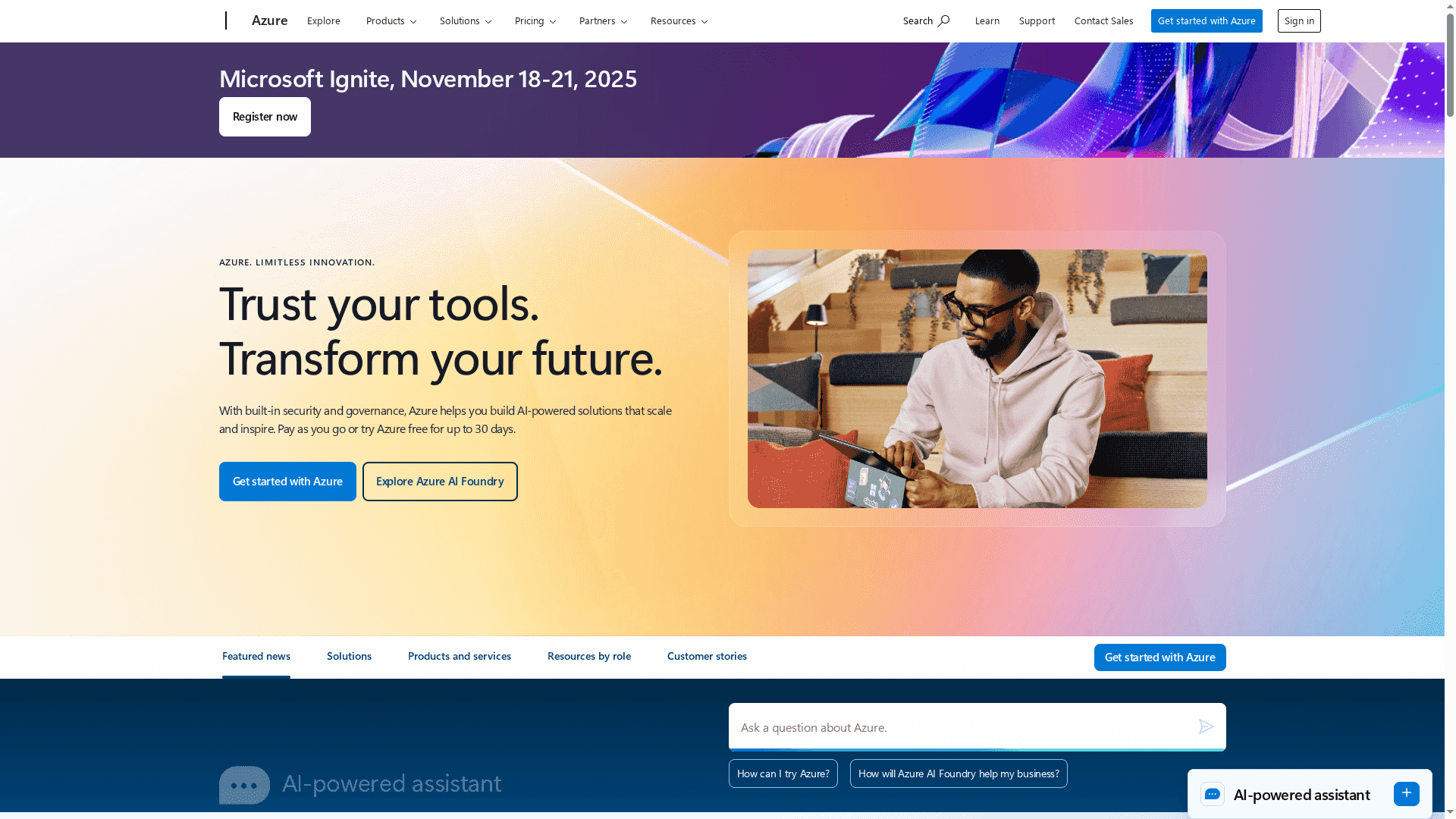
At a Glance
Microsoft Azure is a comprehensive cloud platform that combines AI, machine learning, analytics, compute, and storage services under a single global infrastructure. For organizations that need enterprise-grade security, hybrid connectivity, and flexible cost controls, Azure delivers a scalable foundation that can grow with your projects. That breadth is its greatest strength — and its greatest challenge. If you need a one-stop cloud capable of supporting everything from data analytics to disaster recovery, Azure is a top candidate; expect a learning curve for newcomers.
Core Features
Azure’s core capabilities center on an extensive catalog of cloud services: AI and machine learning tools for model development, analytics platforms for large-scale data processing, versatile compute options for containers and virtual machines, and durable storage solutions. Governance and security features are built in, while pricing flexibility (pay-as-you-go, reservations, savings plans) helps control costs. Azure’s global footprint with many regions and availability zones supports low-latency deployments, and the Azure Marketplace makes it straightforward to find and deploy third-party and Microsoft-first solutions.
Pros
- Comprehensive service portfolio: Azure offers a wide range of services that let you architect end-to-end solutions from data ingestion through AI-driven insights without stitching together many vendors.
- Global infrastructure: With numerous data centers and availability zones, Azure makes it practical to deploy applications close to users for performance and compliance reasons.
- Enterprise-grade security and compliance: Built-in security and governance controls help large organizations meet regulatory requirements and protect sensitive data.
- Flexible pricing options: Multiple billing models, including pay-as-you-go and reservations, give finance teams levers to optimize spend as workloads stabilize.
- Hybrid and integration capabilities: Azure’s support for hybrid scenarios lets businesses connect on-premises systems and other clouds, easing migrations and phased modernizations.
Cons
- Complex pricing structure: The variety of SKUs and billing models can be difficult to plan for, requiring careful estimation and use of tools like pricing calculators to avoid unexpectedly high costs.
- Steep initial complexity: The breadth of services and configuration options can overwhelm teams new to cloud infrastructure, often necessitating training or external support.
- Service learning curves: Some specialized services, especially in AI and analytics, may take time for teams to adopt effectively and extract full value.
Who It’s For
Azure is best suited for businesses and development teams that need scalable, secure cloud computing with a global footprint — from mid-size firms planning cloud-first apps to large enterprises consolidating infrastructure and modernizing operations. If you manage compliance-sensitive workloads or require hybrid integration, Azure fits particularly well.
Unique Value Proposition
Azure’s unique value is its combination of Microsoft enterprise tooling, extensive global infrastructure, and a broad, integrated service catalog that supports everything from simple hosting to advanced AI projects — all under familiar governance and security models.
Real World Use Case
Fortune Brands Innovations used Azure Power Pages and Dynamics 365 Customer Experience to unify multiple brands under a single portal, demonstrating how Azure can support large-scale digital transformation projects that require integration across customer platforms and enterprise systems.
Pricing
Azure offers pay-as-you-go, reserved instances, and savings plan options, with estimates available through the Azure Pricing Calculator and free trial periods to evaluate services.
Website: https://azure.microsoft.com
Invoice Processing Tools Comparison
This table provides a concise comparison of various invoice processing tools, highlighting their features, pros, cons, pricing, and intended users.
| Product | Features & Usability | Pros | Cons | Pricing |
|---|---|---|---|---|
| Invoice Parse | AI-powered parsing, Excel & Power BI export, Zapier integration | Template-free, multi-format support, integration-ready | None specified | Free for 5 pages/day; Paid plans start at €5/month |
| extracta.ai | No-code AI extraction, customizable templates, GDPR compliant | User-friendly, supports many formats, secure | Unclear pricing and volume limits | Free trial 50 pages; Various paid plans available |
| Rossum | Enterprise-grade, multilingual, API integrations | Wide language support, strong validation | High cost, setup complexity | From $18,000/year |
| Veryfi | OCR-driven APIs, multi-industry documents, developer SDKs | High accuracy, broad support, strong security | Pricing clarity limited | Free for 100 docs/month; Plans from $500/month |
| NanoNets | AI extraction, no-code workflows, ERP integration | Fast ROI, high accuracy | Setup complexity for custom workflows | Free credits; Pay-as-you-go and volume discounts |
| ABBYY | Low-code AI, process intelligence, extraction accuracy | High accuracy, broad support, process insights | Not specified | Not specified |
| Tungsten Automation | AI automation, workflow orchestration, hybrid cloud | Industry recognition, comprehensive functions | Cloud reliance may not suit all | Quote-based |
| Microsoft Azure | Cloud AI & ML, global infrastructure, security | Comprehensive services, global reach | Complex pricing, steep learning curve | Pay-as-you-go, reserved options available |
Simplify Your Invoice Data Extraction with AI-Powered Accuracy
In the world of invoice processing, manual data entry is a costly and error-prone challenge that slows down your finance operations. The article highlights the struggle with handling diverse invoice formats and the need for a solution that delivers fast, accurate, and template-free extraction of key invoice fields like vendor names, totals, and line items. You want to reduce errors, save time, and seamlessly integrate extracted data into your tools without complex setups.
Invoice Parse is designed exactly for these pain points. With its effortless drag-and-drop interface supporting PDFs and images, you can instantly convert unstructured invoices into clean, reliable data. There is no need to create or manage templates. Plus, you can export your parsed results directly to Excel, Power BI, or automate workflows with Zapier and Make. Whether you are an individual or part of a growing team, Invoice Parse offers flexible plans and features such as history tracking and tagging to keep your process transparent and scalable.
Discover how simple invoice data extraction can transform your finance operations. Visit Invoice Parse now and experience automation designed for speed and accuracy.
Looking for a smarter way to automate invoice workflows?
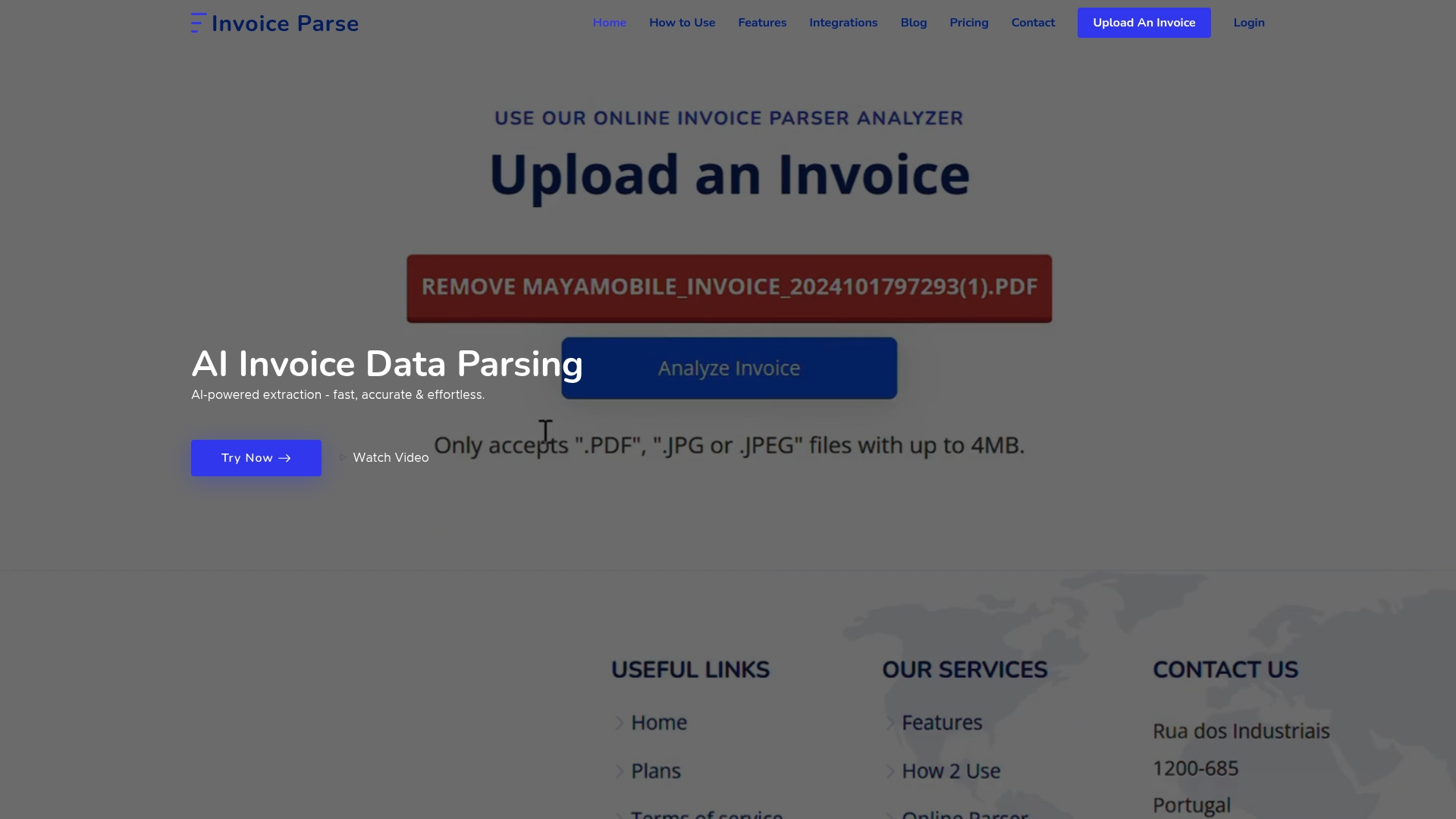
Start streamlining your accounts payable today with Invoice Parse’s AI-driven platform. Take control of your invoice data extraction with no templates, instant results, and seamless integrations. Try it now and see how much time and frustration you can save with a tool built for real-world invoice processing.
Frequently Asked Questions
What features should I look for in the best invoice data extraction software?
The best invoice data extraction software should offer features like template-free extraction, multi-format support, and seamless integration with your existing accounting tools. Evaluate software that allows for quick uploads and exports data to platforms like Excel or Power BI to simplify your workflow.
How can invoice data extraction software improve my accounting efficiency?
Invoice data extraction software can significantly reduce manual entry time and transcription errors by automating the extraction process. Implementing such software can help you save hours each week and potentially reduce processing time by up to 80%.
What types of businesses benefit most from invoice data extraction software?
Businesses that handle a high volume of invoices, such as accounting firms, finance teams, and any company with frequent vendor transactions, benefit greatly from invoice data extraction software. Evaluate your invoice processing needs to determine if automation could enhance your operational efficiency.
How do I choose the right pricing plan for invoice data extraction software?
To choose the right pricing plan, consider your expected monthly volume of invoices and the number of users who will need access. Look for plans that allow you to scale based on your needs, starting from free tiers for smaller use cases to more comprehensive plans as your business grows.
Can I customize the data extraction fields in invoice data extraction software?
Many invoice data extraction software options allow for customizable extraction fields to suit your unique requirements. Look for software that lets you define specific data points you want to extract, helping tailor the workflow to your business processes.
