Scattered receipts and piles of invoices can eat up hours of your day and lead to errors that ripple through your business. Now imagine if you could snap a picture or upload any document and see all the details captured for you in seconds. Tools powered by artificial intelligence promise to pull names, dates, amounts, and line items right from your files so you can focus on more important work. From quick mobile uploads to deep integrations with your favorite accounting platforms, new solutions bring speed, accuracy, and extra layers of security to your document management. Curious how these options stack up and which one might make the biggest difference for your team

Best 8 Invoice Parsing Software for Businesses – Expert Comparison 2025
Table of Contents
- Invoice Parse
- Extracta Labs
- Rossum
- Veryfi
- Tungsten Automation (formerly Kofax)
- DocParser
- Hypatos
- NanoNets
Invoice Parse
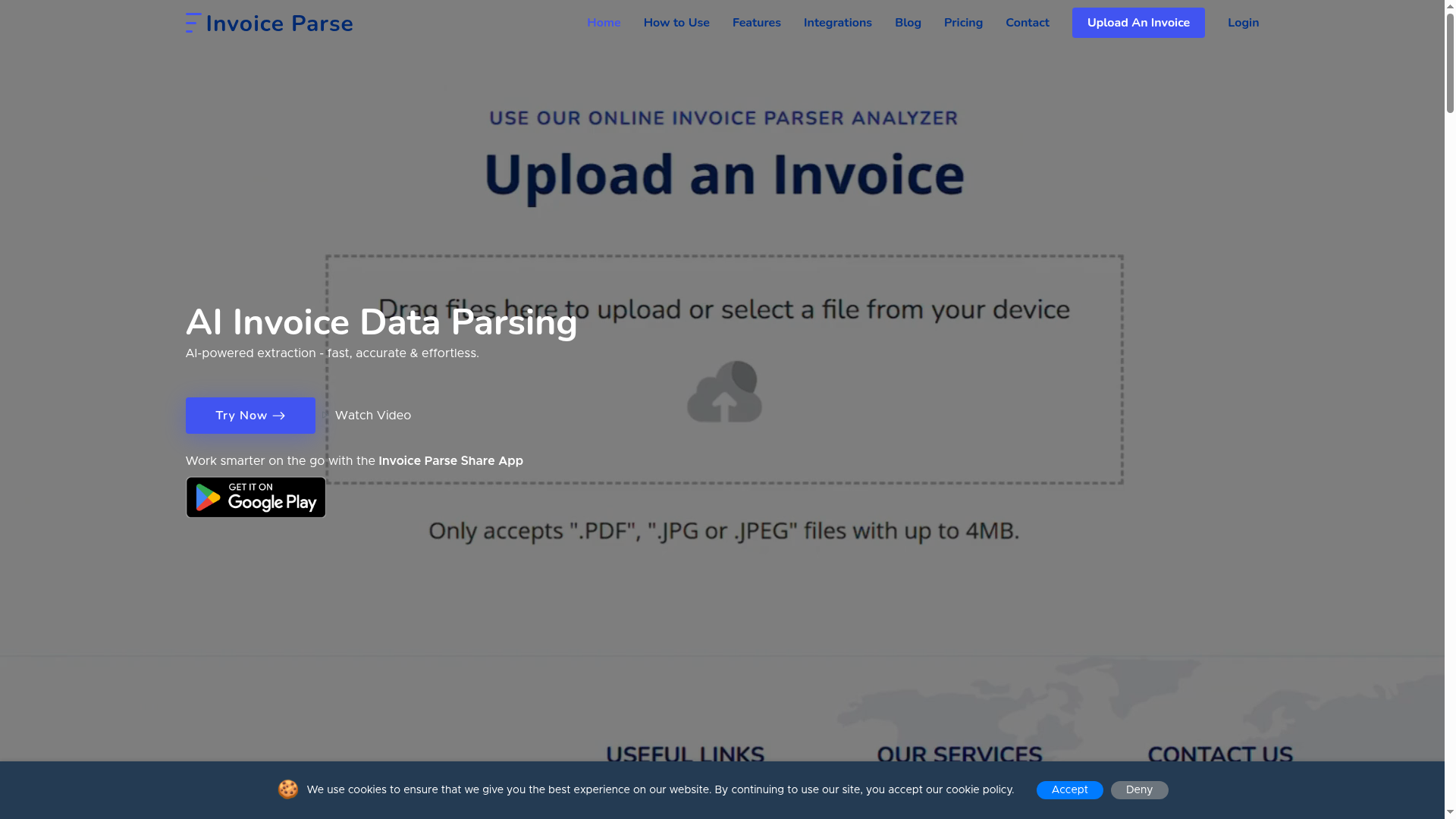
At a Glance
Invoice Parse is an AI-powered invoice data parsing platform that extracts vendor names, totals, dates, and line items instantly and accurately — all without templates. It combines a web dashboard and an Android mobile app so you can upload PDFs or images (up to 4MB) and get structured results in seconds. The service targets teams that process high invoice volumes and need fast, reliable exports to Excel, Power BI, or automated workflows via Zapier, Make, or custom APIs. Note: the free plan is limited to 5 parses per day, plans scale to enterprise levels, and the web/mobile experience requires internet connectivity.
Core Features
Invoice Parse uses AI-driven extraction to capture key invoice fields (vendor, amount, line items, dates) from PDFs and images up to 4MB, with no template setup required. Uploads are drag-and-drop on the web or captured via the Android mobile app; parsing occurs in seconds and syncs across web and mobile dashboards. Export and automation options include Excel, Power BI, Zapier, Make, and custom APIs for direct ERP or accounting integration. The platform also stores parsed data securely with encrypted storage, offers analytics and history views, and provides video guides and user registration for history, tags, and tailored workflows.
Pros
- Fast and accurate AI-driven data extraction: The AI extracts core invoice fields quickly and with high accuracy, reducing manual entry and reconciliation time.
- No templates needed and broad file support: You can parse a wide variety of invoice layouts from PDFs and images without building templates.
- Mobile app for on-the-go access: The Android app lets mobile professionals capture and analyze invoices in the field, syncing instantly with the web dashboard.
- Secure encrypted storage for data privacy: Parsed records are stored with encryption, addressing compliance and confidentiality concerns.
- Export and integration options for workflow automation: Native exports to Excel and Power BI plus Zapier, Make, and API support streamline routing data into accounting or ERP systems.
Who It’s For
Invoice Parse is built for individuals, accounting teams, and businesses of all sizes that need efficient, accurate invoice data management with minimal setup. It’s ideal for bookkeeping teams, AP departments, financial analysts, and mobile professionals who require both desktop dashboards and mobile capture. If you need integrations into ERP or BI tools and value rapid deployment over template maintenance, this platform fits your workflow. High-volume users should evaluate page limits and enterprise quoting to match scale.
Unique Value Proposition
Invoice Parse differentiates itself by removing template friction and delivering near-instant structured data across web and mobile with enterprise-grade integrations and encrypted storage. Its AI-first approach means you don’t spend weeks building parsing rules; you upload invoices and get consistent outputs in seconds. The product’s strength lies in the full stack: mobile capture, real-time analysis, seamless sync, and direct exports to Excel, Power BI, or automated pipelines via Zapier, Make, and APIs. For organizations, the combination of secure storage, analytics, and custom enterprise plans allows predictable scaling without the overhead of traditional template-based systems — a distinct advantage for teams looking to reduce manual overhead and accelerate month-end closes.
Real World Use Case
A finance team receives hundreds of vendor invoices weekly; staff members upload PDFs and photographed invoices to the Android app or web dashboard. Invoice Parse extracts line items, totals, and dates in seconds, pushes that structured data to their accounting system via API, and populates Power BI dashboards so managers view spending trends on mobile during meetings.
Pricing
Starting at Free (5 parses per day); Starter from €5/month for 25 pages; Team from €60/month for 200 pages; Custom enterprise plans available.
Website: https://invoice-parse.com
extracta labs
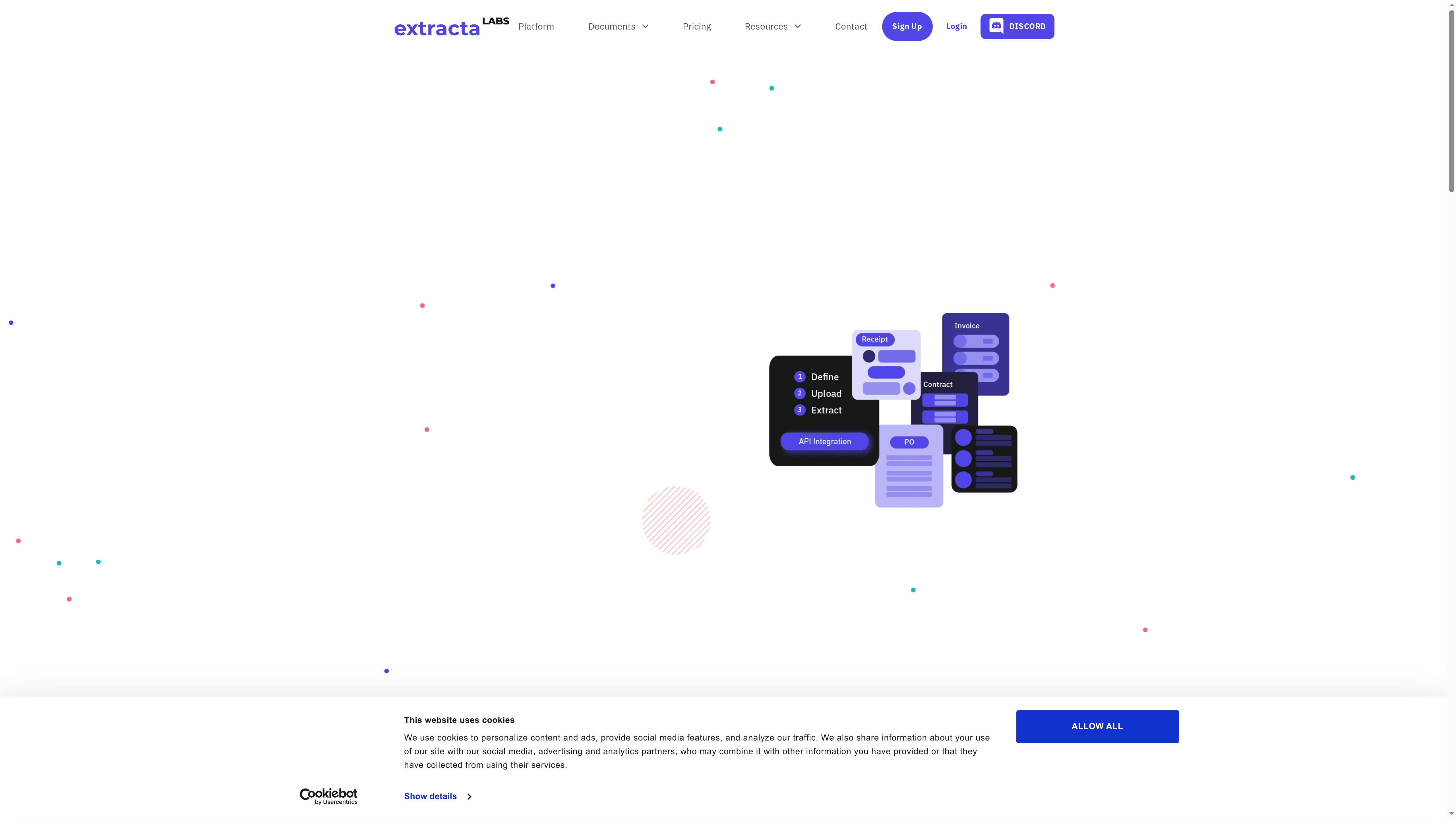
At a Glance
Extracta Labs is an AI-powered extraction tool that gets you structured data from invoices, receipts, resumes, legal docs, and photos with minimal setup. It requires no model training and supports a wide range of file types, making it attractive for teams that need quick wins. Security is a clear focus — GDPR compliance and ISO 27001 certification are called out — but pricing details require direct contact. A practical choice if you want fast, secure extraction without a heavy IT lift.
Core Features
Extracta Labs focuses on automated AI data extraction from documents and images, supporting PDFs, images, and text files out of the box. It emphasizes “no training required,” so you can start parsing common fields immediately, and it offers customizable extraction templates and criteria to tailor outputs to your workflows. The platform also stresses secure, encrypted handling of data and compliance standards, which is essential for finance, HR, and legal teams processing sensitive records.
Pros
- No technical expertise needed for setup: You can begin extracting data without building or training models, which reduces onboarding time for business users and accounting teams.
- Supports a wide range of document formats: PDFs, scanned images, and plain text files are all supported, increasing the likelihood that your existing documents will process correctly.
- Customizable extraction templates: Templates let you tune which fields are captured and how data is structured, so outputs integrate more easily with downstream systems.
- High security and data privacy standards: GDPR compliance and ISO 27001 certification indicate the vendor prioritizes data protection and governance.
- Quick and accurate data extraction: The platform positions itself to deliver rapid results, helping reduce manual data entry and speed up processes like invoice handling.
Cons
- The website does not specify pricing details without contact: You’ll need to reach out for full pricing, which slows procurement decisions for small teams that want immediate clarity.
- It may require internet connectivity for API use or cloud-based processing: Reliance on cloud services can be a limitation in tightly controlled or offline environments.
- Limited information about offline or on-premise deployment options: If you need on-prem solutions for compliance or latency reasons, the available documentation doesn’t make that clear.
Who It’s For
Extracta Labs is best suited for businesses and teams in finance, HR, legal, and administration who need scalable, secure, and easy-to-use document extraction. If your priorities are quick deployment, minimal IT overhead, and strong privacy controls, this product fits well. If you require fully offline or heavily customized on-prem solutions, expect follow-up conversations.
Unique Value Proposition
Extracta Labs’ key promise is fast, accurate extraction without the usual machine-learning setup: no training required plus customizable templates and enterprise-grade security. In practice that means you can cut manual entry hours while keeping sensitive data protected.
Real World Use Case
A mid-sized company uses Extracta Labs to automatically extract vendor names, invoice totals, dates, and line items from incoming invoices. The automation reduced manual entry, sped up accounts payable matching, and improved billing accuracy.
Pricing
Offers a free trial with 50 pages; pricing plans include pay-per-request or subscription options; bespoke custom solutions are available upon contact.
Website: https://extracta.ai
Rossum
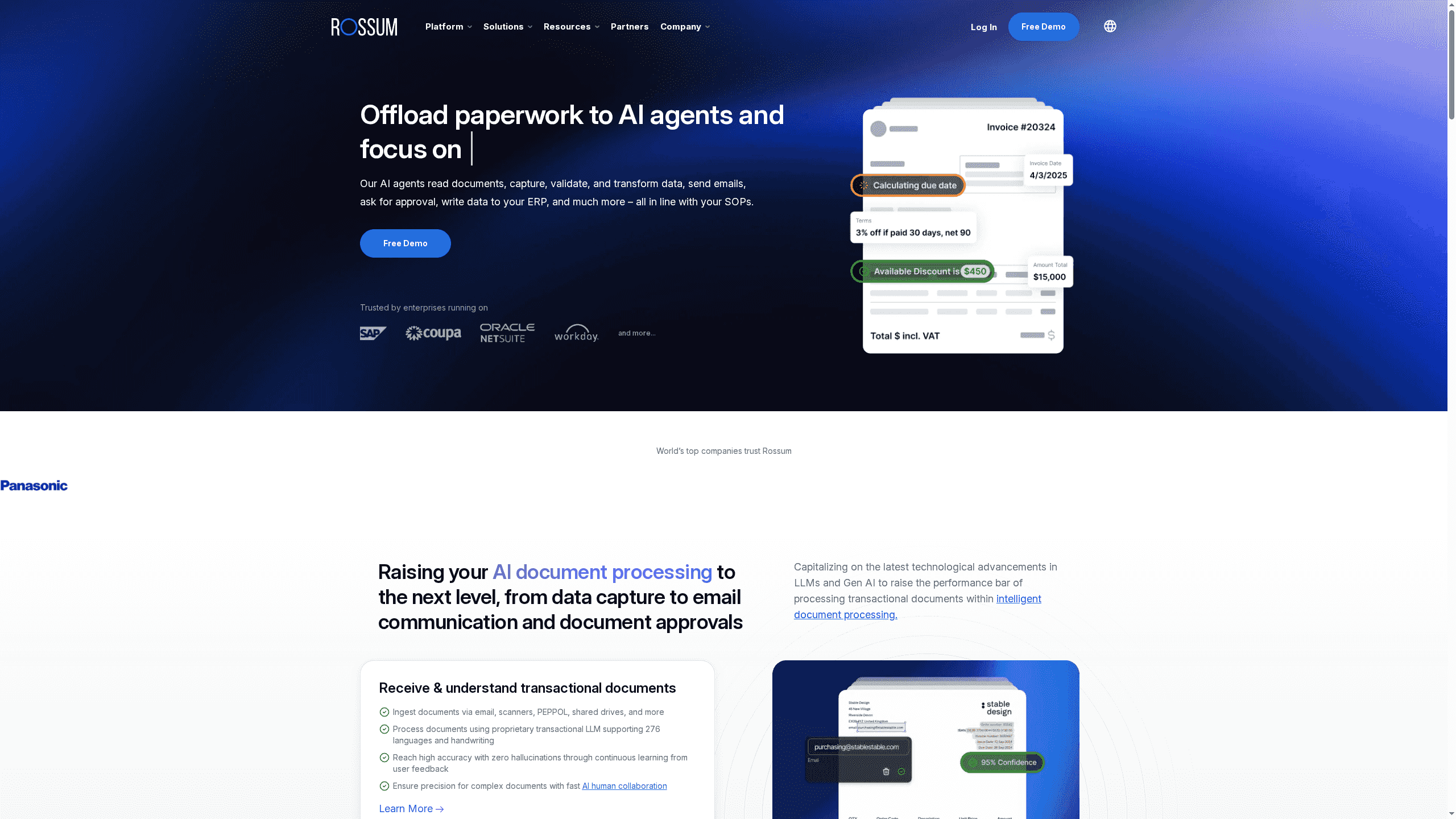
At a Glance
Rossum is an end-to-end AI document automation platform built for organizations that need robust, enterprise-grade invoice and transactional document processing. It pairs proprietary language models with automation and continuous learning to drive accuracy, compliance, and throughput across complex workflows. In short: powerful and scale-ready — but geared toward larger teams with integration capacity and budgets to match.
Core Features
Rossum processes documents with AI that understands 276 languages and even handwriting, ingesting files from email, scanners, Peppol, shared drives, and other sources. It performs automatic data validation and cross-checks against master data, ERPs, and APIs using configurable business rules. The platform supports automated communications and AI learning loops to increase automation rates over time, while providing real-time strategic dashboards and full audit trails. Finally, Rossum includes multiple plan tiers (Starter, Business, Enterprise, Ultimate) and extensive downstream integrations to connect parsed data with ERPs, CRMs, and other enterprise systems.
Pros
- Supports a broad language set and handwriting recognition, making it suitable for global operations and multilingual document streams. This reduces manual handling for international suppliers and customers.
- High accuracy driven by continuous learning and human collaboration, which helps error rates fall as the model adapts to your documents.
- Customizable workflows and strong integrations let teams map Rossum into existing ERP and downstream systems without ripping up current processes.
- Advanced security standards and compliance certifications provide peace of mind for regulated industries and sensitive financial data.
- Flexible plans and scalable deployment options accommodate organizations from high-volume teams to full enterprises, allowing you to grow without switching platforms.
Cons
- Pricing is tailored and may be expensive for smaller businesses, which can make Rossum a tough fit for startups or low-volume teams on tight budgets.
- Implementing custom workflows and enterprise integrations requires technical effort, so expect internal IT or vendor support to get the most value.
- Some advanced features and certain integrations are restricted to higher-tier plans, meaning full functionality can be gated behind larger contracts.
Who It’s For
Rossum is aimed at large enterprises and scaling businesses that handle high volumes of transactional documents and need deep integration with ERPs and master data. If you run a global accounts payable operation, a logistics-heavy supply chain, or a regulated manufacturing finance team, Rossum is designed to handle complexity and scale.
Unique Value Proposition
Rossum’s unique value lies in combining proprietary language models with automation and audit-grade controls to deliver a single platform for extraction, validation, and integration. It isn’t just OCR; it’s a continuous-learning document engine built to reduce exceptions and connect clean data into downstream systems.
Real World Use Case
Wolt used Rossum to accelerate accounts payable automation, cutting error rates by 44% while processing roughly 100,000 invoices per year — a clear example of Rossum’s ability to scale and materially reduce manual effort at enterprise volume.
Pricing
Starting at $18,000 per year, with custom pricing for larger volumes and enterprise features.
Website: https://rossum.ai
Veryfi
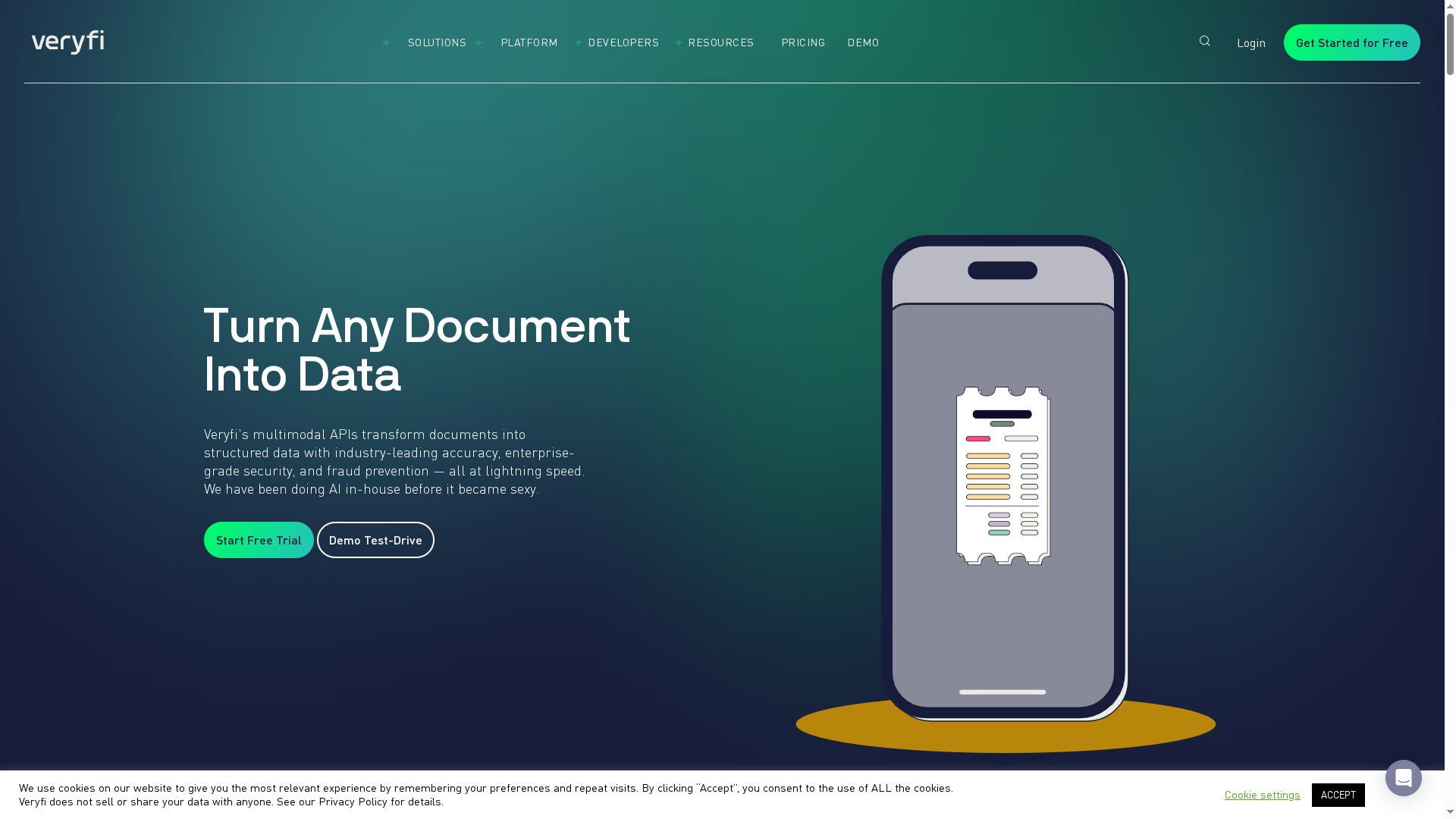
At a Glance
Veryfi provides robust OCR APIs and SDKs designed to convert invoices, receipts, checks, and other documents into structured data with high speed and precision. Its emphasis on enterprise-grade security and industry-specific extraction makes it a strong choice for teams that need compliance and high throughput. If you process hundreds or thousands of documents and security matters, Veryfi is built to scale and protect your data.
Core Features
Veryfi’s core capabilities center on multimodal APIs that handle a wide range of document types and industry-specific extraction models for finance, healthcare, real estate, construction, and more. The platform includes mobile and browser SDKs for iOS and Android, embedded AI tools for workflow automation, and fraud prevention plus document classification. It also supports RPA, no-code builders, and chatbots so you can plug extraction into downstream workflows quickly.
Pros
- High accuracy in data extraction: Veryfi advertises extraction accuracy of over 99%, which reduces manual correction and speeds up invoice processing.
- Broad document and industry support: The platform supports invoices, receipts, checks, and specialized formats for sectors like healthcare and construction, making it versatile across use cases.
- Enterprise-grade security and compliance: Veryfi maintains SOC 2 Type II, GDPR, HIPAA, and CCPA-focused controls, so regulated teams can adopt it with confidence.
- SDKs for mobile and web: Native SDKs for iOS, Android, and browser platforms enable embedding extraction directly into apps and portals.
- Flexible pricing including a free tier: A free process allowance (up to 100 documents/month) and paid tiers provide options for trials and smaller workloads.
Cons
- Pricing complexity for high-volume or custom needs: Pricing can become complicated if you require many custom models or very high volumes, making total cost harder to predict.
- Integration and setup may need technical expertise: Advanced features and custom model setups can require developer involvement and technical work.
- Add-on costs for advanced features: Certain capabilities such as the Lens SDK, fraud detection enhancements, and other add-ons may incur additional fees beyond base plans.
Who It’s For
Veryfi is best suited for enterprises, product teams, and development shops that require high-volume, highly accurate document data extraction combined with strict security and compliance. If your organization handles regulated data (HIPAA, financial records) or integrates OCR into customer-facing apps, Veryfi matches those needs.
Unique Value Proposition
Veryfi combines industry-focused extraction models with enterprise-grade security and a developer-friendly toolkit of APIs and SDKs, enabling teams to build intelligent document-processing solutions that scale without sacrificing compliance.
Real World Use Case
A property management platform integrates Veryfi APIs to automatically extract data from lease agreements, receipts, and maintenance bills, reducing manual entry and accelerating reconciliation across dozens of properties.
Pricing
Free process up to 100 documents/month; paid plans starting at $500/month with additional volume discounts and optional add-ons for advanced features.
Website: https://veryfi.com
Tungsten Automation (formerly Kofax)
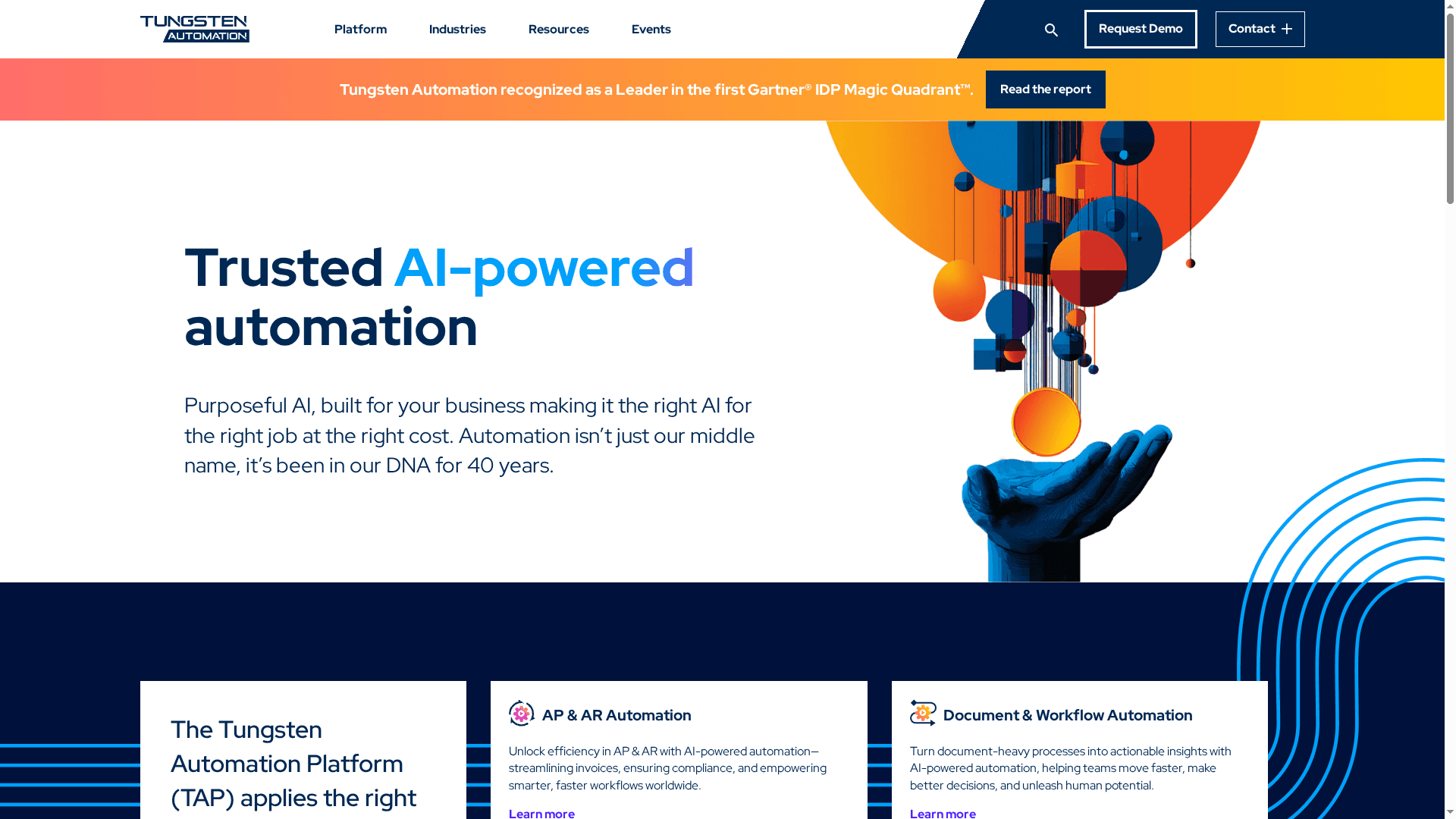
At a Glance
Tungsten Automation (formerly Kofax) is an enterprise-grade AI workflow and intelligent document processing platform recognized in the Gartner IDP Magic Quadrant™. It focuses on automating document-heavy processes—especially accounts payable and receivable—by applying tailored AI models to each task. The platform is powerful and scalable, suited to organizations that need robust process orchestration and PDF/eSignature capabilities. Be aware: implementation complexity and premium positioning mean it’s best suited to teams with implementation resources and a clear automation roadmap.
Core Features
Tungsten Automation combines AI-driven AP & AR automation with document and workflow automation that turns stacks of invoices and forms into actionable insights. It supports hybrid cloud deployments for print and workplace automation, and adds AI-powered PDF and eSignature tools to streamline document management. Process orchestration and knowledge discovery capabilities help tie these pieces together so data extraction, validation, and routing happen as part of end-to-end automated flows.
Pros
- Market-recognized leader: The product’s inclusion in Gartner’s IDP Magic Quadrant underscores its credibility and maturity in intelligent document processing.
- Broad AI-driven automation coverage: It offers AI automation across AP, AR, document workflows, and PDF/eSignature, delivering a wide toolkit for finance and operations teams.
- Optimized for document-heavy processes: The platform is explicitly designed to reduce manual handling of large document volumes, turning unstructured documents into structured data.
- Flexible cloud architecture: Hybrid cloud support provides deployment flexibility for organizations balancing on-prem and cloud requirements.
- Enterprise partnerships and experience: Working with large organizations demonstrates the platform’s ability to support complex digital transformation projects.
Cons
- Steep implementation effort: The platform’s complexity can require substantial implementation time, specialist skills, and professional services to reach full value.
- Cloud dependency caveat: Relying on cloud services means internet connectivity and network performance can influence uptime and responsiveness.
- Premium cost profile: The product’s positioning toward enterprise customers suggests higher costs that may put it out of reach for smaller organizations.
Who It’s For
Tungsten Automation is aimed at medium to large enterprises—especially finance, shared services, and document-intensive departments—seeking advanced, AI-powered automation to reduce manual invoice work and accelerate transaction cycles. If your organization processes high volumes of invoices, requires rigorous compliance, or needs integrated PDF/eSignature and print automation, this is a contender.
Unique Value Proposition
The platform’s distinguishing strength is its combination of market-recognized intelligent document processing with flexible deployment models and process orchestration. It doesn’t just extract data; it applies the right AI to different tasks and stitches extraction into automated, auditable workflows—moving teams from document chaos to orchestrated operations.
Real World Use Case
A corporate finance department deploys Tungsten Automation to automate AP and AR: invoices are captured, line items and totals extracted, validation rules applied, and exceptions routed automatically—reducing manual touches, improving compliance, and accelerating cash flow cycles.
Pricing
Not specified on the website; contact sales for a quote and enterprise licensing details.
Website: https://kofax.com
DocParser
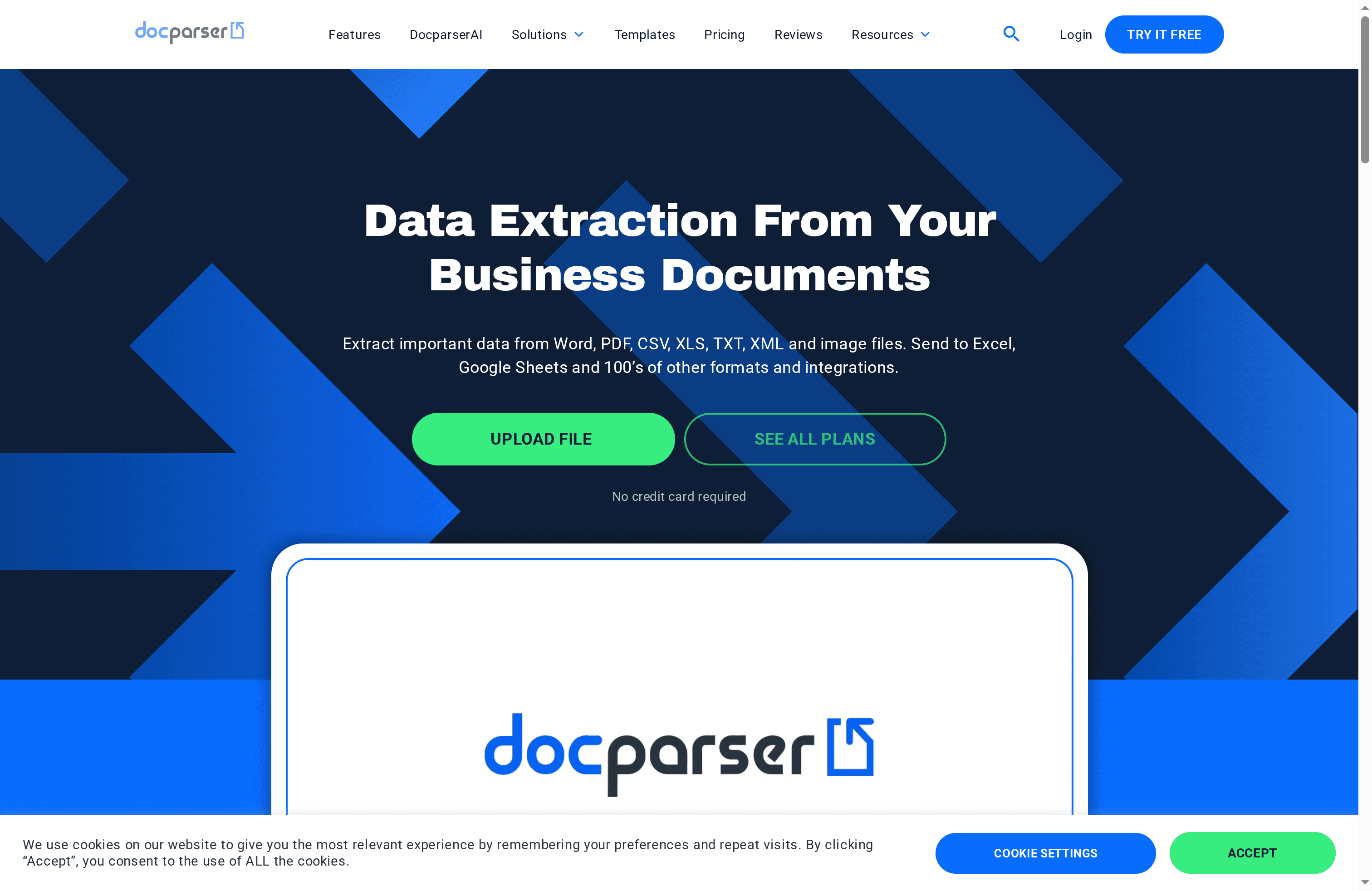
At a Glance
DocParser automates extraction from PDFs, images, Word docs, and a wide range of file types using zonal OCR, pattern recognition, and anchor keywords. It combines no-code rule creation with predefined templates and AI-assisted parsing to handle high volumes reliably. If you need to turn mixed document piles into structured Excel, JSON, or Google Sheets output quickly, DocParser delivers—though complex rule setups can take time to master.
Core Features
DocParser’s core capabilities focus on flexible, automated extraction and broad connectivity. The platform supports zonal OCR and image preprocessing, barcode and QR recognition, and both predefined and custom rule creation via a visual, no-code rule builder. It exports to Excel, CSV, JSON, XML and integrates with cloud storage and automation tools (Dropbox, Google Drive, OneDrive, Zapier, Power Automate). DocParserAI and templates for invoices, purchase orders, bank statements, and more speed up setup for common document types.
Pros
- Handles large volumes of documents efficiently, making it practical for teams that process hundreds or thousands of files every month.
- No-code rule setup simplifies the process and reduces dependency on developers or IT for many extraction tasks.
- Seamless integrations with cloud platforms and automation tools let you push parsed data where you need it without manual export.
- High accuracy in data extraction and formatting minimizes downstream cleanup and improves data reliability for accounting and reporting.
- User-friendly interface helps non-technical users create and test parsing rules with a visual workflow.
Cons
- There is a learning curve for complex rules, which means advanced parsing projects may require time or specialist support before they run flawlessly.
- UI loading times after edits can be slow, which interrupts fast iterative rule development and testing cycles.
- Some plans have limited data retention durations, so long-term access to parsed history may require higher tiers or exports.
- Security features and malware detection could be more comprehensive, so teams with strict security requirements should validate controls before large-scale adoption.
Who It’s For
DocParser is aimed at businesses and professionals in accounting, legal, HR, logistics, and retail who need automated document data extraction and reliable integrations. It fits finance teams automating invoice ingestion, operations teams processing POs and shipping docs, and e-commerce teams digitizing price lists—essentially any group that converts document-based information into structured data at scale.
Unique Value Proposition
DocParser’s strength is the combination of zonal OCR, a visual no-code rule creator, and a broad library of predefined templates, all backed by AI-assisted parsing. That mix reduces setup time for common document types while still allowing deep customization for irregular layouts—so you can go from scanned PDF to usable spreadsheet or API payload rapidly.
Real World Use Case
A company automates processing more than 2,500 supplier invoices per month using DocParser: key fields (vendor, date, line items, totals) are extracted and pushed into the accounting system, cutting manual entry time dramatically and reducing invoice processing errors.
Pricing
Starting at $39/month with a free trial available; higher tiers and custom enterprise plans are based on document credits and additional features.
Website: https://docparser.com
Hypatos
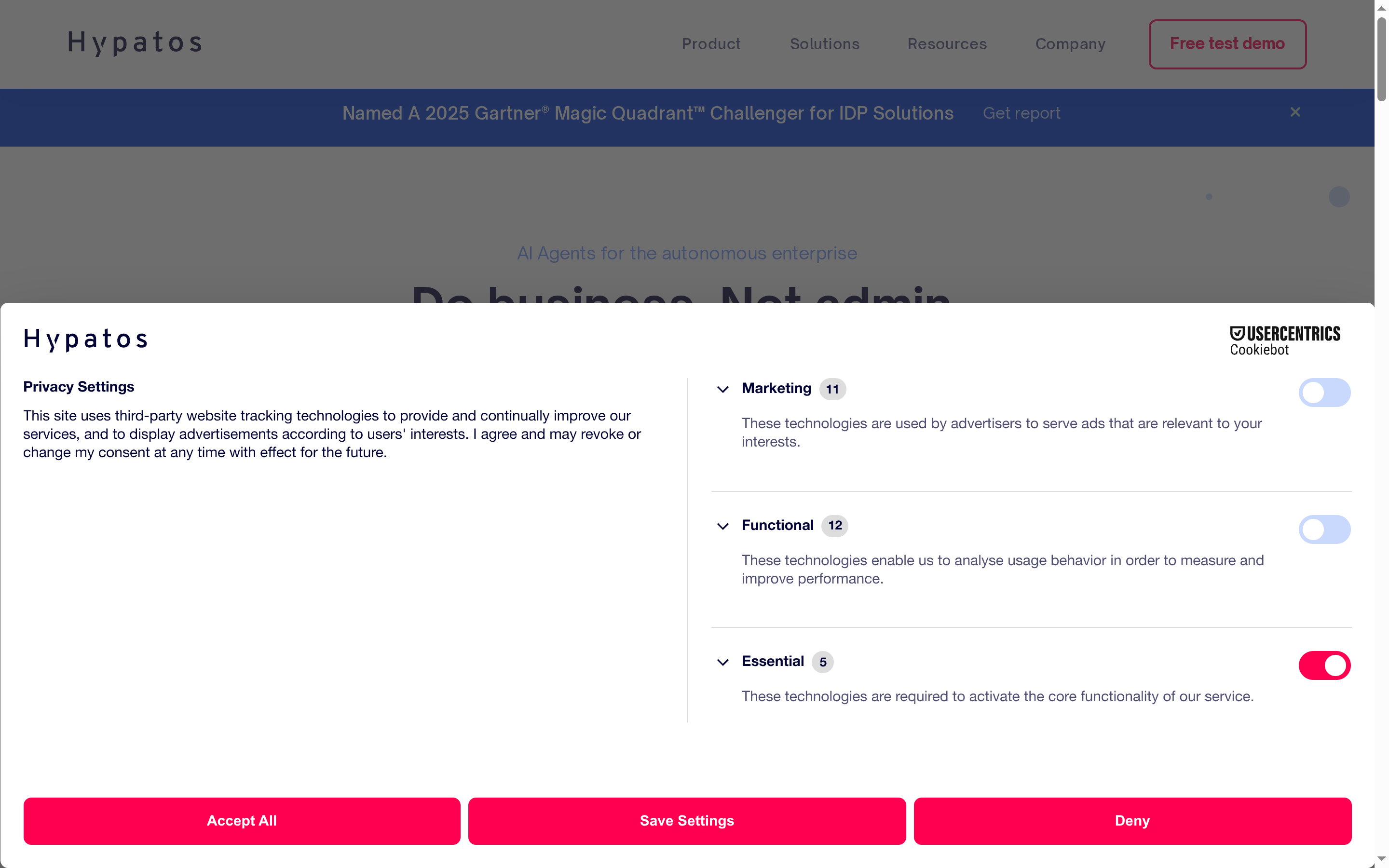
At a Glance
Hypatos delivers enterprise-grade AI agents that automate high-volume transactional work—think invoices, order checks, and expense flows—with a strong emphasis on rapid integration and security. The vendor positions the product as capable of driving substantial cost savings and fast ROI, claiming outcomes like $4 saved per $1 spent and payback within six months. In short: Hypatos is built for large organizations that need scalability, language coverage, and tight ERP connectivity.
Core Features
Hypatos provides autonomous AI agents designed to handle repetitive transactional processing. Key capabilities called out by the vendor include automating a large share of transactional operations (the product materials reference 80% automation and 80% touchless operations) plus enterprise-ready integration with major ERP and workflow systems. Hypatos also touts broad language support with instant translation for 200+ languages, and a focus on security and rapid deployment so teams can plug it into SAP, Workday, Microsoft, or similar systems without lengthy setup.
Pros
- Very high automation potential: The vendor reports automation rates that can exceed 99% in some contexts, which translates into fewer manual checks and lower error rates.
- Clear cost-efficiency claims: Hypatos states it delivers significant savings—about $4 saved for every $1 spent—making a compelling case for finance teams watching margins.
- Fast ROI: The company highlights return on investment within six months, which is attractive if you need quick payback on automation projects.
- Seamless enterprise integration: Built to connect with major ERPs and workflow systems, Hypatos minimizes bespoke engineering work and accelerates deployment.
- Strong language and security support: Instant translation across 200+ languages and emphasis on robust security make it suitable for global operations and regulated industries.
Cons
- Customization clarity is limited: The provided information does not specify customization options or where the platform’s flexibility ends, which makes it hard to judge fit for complex edge cases.
- No transparent pricing: Specific pricing details are not included in the materials, so budgeting requires direct vendor engagement or a quote.
- Support details are missing: There is no contact or customer support information in the snippet, leaving questions about SLA levels and onboarding assistance.
Who It’s For
Hypatos is aimed squarely at enterprises and large finance operations that process massive volumes of transactional documents and run established ERPs like SAP, Workday, or Microsoft. If your priorities are accuracy, quick time-to-value, and enterprise-grade security—and you have the scale to justify a platform focused on autonomous agents—Hypatos fits well.
Unique Value Proposition
Hypatos’ unique angle is autonomous AI agents that promise both deep automation and wide applicability: rapid integration into existing ERPs, multi-language translation, and enterprise security combine to reduce manual touchpoints and speed decision cycles. The vendor couples these capabilities with bold ROI and savings claims to position itself as a business-case-friendly IDP challenger.
Real World Use Case
A large organization uses Hypatos to automate invoice processing: the AI agents extract line items and totals, match invoices to POs, flag mismatches, and route exceptions—cutting cycle times and manual interventions while improving accuracy and cash-flow visibility.
Pricing
Not specified; the vendor focuses on savings and efficiency gains rather than list prices.
Website: https://hypatos.ai
NanoNets

At a Glance
NanoNets is an AI-powered document processing and workflow automation platform built to cut manual effort quickly and at scale. It promises measurable ROI in weeks and reports an average 88.3% reduction in manual effort, making it compelling for teams drowning in invoices and documents. Setup is fast and flexible, with pay-as-you-go pricing and enterprise options — but expect some sales involvement for custom pricing and integrations. If you need end-to-end document automation without building templates from scratch, NanoNets deserves a close look.
Core Features
NanoNets combines AI-driven data extraction with no-code workflow building to automate processes from ingestion to export. Core capabilities include machine learning extraction for invoices and claims, automated workflows for approvals and reconciliation, integrations with cloud storage, ERPs, CRMs, and databases, and decision engines for review and validation. The platform emphasizes end-to-end automation: once documents are ingested, NanoNets extracts structured data, routes it through rules and approvals, and exports results to downstream systems — all without heavy developer lift.
Pros
- Rapid, measurable ROI: Customers report measurable returns in weeks, which shortens the path from proof of concept to production impact.
- Huge reduction in manual work: The platform advertises an average 88.3% reduction in manual effort, which directly lowers headcount pressure and processing time.
- Flexible pricing and quick setup: NanoNets offers a free starter credit ($200) and pay-as-you-go billing with per-block usage and volume discounts for scaling customers.
- Industry recognition and high satisfaction: The product has strong customer satisfaction signals and industry recognition, including being named a high performer on review platforms.
- Security and compliance posture: Data security is prioritized with compliance claims including GDPR, SOC 2, and HIPAA, which matters for regulated industries.
Cons
- Pricing clarity may require sales contact: Detailed pricing updates and quotes often require direct engagement with the sales team, which can slow procurement.
- Custom integrations may need extra support: Some advanced integrations and enterprise features require additional work with sales and implementation resources.
- Learning curve for custom workflows: Building complex no-code workflows and integrations has a learning curve that will require training or professional services for some teams.
Who It’s For
NanoNets fits businesses that process high volumes of documents and want to automate workflows with AI — from small and medium enterprises scaling AP operations to large enterprises needing heavy throughput. If you lead accounts payable, claims processing, supply chain document flows, or enterprise document classification, NanoNets targets your pain points directly. You should be ready to invest time in workflow design or engage professional services for complex setups.
Unique Value Proposition
NanoNets combines rapid time-to-value, measurable labor reductions, and broad document automation into a single platform. Its no-code workflow engine plus AI extraction means you can go from a pilot to production without template-heavy setup, while pay-as-you-go pricing lets you scale usage incrementally.
Real World Use Case
Asian Paints used NanoNets to automate claim processing and document extraction, which sped up automation rollout and improved employee satisfaction by removing repetitive tasks and accelerating approvals.
Pricing
Start for free with $200 worth of credits; pay-as-you-go with per-block usage and additional volume discounts and enterprise solutions available.
Website: https://nanonets.com
Document Processing Tools Comparison
This table provides a comprehensive overview of different document processing tools, highlighting their key features, pros, cons, pricing, and usability, helping readers make informed decisions.
| Tool | Key Features | Pros | Cons | Pricing |
|---|---|---|---|---|
| Invoice Parse | AI data extraction, integrates with Zapier, mobile app | Fast extraction, no templates needed, secure storage | Free plan only allows 5 parses per day | Free, €5/month for 25 pages |
| Extracta Labs | Supports various file types, GDPR compliant | No setup required, supports many formats, high security | Pricing requires contact, reliance on cloud | Free trial, contact for pricing |
| Rossum | Supports 276 languages, custom workflows | Broad language support, high accuracy | Often expensive for smaller businesses | From $18,000/year |
| Veryfi | Multimodal APIs, industry-specific models | High accuracy, robust security | Pricing complexity, may require technical expertise | Free up to 100 docs/month |
| Tungsten Automation | AI-powered workflows, hybrid cloud deploy | Recognized leader, document-heavy process optimization | Steep implementation effort | Contact for pricing |
| DocParser | Zonal OCR, no-code rule creation | Handles large volumes, seamless integrations | Learning curve, slow UI | From $39/month |
| Hypatos | AI agents, rapid integration | High automation potential, offers rapid ROI | Customization details unclear, no transparent pricing | Contact for pricing |
| NanoNets | AI extraction, no-code workflows | Rapid ROI, flexible pricing | Sales contact needed for pricing, integration support | Free credits, pay-as-you-go |
Streamline Your Invoice Processing with AI-Powered Accuracy
Managing large volumes of invoices can be overwhelming, especially when manual entry slows down your workflow and increases the risk of errors. The article highlights the challenge businesses face with traditional invoice parsing tools that rely heavily on template building and complex setups. If you are seeking a solution that eliminates these frustrations and delivers quick, reliable extraction of vendor names, totals, dates, and line items — without the hassle of templates — you are not alone.
Invoice Parse offers a seamless way to transform your invoice management. With its AI-driven platform, you can easily upload PDFs or images using drag-and-drop or mobile capture and receive structured data within seconds. Enjoy the freedom of template-free processing and integrations with Excel, Power BI, Zapier, and Make that automate your workflows and reduce manual tasks for your entire team.
Discover how our scalable SaaS solution can help you accelerate month-end closes and enhance data accuracy by visiting the Invoice Parse landing page today.
Looking to upgrade your invoice processing? Experience the power of effortless parsing.
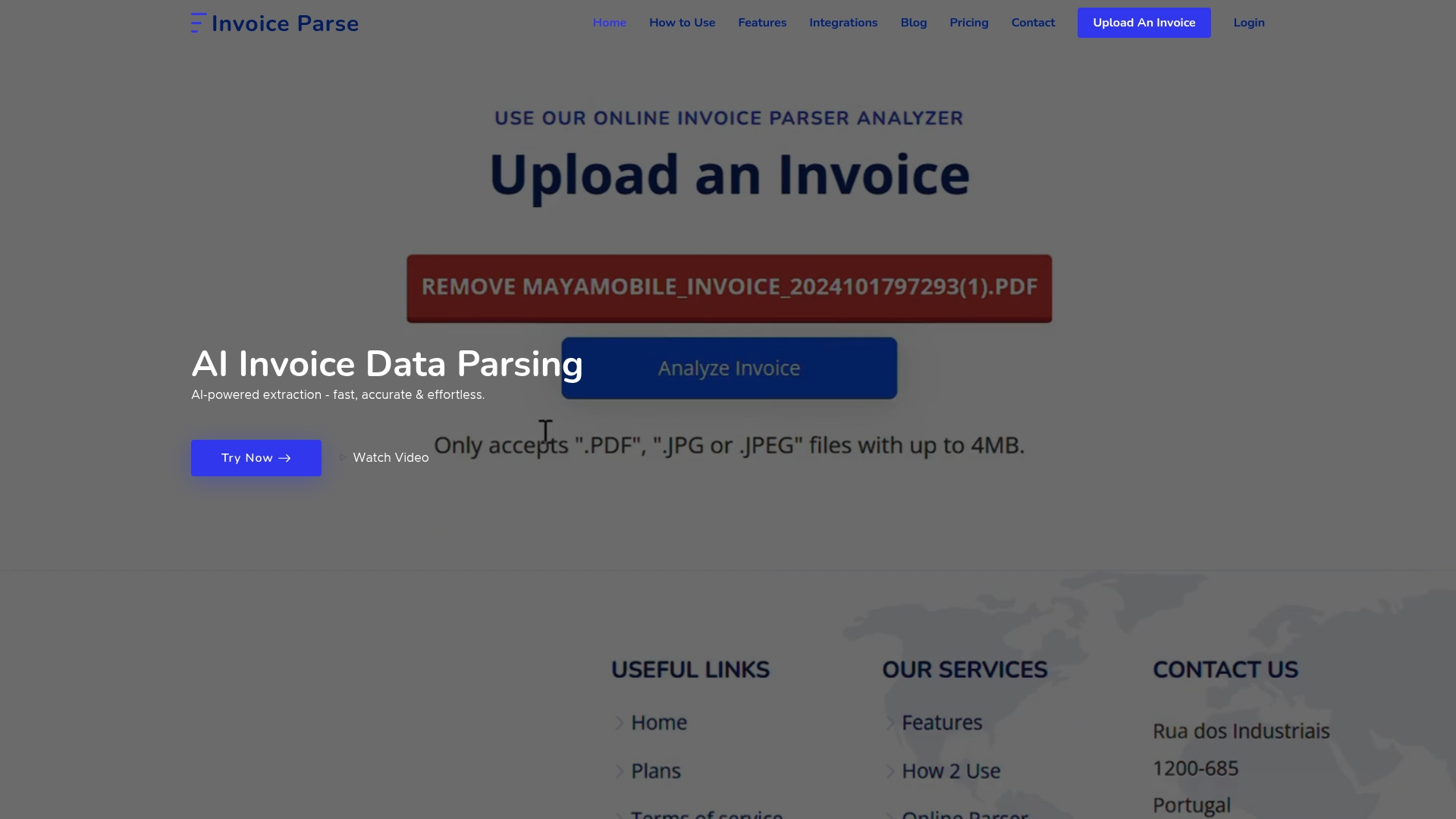
Get started now with Invoice Parse and see how easy it is to automate your invoice data extraction. Visit Invoice Parse to learn more and choose the perfect subscription plan tailored for your business needs.
Frequently Asked Questions
What features should I look for in invoice parsing software for my business?
Look for features like AI-driven data extraction, support for multiple file formats, and seamless integrations with accounting systems. Prioritize software that can automate processes and reduce manual data entry by at least 80% so you can streamline documentation efforts quickly.
How can invoice parsing software improve my team’s efficiency in processing invoices?
Invoice parsing software can significantly cut down manual entry time and reduce errors, enabling your team to process invoices with greater speed and accuracy. To optimize efficiency, aim for software that offers fast processing, allowing your team to handle hundreds of invoices in just a few hours instead of days.
Is it necessary to use templates with invoice parsing software?
Many modern invoice parsing solutions do not require templates for data extraction, allowing for greater flexibility with various invoice formats. Choose software that leverages AI technology to parse data without templates, simplifying setup and speeding up deployment.
How do I determine the right pricing plan for my invoice parsing needs?
Evaluate your invoice volume and the specific features you require, such as automated exports to accounting software or reporting tools. Starting with a free trial or lower-tier subscription can help assess your needs; aim to scale up plans as your business grows and your invoice volume increases.
Can invoice parsing software integrate with other business tools I already use?
Yes, most invoice parsing software supports integrations with popular accounting tools, ERPs, and automation platforms like Zapier. Check for integration capabilities before selecting software, as effective connections can automate data workflows and improve your overall accounting accuracy by reducing manual handling.
What kind of support should I expect when using invoice parsing software?
Look for software that offers comprehensive support, including setup assistance, user guides, and tutorial videos. Ideally, choose a solution with responsive customer service to help you resolve issues quickly and get the most out of the software’s features.
Recommended
- Invoice Data Extraction & Parsing: AI & Automation Tips
- AI Invoice Parse – 7 Best Invoice Data Extraction Software for 2025
- AI Invoice Parse – Invoice Audit Checklist: Key Steps for Accurate Reviews
- AI Invoice Parse – The Ultimate Guide to Invoice Parsing for Beginners (2025)
- Accounting Automation Software | GON-Connect
- Beste boekhoudprogramma’s vergeleken - Ondernemers Plaza Online
