Sorting through piles of invoices and business documents can take hours and often leads to errors and frustration. Imagine a way to automatically pull out important details like vendor names, amounts, and dates from digital files or scans that would usually demand manual checking. A new generation of AI tools promises to handle these chores with just a few clicks and deliver clear results you can use right away. Whether you want something simple for small tasks or need robust features for a large team, the range of choices is expanding fast. Which solutions actually deliver on the promise of accuracy, speed, and easy connection with your daily work tools? See which options fit your needs and find out what makes each one stand out.

Top Invoice Data Extraction Software – Expert Comparison 2025
Table of Contents
Invoice Parse
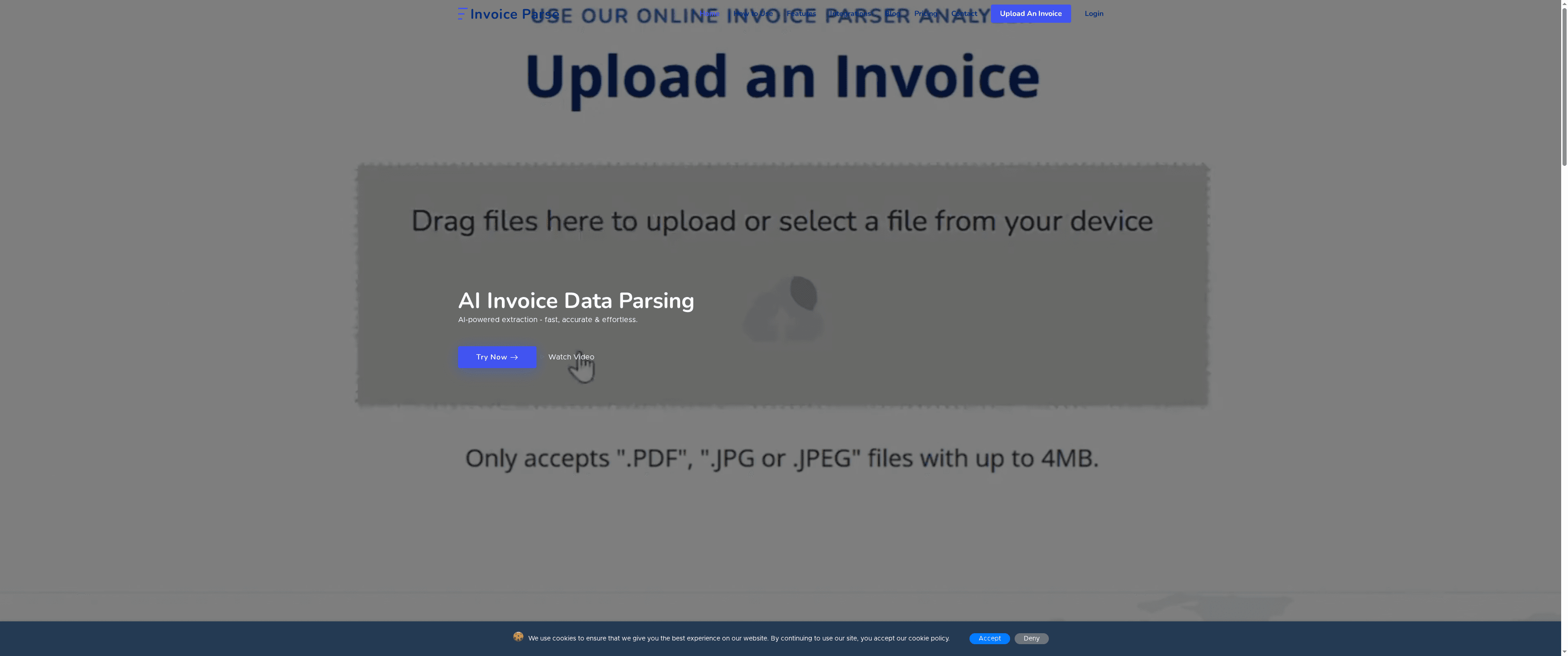
At a Glance
Invoice Parse is an AI-powered SaaS tool that automates invoice data parsing quickly and accurately without templates. It extracts key fields like vendor, totals, dates, and line items from PDFs and images and returns structured data instantly. Designed for teams and individuals, it combines straightforward pricing with integration options to move parsed data into Excel, Power BI, or automated workflows.
Core Features
Invoice Parse uses AI to extract invoice data such as vendor names, total amounts, dates, and line items. It supports PDF, JPG, and JPEG uploads (files up to 4MB) and performs instant analysis on uploaded invoices. Results can be exported to Excel or Power BI, or pushed into workflow automation via Zapier, Make, or custom APIs. Registered users unlock history and tagging to track and organize parses. In short: upload, analyze, export — no templates required.
Pros
- Fast and accurate AI extraction: The platform delivers reliable results quickly, reducing manual data entry and reconciliation time.
- No templates required: You don’t have to design or maintain template libraries, which simplifies onboarding and long-term maintenance.
- Multiple file format support: PDF, JPG, and JPEG support covers the common invoice types teams receive today.
- Integration-ready exports: Native options for Excel and Power BI plus connectors via Zapier, Make, and APIs make it easy to slot parsed data into existing workflows.
- Flexible plans: Pricing tiers for individuals, teams, and enterprise customers let you match cost to volume and scale as needs grow.
Who It’s For
Invoice Parse is ideal for finance and accounting teams, accounts payable departments, and small-to-large businesses that process recurring volumes of invoices and want to eliminate repetitive data entry. If you’re responsible for reconciliation, month-end close, or feeding invoice data into ERPs and reporting tools, Invoice Parse is tailored to save hours of manual work while fitting into your current automation stack.
Unique Value Proposition
Invoice Parse’s core advantage is the combination of template-free AI extraction with practical export and automation options. By removing template setup, it removes a major implementation barrier—so teams can start parsing real invoices within minutes rather than days. The instant analysis speeds throughput, and the export/connectivity options (Excel, Power BI, Zapier, Make, APIs) mean parsed data flows directly into reporting, reconciliation, or ERP systems without intermediary steps. The product’s tiered pricing—from a free plan with daily parses to paid plans for higher page volumes and custom enterprise solutions—ensures predictable cost control as volume grows. Registration features like history and tags add operational hygiene for audit trails and batch management. Put simply: Invoice Parse is built to be fast to adopt, easy to operate, and robust enough to integrate into enterprise workflows — a practical one-stop solution for teams that need reliable, scalable invoice parsing without complex setup.
Real World Use Case
A finance team receives a mix of scanned and emailed invoices in PDF and JPG formats. They upload batches to Invoice Parse, which extracts vendor, total amount, dates, and line items instantly. Parsed results are exported to Excel for review and then pushed via API into the accounting system for reconciliation—cutting manual entry time and speeding month-end close.
Pricing
Starting at €5.00/month for 25 pages. Free plan available with up to 5 parses per day; Team plan at €60.00/month for 200 pages; custom enterprise solutions are available for larger volumes and bespoke needs.
Website: https://invoice-parse.com
Extracta Labs
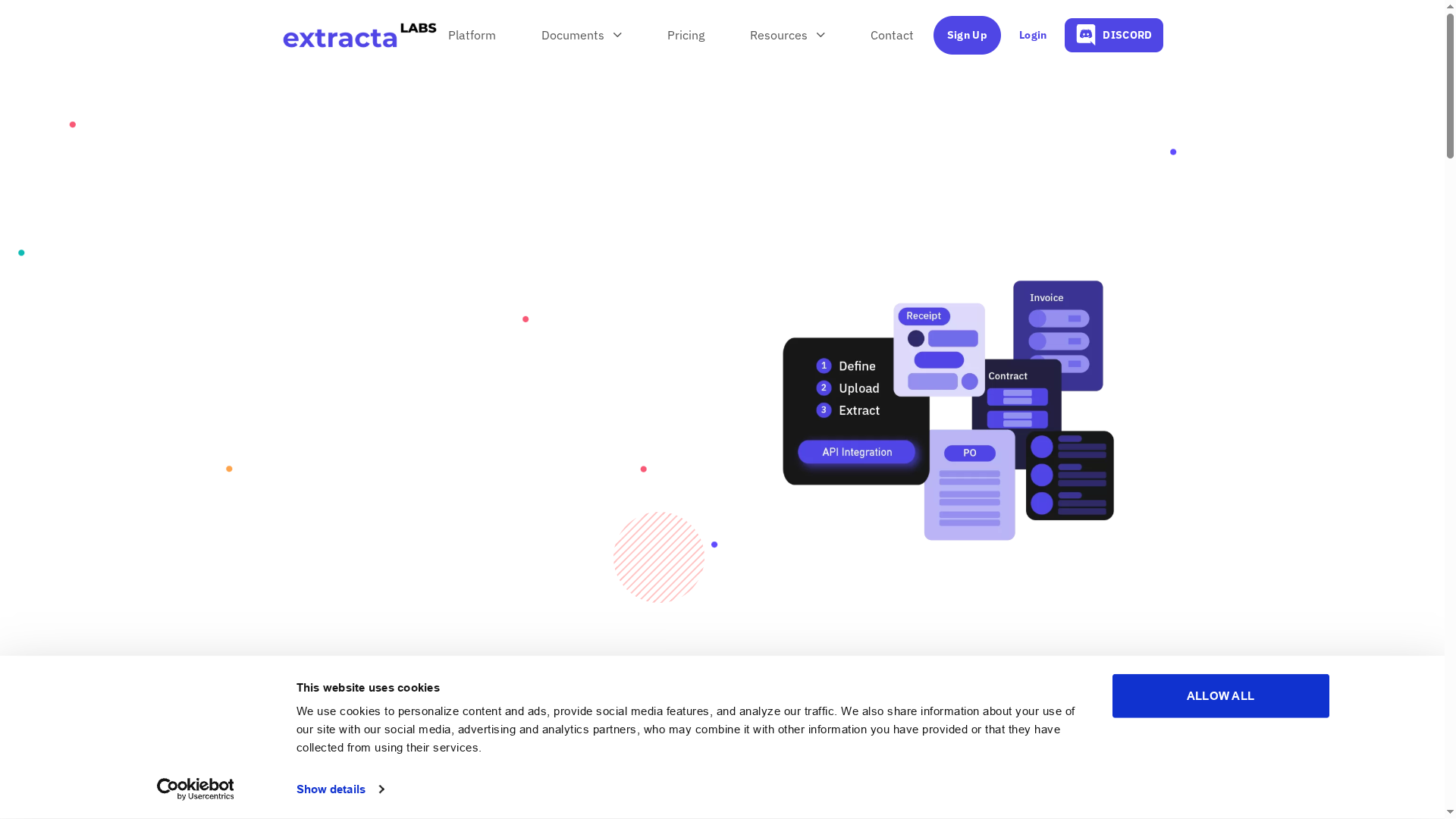
At a Glance
Extracta Labs is an AI-driven document and image data extraction tool designed to remove the grunt work from high-volume document processing. It delivers fast, template-free extraction across PDFs, scans, images, and text files, and emphasizes security with GDPR and ISO 27001 compliance. The platform’s biggest practical benefit is getting structured invoice, receipt, and contract data without requiring training or technical setup. If you need rapid, accurate extraction and enterprise-grade security, Extracta Labs is worth evaluating.
Core Features
Extracta Labs focuses on AI-powered extraction that works out of the box: upload documents and get extracted fields without building models. It supports a broad set of document formats—PDFs, images, scans, and plain text—and includes customizable extraction criteria and templates when you need to fine-tune results. The vendor highlights security and compliance (GDPR, ISO 27001), and the product is positioned for industries such as finance, legal, HR, and admin functions that routinely handle varied document types.
Pros
- No training or ML expertise required: You can define what to extract, upload documents, and receive structured output without building or training models. This reduces onboarding time for non-technical teams.
- Broad format support: Extracta handles PDFs, scanned images, receipts, invoices, and plain text files, which minimizes pre-processing steps like OCR conversion.
- Customizable extraction rules: When default extraction isn’t perfect, you can adjust criteria and templates to better match specific document layouts.
- Security and compliance first: With GDPR and ISO 27001 mentioned, Extracta is built to meet enterprise security expectations for sensitive financial and legal data.
- Simple, three-step workflow: The platform’s define–upload–extract approach is clear and accessible for accounts payable teams and HR departments alike.
Cons
- Pricing transparency is limited: The provider does not publish straightforward per-user or per-page pricing in the source data, which makes budgeting harder without contacting sales.
- Unclear advanced automation or integration detail: The available information does not fully describe API capabilities, connectors, or workflow automation features, which may matter for teams wanting deep systems integration.
- Feature depth for complex scenarios is unspecified: While customization is supported, the degree to which it handles highly variable invoices or multi-page line-item extraction is not detailed in the provided material.
Who It’s For
Extracta Labs is aimed at businesses and departments that process large volumes of heterogeneous documents and want to reduce manual data entry: finance teams handling invoices and receipts, HR teams parsing resumes, legal teams extracting contract metadata, and administrative groups managing forms. It’s particularly attractive to organizations that need fast deployment without ML staffing.
Unique Value Proposition
Extracta’s core promise is immediate, template-free extraction combined with enterprise-grade security. That combination targets teams that need reliable results quickly and must meet compliance requirements—no long training cycles, no extensive configuration.
Real World Use Case
A finance team uses Extracta Labs to automatically extract vendor names, invoice numbers, dates, totals, and line items from mixed-format invoices and receipts. The result: fewer manual entries, fewer errors, and faster invoice processing cycles.
Pricing
Free trial available (50 pages); paid options include pay-per-request and subscription plans, and bespoke custom solutions are offered (quote-based).
Website: https://extracta.ai
Rossum
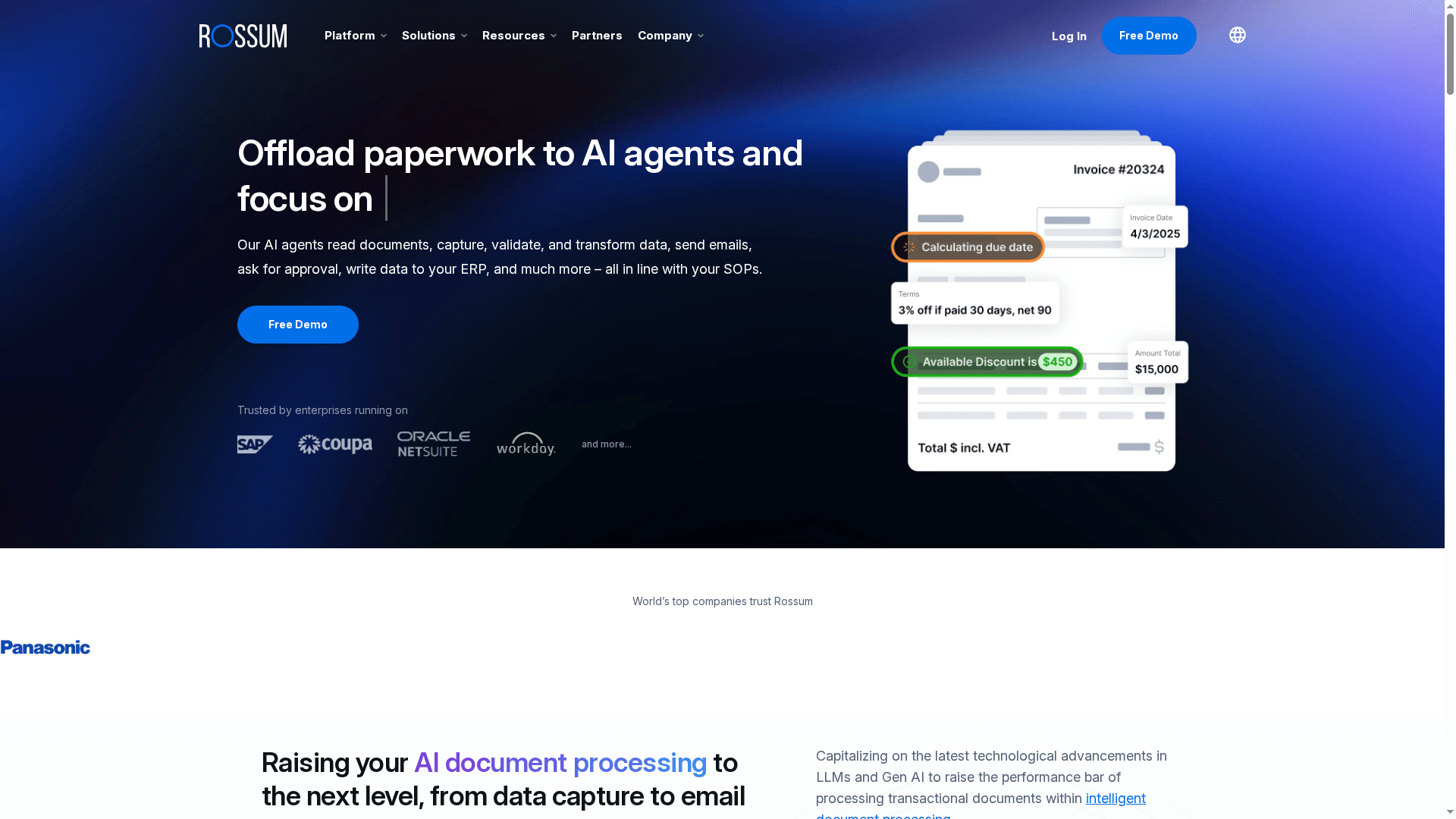
At a Glance
Rossum is an enterprise-grade, cloud-native document automation platform that uses proprietary large language models to read, validate, and route transactional documents. It supports 276 languages and even handwriting, which makes it unusually versatile for global invoice flows. If you run complex AP operations or need deep ERP integration, Rossum delivers high accuracy and end-to-end automation — but it comes with enterprise-level pricing and implementation scope.
Core Features
Rossum combines AI-powered document capture with continuous learning and enterprise integrations. It ingests documents from email, scanners, Peppol, and shared drives, then parses fields using a proprietary transactional LLM that learns from user feedback to reduce errors and prevent hallucinations. The platform cross-validates extracted data against master data, ERPs, APIs, and business rules, and it supports automated communication workflows including auto-approve/reject rules and error notifications. Cloud-native architecture and customizable workflows let IT teams plug Rossum into existing stacks while enforcing security and governance.
Pros
- Rossum delivers high accuracy through continuous learning, which the vendor says eliminates hallucinations and reduces manual correction work.
- The platform supports 276 languages and handwriting recognition, enabling multinational teams to process diverse document sets without local converters.
- It offers true end-to-end automation from capture through validation and approval, reducing handoffs and cycle time.
- Rossum integrates seamlessly with ERPs and enterprise systems, making it practical for organizations that need data to land in transactional systems reliably.
- Customizable workflows and enterprise security controls let you tailor processing rules and protect sensitive financial data.
Cons
- Pricing may be considered high for small businesses, with the Starter plan beginning at $18,000 per year.
- The platform’s complexity can outweigh the benefits for small or simple use cases that don’t require deep customization.
- Reliance on cloud infrastructure means you need robust internet connectivity and a clear data security posture to meet compliance requirements.
Who It’s For
Rossum is best suited to medium and large enterprises with complex invoice and document-processing needs — teams that must validate against master data, integrate tightly with ERPs, and support multiple languages or handwriting. If you manage high invoice volumes, need automated exceptions handling, and can justify an enterprise budget, Rossum fits. If you process only a handful of invoices per month, this might be overkill.
Unique Value Proposition
Rossum’s unique selling point is its proprietary transactional LLM combined with continuous learning across 276 languages, which enables highly accurate extraction and near-zero hallucination risk. Add in deep validation against business rules and ERP systems, and you have a solution that moves beyond extraction into trusted, automated invoice processing at scale.
Real World Use Case
A notable customer implementation automated accounts payable to process 100,000 invoices annually and reduced error rates by 44%. That example illustrates how Rossum scales: high volume, measurable error reduction, and substantial time savings when integrated end-to-end with finance systems.
Pricing
Starting at $18,000 per year, with Business, Enterprise, and Ultimate tiers available via custom quotes for additional customization, security, and integrations.
Website: https://rossum.ai
ABBYY

At a Glance
ABBYY is a mature, enterprise-focused provider of AI-powered document processing and process intelligence tools. Its strengths lie in high recognition accuracy, a low-code approach to extraction, and an integrated suite that spans process mining to document capture. For organizations that need reliable, scalable automation and are prepared to engage sales for tailored deployment, ABBYY is a top-tier option. It’s less suited to teams seeking transparent, self-serve pricing or a plug-and-play single tool.
Core Features
ABBYY combines several complementary products: ABBYY Vantage, a low-code AI document processing platform that claims 90%+ recognition accuracy; ABBYY Timeline, a cloud platform for process mining, task mining, and simulation; and broad support for over 200 document types, formats, and languages. These capabilities are designed to extract high-accuracy data from complex documents and forms, digitize legacy records, and feed process intelligence into automation workflows for measurable optimization.
Pros
- Proven enterprise adoption: ABBYY is trusted by more than 10,000 organizations, which signals reliability and scalability for large deployments.
- Market leadership and expertise: The company is recognized as a leader in intelligent document processing, reflecting decades of domain experience.
- High recognition accuracy: ABBYY emphasizes superior OCR and AI recognition, which reduces manual correction and improves downstream data quality.
- Wide document and language support: Support for 200+ document types and languages enables global use and handling of diverse invoice and form formats.
- Comprehensive automation stack: From extraction (Vantage) to process mining (Timeline), ABBYY offers end-to-end tools for identifying bottlenecks and automating outcomes.
Cons
- Pricing is not publicly detailed, requiring contact with sales and potentially extending procurement timelines.
- The breadth of offerings can be complex for new users, and assembling a tailored solution may demand specialist guidance.
- Integrating ABBYY into existing systems may involve technical setup that requires IT resources or professional services.
Who It’s For
ABBYY is aimed at mid to large-sized organizations that process large volumes of invoices, forms, and identity documents and want to raise data accuracy while optimizing business processes. If your team is running enterprise transformation projects, needs process intelligence for automation, or must handle multi-language, multi-format document fleets, ABBYY fits well.
Unique Value Proposition
ABBYY’s unique value lies in pairing high-accuracy document extraction with process mining and low-code customization. That combination lets organizations not only capture structured data from complex documents but also visualize and simulate workflows to prioritize automation where it delivers the most ROI.
Real World Use Case
Regulators and global brands have used ABBYY to digitize mission-critical workflows: examples include high-accuracy data capture for public health oversight and supply-chain acceleration for beverage delivery. These cases illustrate how ABBYY reduces manual intervention, speeds throughput, and supports data-driven operational decisions.
Pricing
Quote-based. Pricing is not specified on the website; interested customers should contact ABBYY sales for a tailored quote.
Website: https://abbyy.com
Tungsten Automation

At a Glance
Tungsten Automation is an enterprise-grade AI workflow and document processing platform built to modernize accounts payable and large-scale document workflows. It pairs AI-powered capture with orchestration tools and a global e-invoicing network to speed invoice throughput and reduce manual effort. For large organizations that need broad country coverage and enterprise integrations, it delivers proven scale—though pricing transparency is limited on the website.
Core Features
Tungsten Automation focuses on AI-driven document and workflow automation, combining intelligent capture with process orchestration. Key capabilities include Tungsten Copilot™ for insights, development, and data extraction; an AI-powered accounts payable solution for modernizing invoice processes; and a global e-invoice processing network covering more than 140 countries. The platform also offers cloud-based print management, secure output control, hybrid cloud-print workflow automation, and e-signature capabilities to support end-to-end document lifecycles.
Pros
- Recognized industry leadership: Tungsten Automation is noted as a leader in Gartner’s Magic Quadrant for IDP solutions, which validates its technology and market presence.
- Extensive geographic reach: The platform supports invoice processing in over 140 countries, making it suitable for multinational operations with diverse compliance requirements.
- Broad AI integration: The product integrates AI across capture, extraction, and workflow orchestration, enabling automated insights and reduced manual interventions.
- Proven efficiency gains: Strong partner collaborations and case evidence indicate the platform can drive measurable efficiency improvements and cost reductions for large-scale deployments.
- Enterprise integrations: Tungsten supports integration with enterprise systems, helping connect AP and document workflows to ERPs and other back-office tools.
Cons
- Pricing transparency is limited on the website, which makes initial vendor comparisons and budgeting harder for procurement teams.
- Potential compatibility issues may arise with outdated browsers, which could disrupt users still on legacy desktop environments.
- The product requires modern browsers for optimal performance, meaning some legacy environments will need upgrades before full deployment.
Who It’s For
Tungsten Automation is designed for enterprises seeking AI-powered automation to streamline document handling, invoice processing, and workflow orchestration across large, distributed operations. If your organization processes high invoice volumes across multiple countries and needs enterprise-grade integrations and compliance support, Tungsten is built for you.
Unique Value Proposition
Tungsten combines a global e-invoicing network and enterprise integrations with an AI-led extraction engine and Tungsten Copilot™ to accelerate implementation and operational insight. The combination of recognized industry leadership and broad country coverage positions it as a scalable option for organizations that need proven performance across complex, multinational AP and document workflows.
Real World Use Case
Mohawk Industries used Tungsten Automation to accelerate their global invoice process, significantly reduce labor costs, and onboard 750 new suppliers within six weeks. The deployment supported processing of more than $3 billion worth of invoices annually, demonstrating the platform’s capacity to handle very large volumes while compressing onboarding timelines.
Pricing
Not specified on the website.
Website: https://kofax.com
Document Processing Tools Comparison
This table offers a concise comparison of various document processing tools, highlighting their features, pricing, and intended users.
| Product | Key Features | Pros | Cons | Pricing |
|---|---|---|---|---|
| Invoice Parse | AI-powered parsing, template-free, integrations | Fast, accurate, no templates, flexible plans | Limited to common file types, performance depends on file size | Starts at €5.00/month |
| Extracta Labs | Template-free, broad format support, compliance | No training needed, security-first | Limited pricing transparency, unclear integration details | Free trial (50 pages) |
| Rossum | LLM-based, multi-language, handwriting support | High accuracy, comprehensive automation | High starting price, complex for smaller use cases | Starts at $18,000/year |
| ABBYY | AI document processing, process mining | High accuracy, extensive support | Pricing not public, complex for newcomers | Quote-based |
| Tungsten | AI-driven, global e-invoicing, workflow orchestration | Industry leader, broad geographic reach | Limited pricing detail, legacy system compatibility issues | Not specified |
Streamline Your Invoice Data Extraction with Ease and Accuracy
Many finance teams struggle with manual invoice data entry that consumes time and invites costly errors. The challenge is clear from the expert comparison of leading tools: achieving fast, accurate, and scalable invoice data extraction without burdensome template setup or complex integrations. You want a solution that handles PDFs and images effortlessly and delivers structured data instantly to your preferred tools like Excel or Power BI.
Invoice Parse is designed precisely for these challenges. Our AI-powered SaaS platform eliminates the need for templates and offers drag-and-drop uploads with real-time analysis results. Whether you are an individual user or managing a growing team, our subscription plans provide transparent pricing and scalable options tailored to your volume. Easily export parsed data or automate workflows with API, Zapier, and Make integrations. Enhance your efficiency and reduce manual workload with features for history tracking and tagging once you register.
Take control of your invoice processing today.
Explore how Invoice Parse can transform your workflow now.
Discover Invoice Parse Solutions
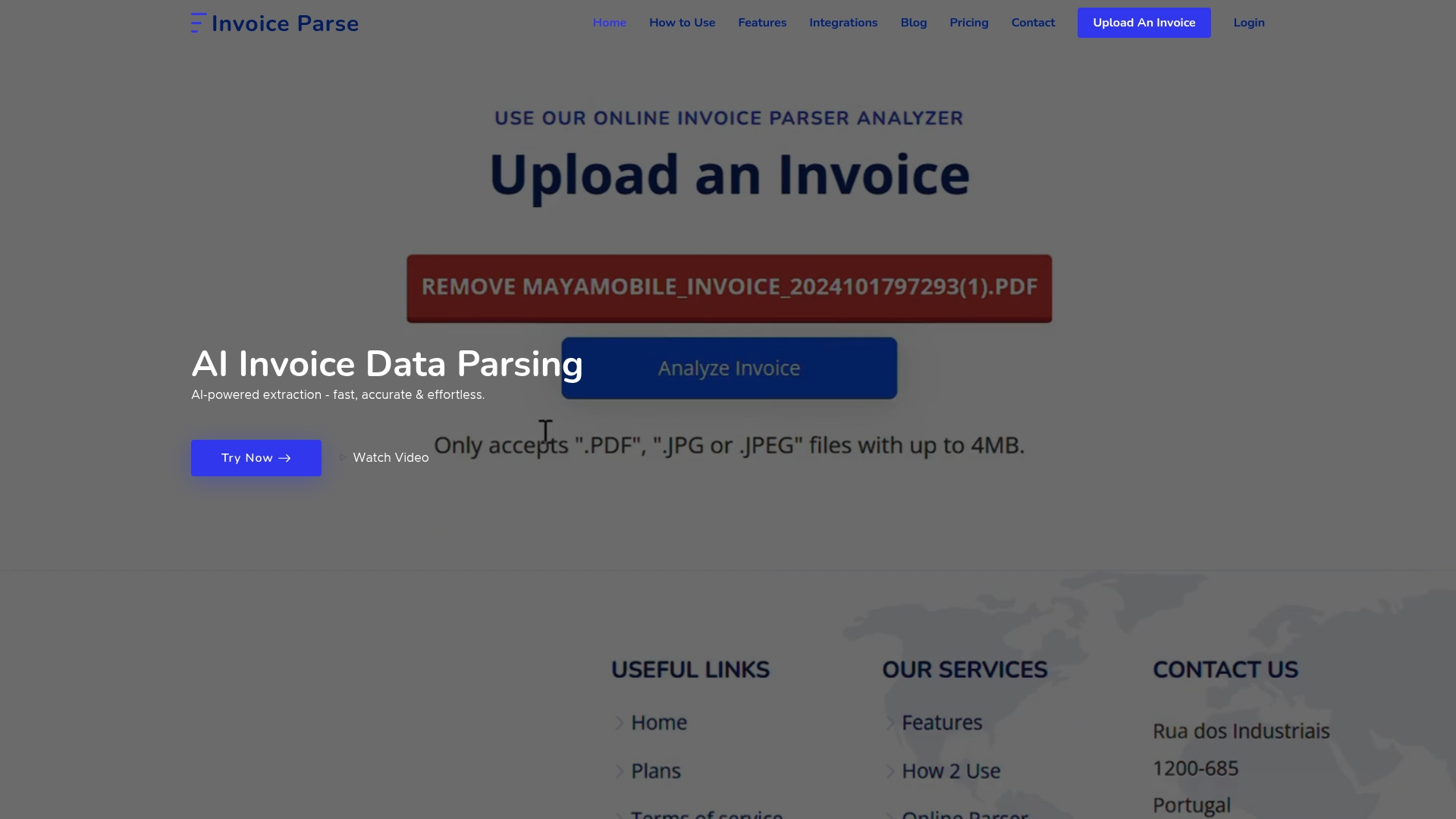
Cut down manual reconciliation and accelerate your month-end close. Visit Invoice Parse to start your free trial and see instant AI-powered invoice parsing in action.
Frequently Asked Questions
What are the key features to look for in invoice data extraction software?
Look for core features such as AI-powered extraction, template-free processing, multiple file format support, and integration capabilities with tools like Excel and ERP systems. Assess these features to ensure the software can meet your specific invoicing needs efficiently.
How can invoice data extraction software improve my accounting workflow?
Invoice data extraction software can significantly reduce manual data entry and processing time, allowing teams to focus on more strategic tasks. Implementing such software can potentially cut invoice processing time by ~20% within the first month of use.
What types of files can most invoice data extraction software handle?
Most invoice data extraction software supports various file types, including PDFs, JPGs, and JPEGs. Verify that your chosen tool can process the formats you commonly use to ensure seamless integration into your current systems.
How do I determine the right pricing plan for invoice data extraction software?
Evaluate your expected invoice volume to choose the most cost-effective pricing plan. Many providers offer tiered pricing plans based on page count—for example, starting at €5.00 per month for 25 pages–to ensure you only pay for what you need.
Is training required to use invoice data extraction software?
Most modern invoice data extraction solutions are designed to be user-friendly and typically do not require extensive training. Look for platforms that allow quick setup and use, enabling your team to start extracting data within minutes, not days.
How can I ensure the data security of my invoice extraction processes?
Choose software that emphasizes security features like GDPR compliance and data encryption. Before finalizing your choice, verify that the provider meets these security standards to protect your sensitive financial information.
