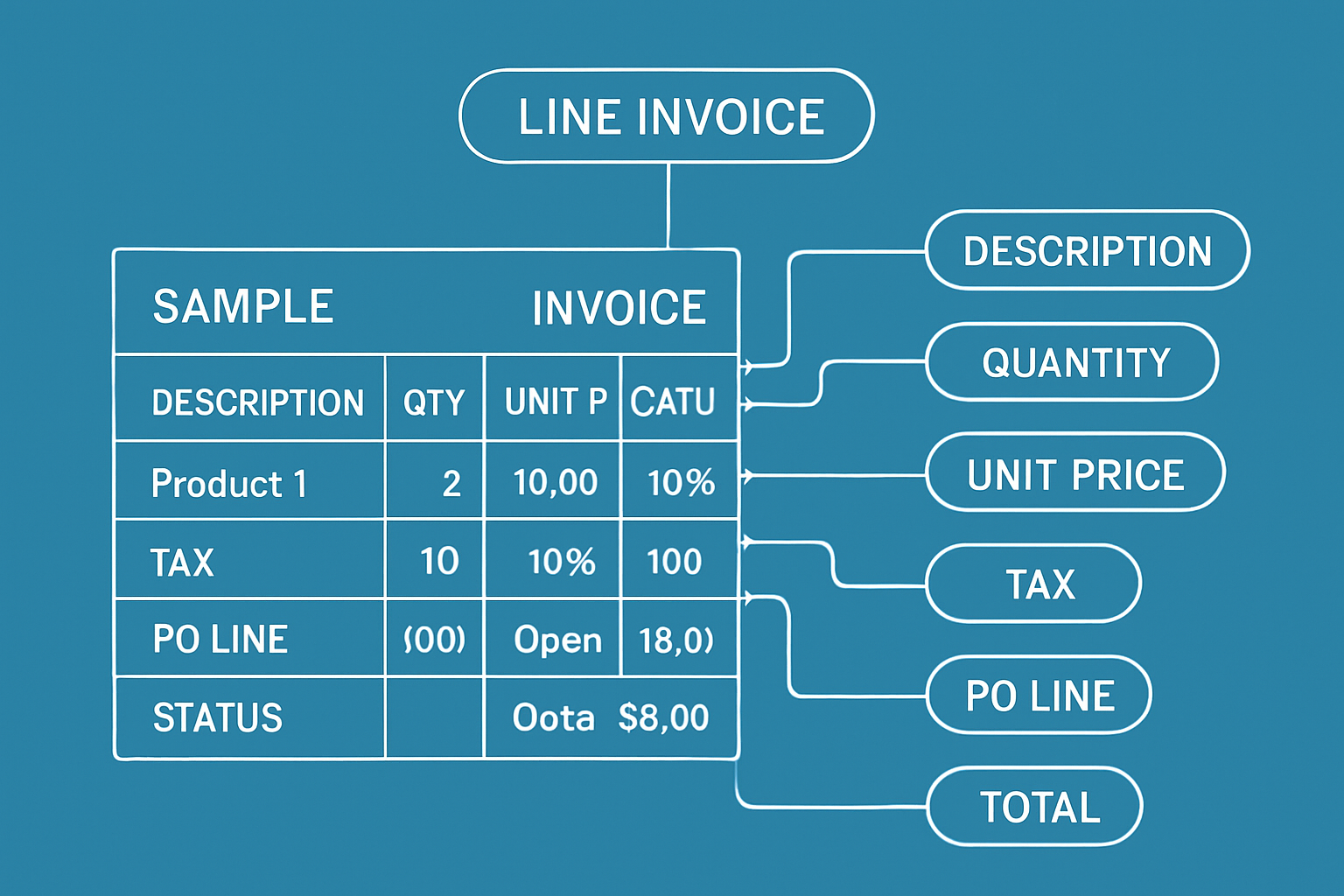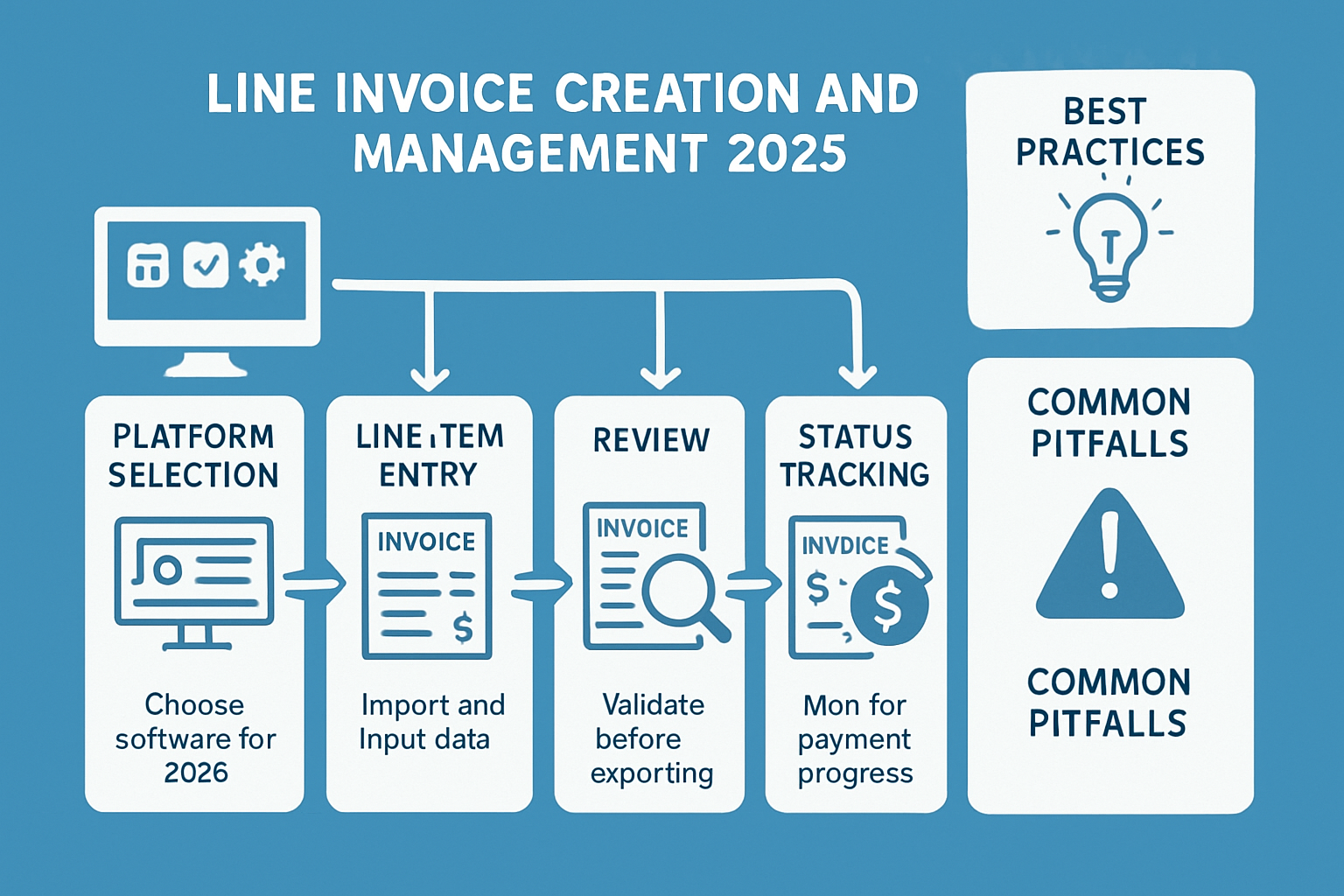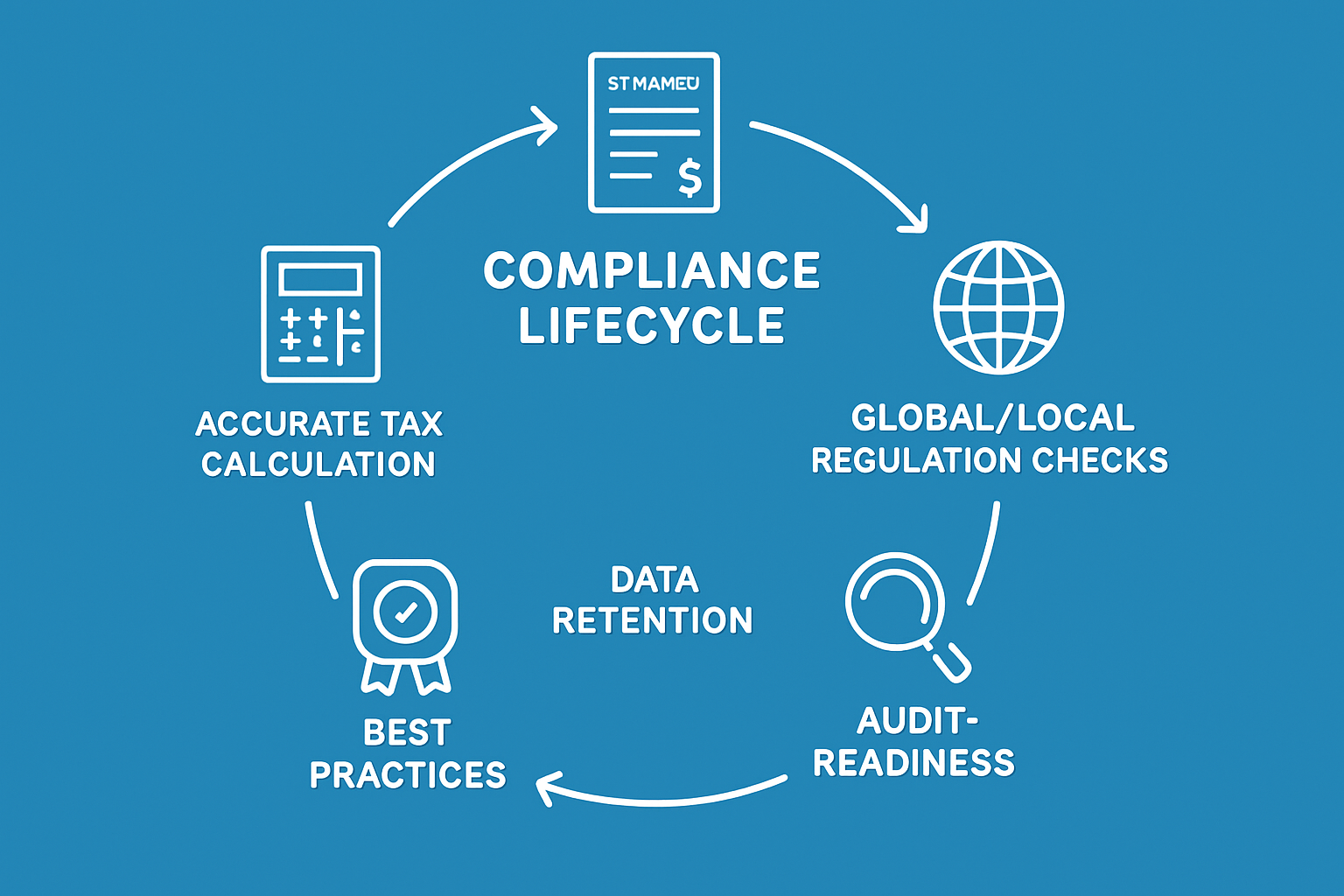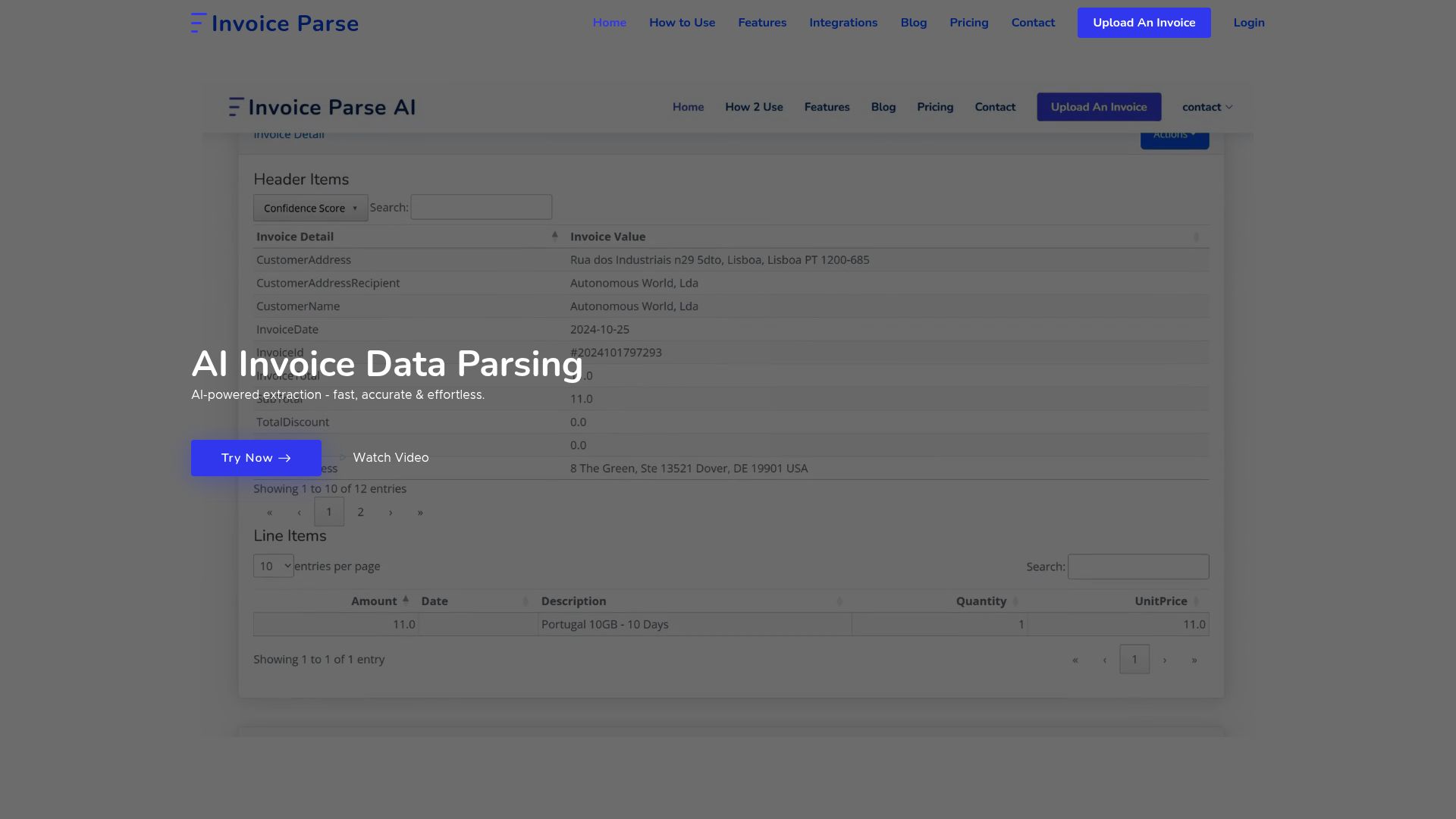Understanding Line Invoices: Definition, Purpose, and Components
A line invoice is more than just a bill—it's a detailed financial record that breaks down every product or service provided. Unlike a standard invoice, which may only list total charges, a line invoice itemizes each component, offering clarity for both sender and receiver. This approach is foundational for accurate billing and transparent business relationships.
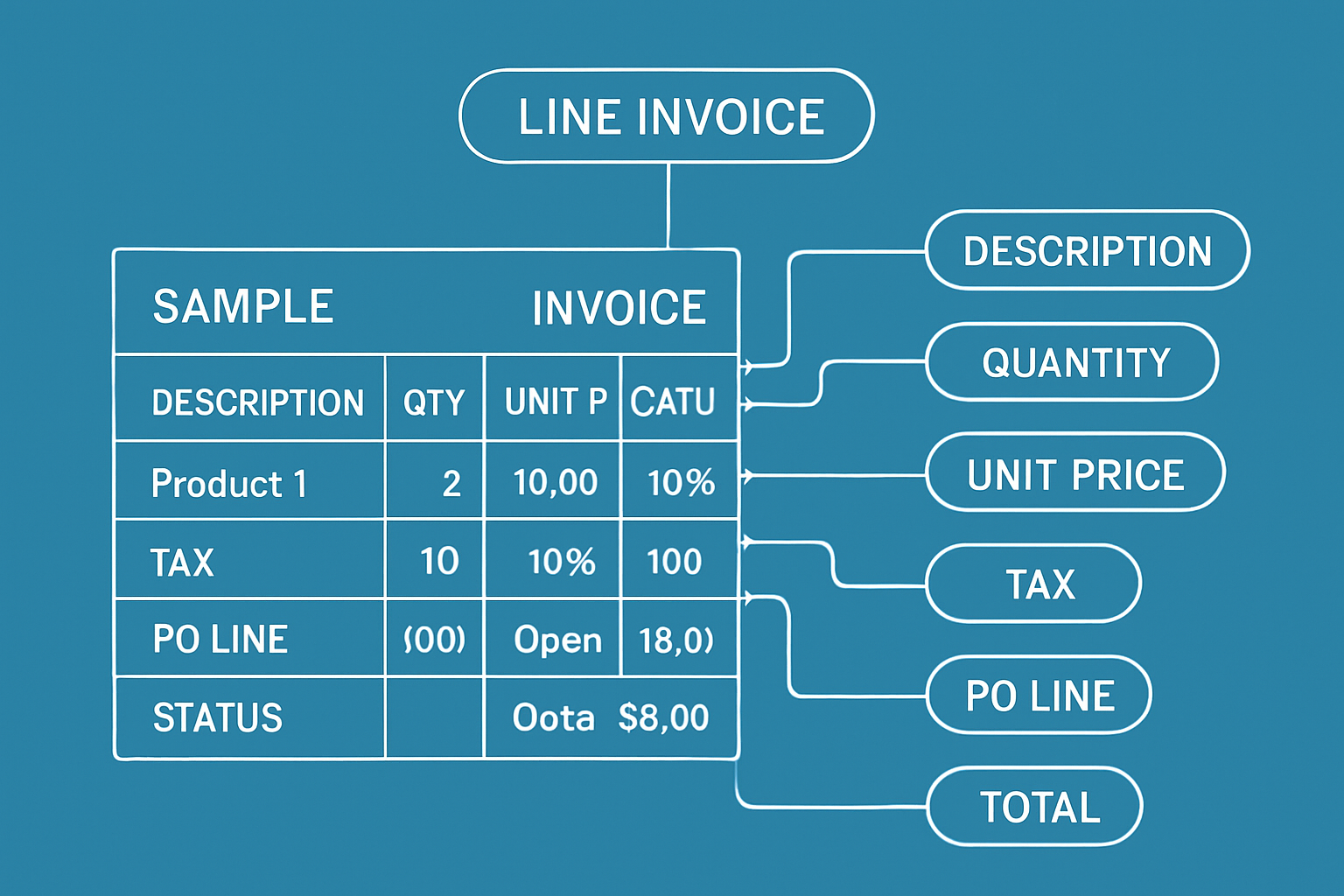
What Sets a Line Invoice Apart?
The core of a line invoice is its line items. Each row details a specific product or service, its quantity, unit price, applicable tax, and any related purchase order (PO) reference. This granular structure reduces confusion and simplifies reconciliation.
For example, here’s how a typical line invoice might look in JSON format:
{
"lineItems": [
{
"description": "Cloud Hosting",
"quantity": 2,
"unitPrice": 500,
"tax": 50,
"poLine": "PO1234-01",
"status": "Approved",
"total": 1050
}
]
}
Leading platforms like Coupa and Microsoft Partner Center display line invoices in table formats, letting users filter, sort, and export data with ease.
| Column |
Purpose |
| Description |
What was purchased or delivered |
| Quantity |
Number of units |
| Unit Price |
Cost per unit |
| Tax |
Tax amount per line |
| PO Line |
Purchase order reference |
| Status |
Current approval/payment state |
| Total |
Line total (incl. tax) |
Why Detailed Line Items Matter
A line invoice offers several key benefits:
- Transparency: Every charge is explained, reducing ambiguity.
- Audit readiness: Detailed records make compliance checks easier.
- Dispute reduction: Over 80% of businesses report fewer payment disputes when using itemized invoices.
- Data export: Breakdowns help with reporting and integration into accounting systems.
If you want to see how modern solutions parse and structure these fields, check out this overview of parsing invoice fields and line items.
Where Are Line Invoices Used?
Line invoices are especially valuable in B2B, SaaS, and service industries, where purchases often span multiple products, services, or billing periods. For instance, a SaaS provider might invoice for licenses, onboarding, and support, each as a separate line.
In these settings, line invoices make it possible to:
- Track line-level fulfillment and payments.
- Integrate seamlessly with ERP or accounting software.
- Export data for advanced analysis or audit trails.
This level of detail also supports automation, enabling businesses to synchronize invoice data with financial platforms and reduce manual data entry.
A line invoice is more than just a billing tool—it's a strategic asset that drives efficiency, accuracy, and trust across your financial processes.
Step-by-Step Guide: How to Create and Manage Line Invoices in 2025
Creating and managing a line invoice in 2025 requires a blend of smart platform choice, attention to detail, and efficient workflow. This guide walks you through every step, ensuring your line invoice process is both accurate and future-proof.
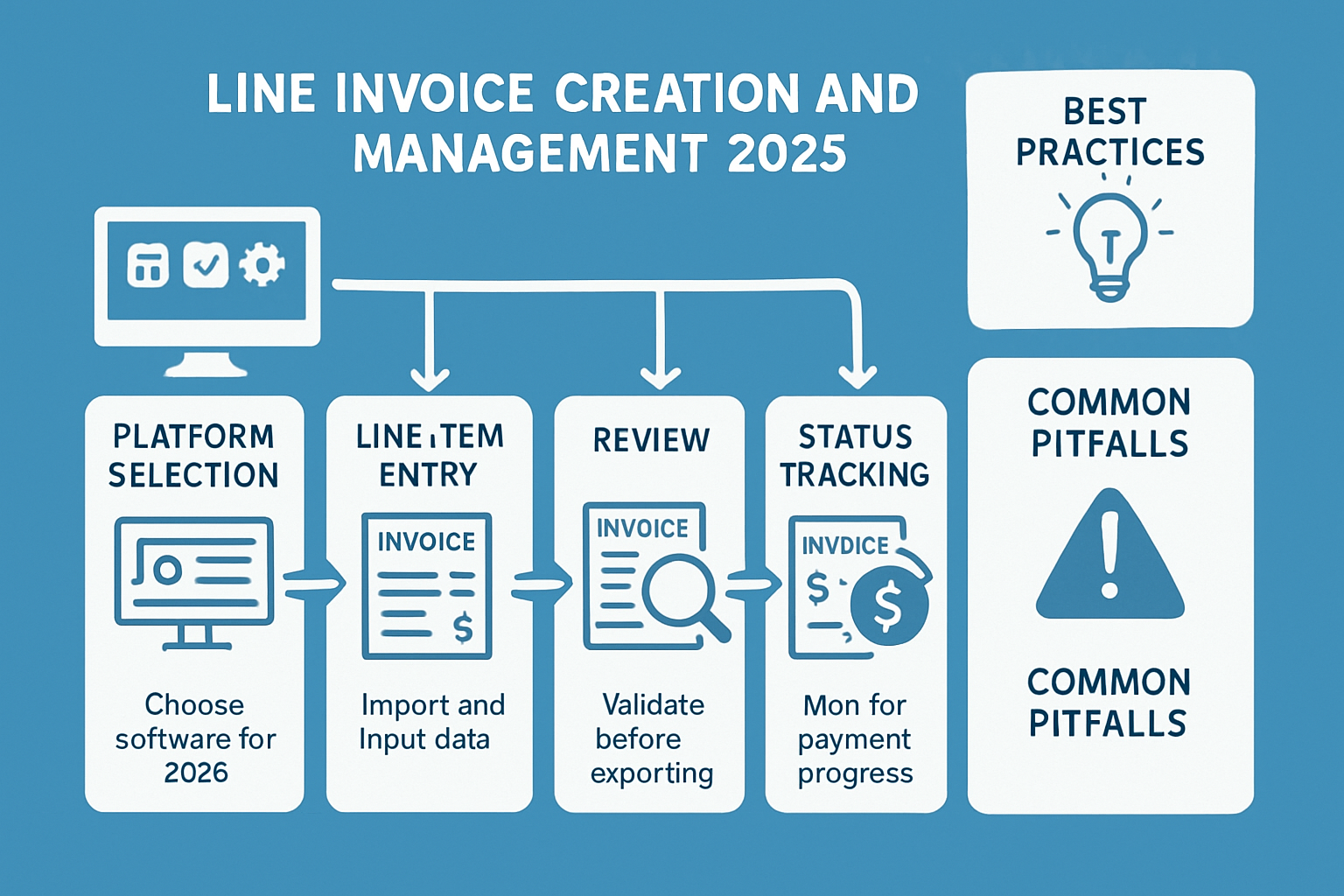
Choosing the Right Invoicing Platform
Selecting the right platform is the foundation for effective line invoice management. Not all invoicing tools offer robust support for line invoice features, so it’s crucial to compare your options.
Here’s a quick comparison:
| Platform |
Line Invoice Support |
Integration |
Export Options |
User Permissions |
Multi-Currency/Tax |
| Coupa |
Advanced |
High |
CSV, Excel |
Granular |
Yes |
| Microsoft Partner Center |
Advanced |
High |
CSV, Excel |
Customizable |
Yes |
| QuickBooks |
Moderate |
Good |
CSV, Excel |
Role-based |
Yes |
When evaluating, look for platforms with advanced line item tables, filtering, and batch actions. For example, Coupa’s Invoice Lines table allows you to filter and manage hundreds of items with ease.
Consider integration with your accounting and ERP systems. Cloud-based solutions now dominate, with over 60% of enterprises using them for line invoice management. Check for secure data storage, user permissions, and compliance certifications to keep your financial data safe.
Entering and Structuring Line Items
Once you’ve chosen your platform, structuring your line invoice correctly is vital. Start by entering each product or service as a separate line item. Include quantity, unit price, applicable tax, and a purchase order (PO) reference for traceability.
- Always write clear, consistent descriptions for each line invoice entry.
- Use platform templates to speed up recurring invoice creation.
- Leverage batch import features for large or complex line invoices.
For high-volume needs, some platforms like Microsoft Partner Center offer REST APIs, which allow automated line item entry. This is especially handy for SaaS or B2B businesses.
Common mistakes to avoid:
- Duplicate line items
- Missing tax data
- Incorrect totals
Before submitting your line invoice, validate each field to catch errors early. Many platforms offer built-in validation tools to help ensure every line invoice is error-free.
Reviewing, Exporting, and Sharing Line Invoices
Reviewing your line invoice before sending is essential to prevent costly mistakes. Use the platform’s dashboard or preview tools to check for missing data, calculation errors, or mismatched PO references.
Exporting line invoices is equally important for sharing with clients or auditors and for deeper analysis. Most platforms allow exporting to Excel or CSV. For instance, Coupa has a robust export feature for line items, making it simple to create custom reports or views.
- Use advanced filters and custom views to isolate specific line invoice data.
- Regularly review invoices to reduce payment delays—businesses that do so see a 30% drop in late payments.
- When sharing, always use secure channels to protect sensitive financial information.
By investing time in review and export, you’ll ensure every line invoice is both accurate and audit-ready.
Managing Invoice Line Status and Tracking Payments
Managing the status of each line invoice is key to keeping cash flow healthy and resolving disputes quickly. Common status fields include pending, approved, paid, disputed, and rejected.
Track payments and match them to specific line invoice entries for clear reconciliation. Platforms like Coupa Supplier Portal allow you to update and view status in real time.
Tips for efficient line invoice tracking:
- Set up automated reminders for outstanding items.
- Handle partial payments or disputes at the line level for greater transparency.
- Integrate payment status updates with your accounting software for seamless reconciliation.
Automated status tracking can cut your manual follow-up time by 40%. By monitoring each line invoice this way, you’ll know exactly where your money is at all times.
Editing, Copying, and Correcting Line Items
Even after submission, you may need to update a line invoice. Most platforms support editing, copying, or bulk updating line items to correct mistakes or apply changes across multiple invoices.
For example, Coupa’s Copy Tax feature speeds up applying the same tax rate to several line invoice entries. If a correction is needed after issuing, follow proper procedures for credit notes or issuing a corrected invoice.
Best practices include:
- Always maintain a clear audit trail and version history.
- Avoid overwriting original data without approval.
- Ensure compliance with regulatory rules when modifying any line invoice.
Common pitfalls to watch for are missing required approvals or losing track of changes. By following these guidelines, you’ll keep your line invoice records clean, compliant, and easy to audit.
Compliance and Best Practices for Line Invoicing in 2025
Navigating compliance for line invoice processes has never been more important. As regulations tighten and digital transformation accelerates, businesses must ensure every line invoice meets both legal and operational standards.
Failure to comply can lead to delayed payments, client disputes, or even regulatory fines. Accurate, transparent line invoice records are your first line of defense—helping you avoid costly mistakes while building trust with clients and auditors.
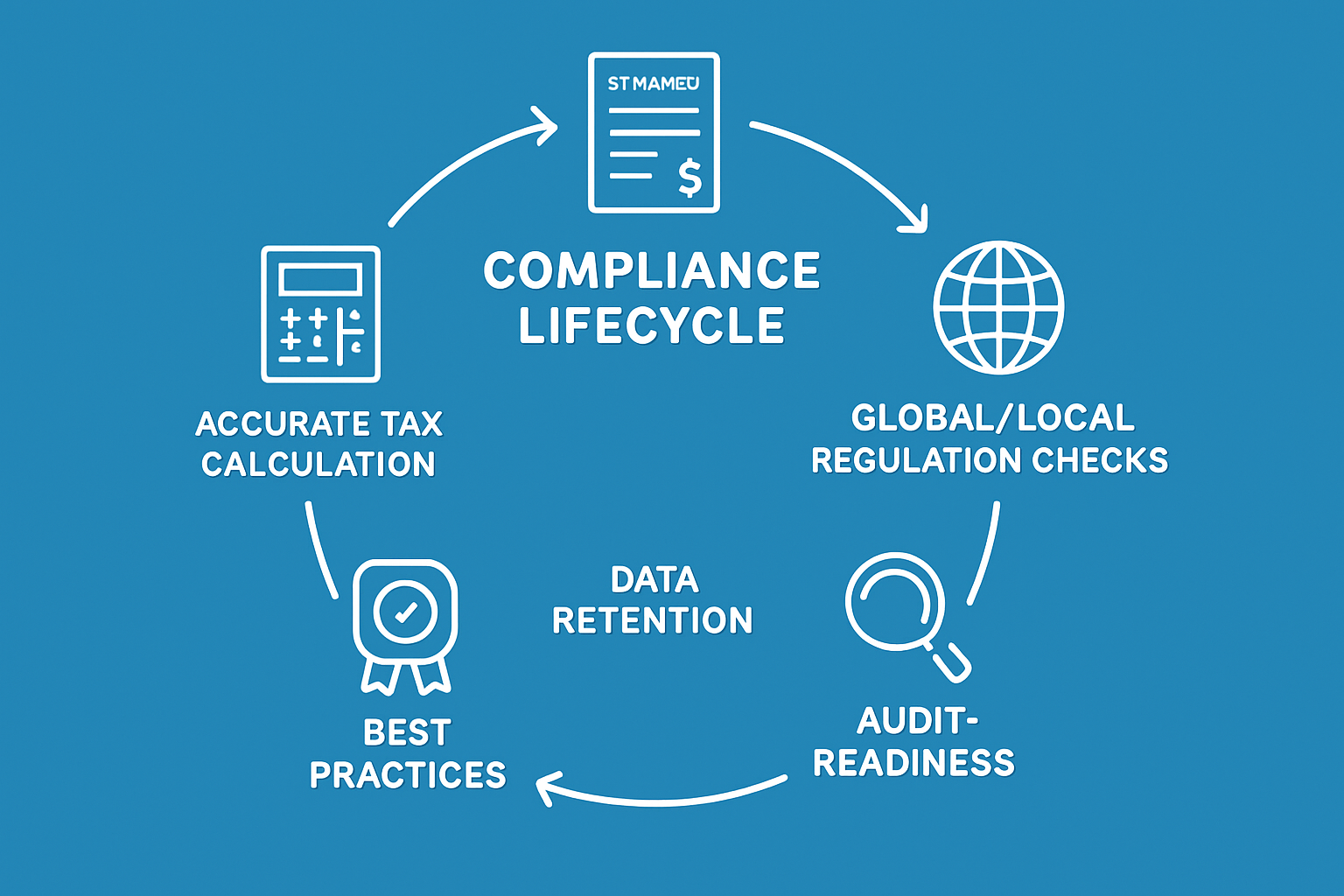
Understanding Global and Local Compliance Requirements
Every line invoice must adhere to a growing web of global and local rules. These can include VAT and sales tax mandates, electronic invoicing laws, and country-specific data formats. For example, the European Union’s e-invoicing directive requires detailed line-level tax references, while the US emphasizes sales tax breakdowns by jurisdiction.
Staying ahead means tracking updates in your operating regions. For a deeper dive into how regulations are evolving and why accurate tax calculation per line invoice is becoming a global standard, see Global trends in accounts payable: what to watch in 2025.
Compliance Summary Table
| Region |
Key Requirement |
Line Invoice Impact |
| EU |
e-invoicing, VAT |
Mandatory line-level tax references |
| US |
Sales tax, audit trail |
Detailed line items, retention rules |
| APAC |
Digital signatures |
Secure, tamper-proof line invoices |
Tax Calculation, Referencing, and Secure Storage
Accuracy is critical with every line invoice you issue. Each line must show correct tax rates, amounts, and references to purchase orders. Mistakes can trigger audits or penalties.
Secure storage is another must. Most jurisdictions require invoice data retention for 5–10 years, with access controls and encryption. Using cloud-based platforms with regular backups and granular permissions helps you meet these requirements.
Audit-Readiness and Best Practices
To pass audits, your line invoice records should be clear, consistent, and easy to track. Include detailed descriptions for every product or service, reference purchase orders on each line, and standardize formatting across all invoices.
Audit-Readiness Checklist:
- Each line invoice includes full product/service descriptions
- Line items reference correct PO numbers
- Consistent tax calculation and display
- All data securely stored and backed up
- Version history and change logs maintained
Aligning with Industry Standards and Regulatory Changes
Aligning your line invoice processes with ISO standards and industry best practices boosts both compliance and efficiency. In 2024, regulatory fines for invoicing errors rose by 15%, highlighting the risks of neglecting detail.
A strong example is Microsoft’s API migration strategy, which adapts line invoice formats to comply with new billing period regulations. Adopting similar agile approaches helps you stay compliant as rules shift.
Ongoing Reviews, Training, and Team Readiness
Compliance isn’t a set-and-forget task. Schedule regular reviews of your line invoice policies and platform capabilities. Train your finance team on emerging regulations, new platform features, and data security protocols.
Best Practice Tips:
- Review line invoice templates quarterly
- Update training materials with each regulatory change
- Use platform alerts for compliance deadlines
- Encourage team feedback for continuous improvement
Staying proactive with line invoice compliance not only reduces risk but also strengthens your financial operations for the future.
Automating Line Invoice Data Extraction and Integration
Automation is transforming how businesses manage line invoice workflows. Manual data entry, error-prone reconciliation, and slow processes are quickly becoming relics of the past. Leveraging automation not only streamlines line invoice management but also boosts accuracy, compliance, and business insight.
Why Automation Matters: Challenges and ROI
Manual processing of line invoice data introduces a host of challenges: data entry errors, time-consuming reconciliations, and disconnected systems. These issues slow down payment cycles and threaten compliance.
Automation addresses these obstacles with remarkable efficiency. Companies automating line invoice extraction have seen processing times drop by 60%. With 70% of businesses planning to invest in invoice automation by 2025, the trend is clear.
Key benefits include:
- Faster payments and fewer disputes.
- Stronger audit trails for compliance.
- Scalability as invoice volumes grow.
Modern automation tools—leveraging AI, OCR, and APIs—deliver measurable ROI, helping businesses stay ahead in a competitive landscape.
AI-driven solutions like Invoice Parse are revolutionizing how organizations extract line invoice data. By using advanced algorithms, Invoice Parse eliminates the need for manual entry, accurately capturing vendor details, amounts, and line items from PDFs or images.
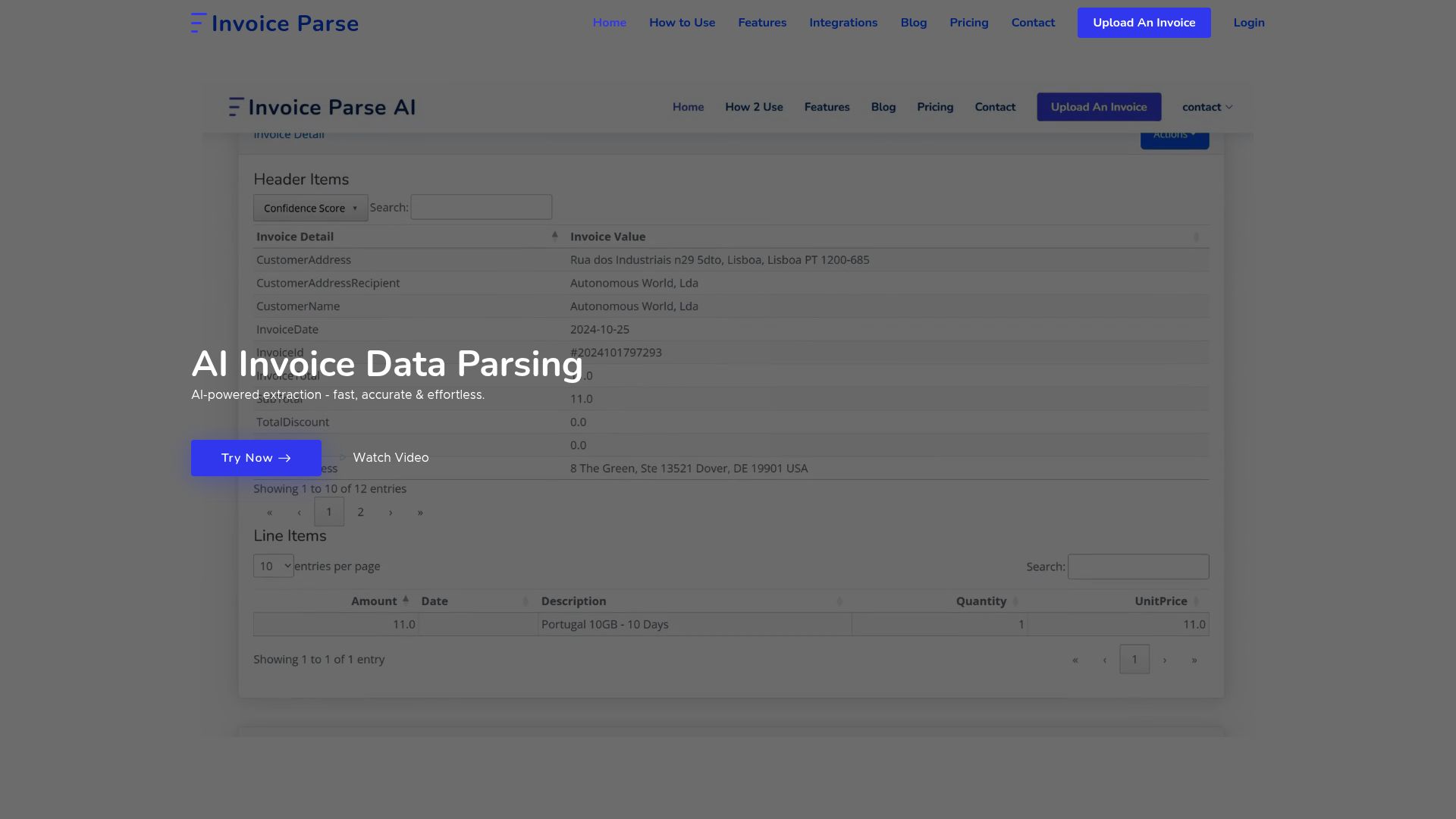
Features include:
- Support for multiple formats (PDF, JPG, JPEG).
- Instant export to Excel, CSV, and Power BI.
- Seamless integration with workflow automation tools like Zapier and Make.
No templates are required, and results are available instantly, making it ideal for SMBs and enterprises alike. For more details on how AI tools simplify line invoice extraction, see AI-powered invoice data extraction.
Integrating Line Invoice Data with Accounting and BI Systems
Once extracted, line invoice data must flow smoothly into your accounting and business intelligence tools. The process typically involves exporting data to platforms such as QuickBooks or Xero, and visualizing insights in Power BI or Tableau.
Steps to integrate:
- Export line invoice data as Excel or CSV.
- Map fields to your accounting system’s requirements.
- Set up automated workflows using APIs or connectors.
- Validate and secure data transfers.
Integrated invoice data not only improves reporting accuracy by 35%, but also empowers decision-making. To learn more about exporting and visualizing invoice line data, explore Integrating invoices with Power BI.
API-Driven Line Invoice Processing
REST APIs are essential for organizations needing high-volume, real-time line invoice management. For example, Microsoft Partner Center’s API allows you to retrieve, filter, and paginate line items efficiently.
A typical API-driven workflow:
- Authenticate your application.
- Submit GET requests to access specific line invoice data.
- Parse responses for custom analytics and reconciliation.
Use cases include bulk invoice processing, automated matching, and advanced reporting. Developers should pay attention to error handling, versioning, and compliance to ensure smooth operations as API ecosystems evolve.
Overcoming Common Automation Pitfalls
Even the best automation systems can face pitfalls such as data mismatches or incomplete extraction. Validating line invoice data before importing is critical.
Best practices include:
- Setting up error alerts and maintaining audit logs.
- Regularly updating mapping rules and API endpoints.
- Training users to handle exceptions and maintain workflows.
A quarter of automation failures stem from outdated integrations. Proactive maintenance and scaling strategies are essential as invoice volumes increase, ensuring your line invoice automation remains robust and reliable.
Advanced Tips, Trends, and Future Outlook for Line Invoicing
The world of line invoice management is evolving rapidly. As businesses move toward digital-first operations, keeping up with trends is not just an advantage—it's a necessity. Understanding the future of line invoice processes can help you stay compliant, reduce costs, and leverage new technologies for a competitive edge.
E-invoicing Mandates and Real-Time Tax Calculation
E-invoicing is quickly becoming the global standard. By 2027, projections suggest that 90% of B2B invoices will be processed electronically with line-level detail. Governments are introducing mandates requiring digital submissions and real-time tax reporting, pushing organizations to update their line invoice systems. Real-time tax calculation per line item ensures accuracy and compliance, especially for multinational companies handling multiple tax regimes.
AI and Predictive Analytics: The Next Frontier
Artificial intelligence is transforming how companies analyze and manage line invoice data. Machine learning models can now predict payment delays, identify duplicate charges, and optimize cash flow with remarkable precision. For a deeper dive into how AI and machine learning are shaping this space, check out Accounts Payable in 2025: Automation & AI Trends. Predictive analytics dashboards are now common, helping teams spot anomalies before they become costly disputes.
Universal API Integrations and Plug-and-Play Connectors
The future of line invoice automation lies in seamless integrations. Universal API standards are emerging, enabling plug-and-play connectors between invoicing platforms, ERPs, and BI tools. For example, Microsoft’s ongoing API migration strategy is streamlining the way businesses extract and reconcile line invoice data. Coupa and other leading platforms are expanding their API capabilities, making it easier than ever to automate workflows and reduce manual interventions.
Harnessing Dashboards and Sustainability Initiatives
Modern analytics dashboards provide real-time insights into line invoice trends, payment statuses, and cost-saving opportunities. Businesses are using these tools to benchmark performance and flag inefficiencies. At the same time, sustainability is gaining ground. Digital line invoice processing can reduce paper use by up to 80%, contributing to greener operations and improved ESG scores.
Continuous Improvement and Future-Proofing Your Team
To stay ahead, companies should adopt a culture of continuous improvement and process review. Attend webinars, follow vendor updates, and encourage teams to share best practices. Preparing your staff for new e-invoicing mandates and emerging technologies is essential. For actionable steps on future-proofing your invoice operations, explore Invoice automation strategies for 2025.
Key Takeaways for 2025 and Beyond
- Stay informed about global e-invoicing mandates and update your line invoice systems accordingly.
- Leverage AI-powered analytics for predictive insights and error reduction.
- Integrate platforms using universal APIs to streamline workflows.
- Use dashboards to monitor trends and identify savings.
- Prioritize digital processes for sustainability.
- Invest in ongoing training to keep your team ready for future changes.
By embracing these advanced strategies, your business can optimize every line invoice process, stay compliant, and unlock new efficiencies in the years ahead.
Now that you know how crucial line-level accuracy is for your invoices in 2025—and how much time automation can save—why not see these benefits in action? If you’re ready to skip manual data entry and get instant, reliable results, I highly recommend trying a tool that does the heavy lifting for you. With Free Invoice Parser, you can effortlessly extract vendor details, amounts, and line items from your invoices in seconds. Give it a try and experience how easy invoice management can be when you have the right solution on your side!